One speaker on the computer does not work
 Speakers and various acoustic systems are designed to produce high-quality sound and achieve the effect of maximum immersion in the atmosphere of a TV series, movie or computer game. But in order to do this, you need to purchase good equipment and configure it correctly. If you are lucky enough to buy a real branded product, there should be no problems with its operation. This technique can last for many years.
Speakers and various acoustic systems are designed to produce high-quality sound and achieve the effect of maximum immersion in the atmosphere of a TV series, movie or computer game. But in order to do this, you need to purchase good equipment and configure it correctly. If you are lucky enough to buy a real branded product, there should be no problems with its operation. This technique can last for many years.
But sometimes situations occur when the equipment breaks down or stops working altogether. This is a rather unpleasant situation, which leads to a deterioration in the transmitted sound and prevents you from enjoying your favorite music. In our article, we will look at an unusual type of problem when one of the connected speakers is not connected, and we will also tell you how to solve the problem yourself in this case.
The content of the article
One of the two columns does not work: what is the reason?
Problems with one of the speakers are quite rare. Most often, the entire speaker system is damaged at once. If you are faced with exactly this situation, when only one device does not output sound, you need to understand and determine the location of the malfunction. To assess the condition, we recommend paying attention to the following list, which presents the most common operational problems:
- External defects in the housing and wires as a result of mechanical damage. Wires can bend and fray at bend points.
- Damage to the system speakers or separation of wires, microcircuits from them...
- Incorrect connection of one of the speakers to the USB connector (wired version), lack of Bluetooth pairing or low battery charge (for wireless versions).
- Foreign objects entering the housing: dirt, stones... Excessive contamination with dust is possible.
These reasons are typical for the breakdown of one of the columns. Typically, if the system and software are damaged, the entire speaker system is not connected.
IMPORTANT: Sometimes a similar reason can lead to the failure of a piece of equipment. For an accurate diagnosis, it is recommended to contact a specialist.
How to eliminate the cause?
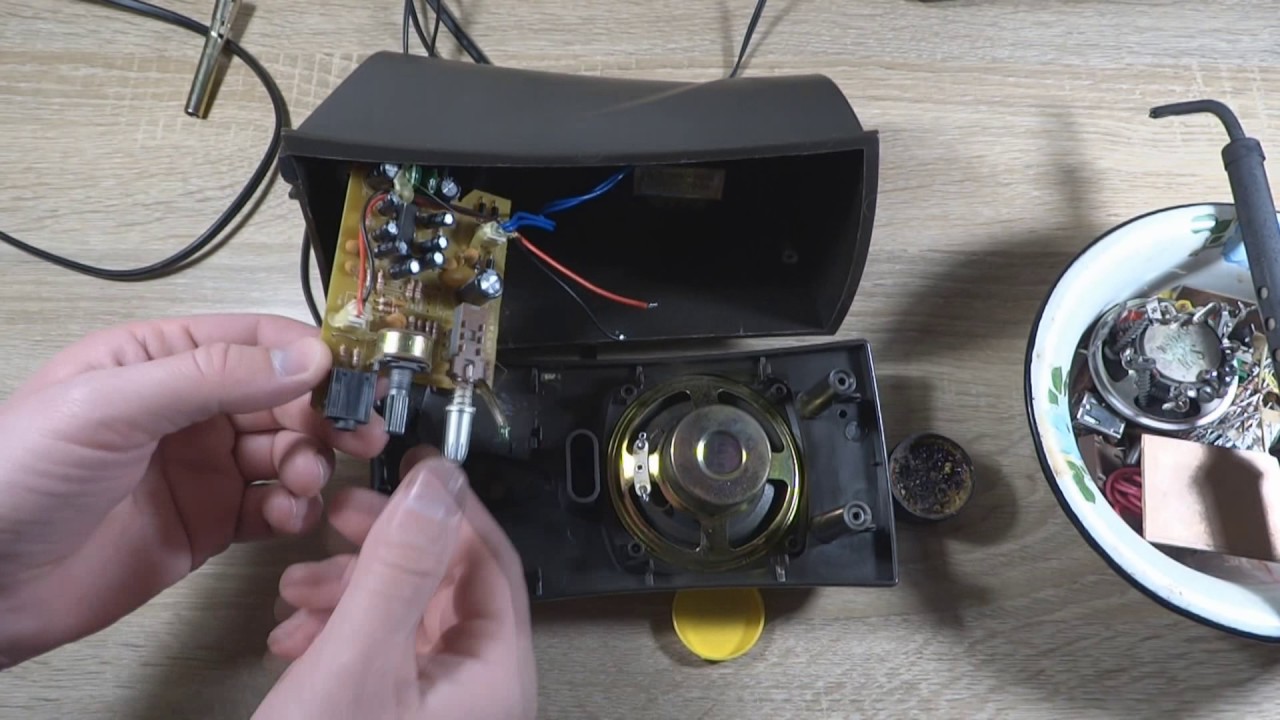 Depending on the level of complexity, you can repair the equipment yourself or contact a technical support center. If the reason is unknown, first try checking the general condition and performing the following manipulations:
Depending on the level of complexity, you can repair the equipment yourself or contact a technical support center. If the reason is unknown, first try checking the general condition and performing the following manipulations:
- Inspect the condition of the case and the connection of the wires. If damage is detected, it is necessary to replace the cable or panel. In some cases, it is necessary to use multimeters to detect hidden wire faults.
- Connect the wire tightly into the appropriate connector. For wireless versions, search for the equipment and pair with it.
- Clean all components of the speaker system, paying attention to the speakers. Avoid getting wet; wipe everything with a dry cloth.
- If the warranty has already expired, you can try to disassemble the case and inspect the internal condition. To replace speakers and chips, contact a service center.If the speaker is already too old, it is better to purchase a new model





