How to disassemble a jbl column
Portable wireless speakers from the American brand JBL are loved by users due to their compatibility with smartphones and tablets. Convenient speaker systems can be taken with you anywhere. With their compact size, jbl speakers produce powerful, rich sound. They are well protected from dust, thanks to their shape and almost monolithic plastic body, covered with moisture-proof fabric.
The content of the article
Is it possible to disassemble the jbl column yourself?
It is possible, but mainly it is necessary to disassemble them for cleaning, like other types of speakers, there is no need.

If simple repairs are required, for example, the battery in the speaker has failed, you can disassemble it yourself. If you have a spare battery, it is quite possible to replace it. This is especially true when on vacation far from civilization and service workshops. If necessary, you can disassemble the column using simple tools that every car enthusiast has in his car.
Reference! Disassembling the column takes no more than 10-20 minutes, depending on the model.
Important points before disassembly
Before disassembling, you should make sure whether it is necessary. In nature, it may seem that the sound has become quieter and one of the speakers has broken. You can increase the factory sound by switching from low to high frequencies. This is done by pressing the "-" and "Bluetooth" buttons simultaneously and holding them down for 10 seconds.After this time, the sound will become louder, the buttons can be released. Returning to the previous sound is carried out in the same way.

Important! Experimenting with sound profiles may damage the speaker. For work it is better to use factory settings.
No particularly important preparatory operations are required before disassembling the speakers. It is enough to clean it from dust or moisture, if any. It is recommended to disassemble on a table or on the floor with a blanket underneath so that small fasteners are not lost.
Before starting work, you should study the instructions, which are necessarily attached to each column, or special literature. You can watch detailed video tutorials on disassembling different models of jbl speakers on the Internet. There are types of devices, for example, Jibiel charge, flip. There are also Chinese versions of such speakers.
What you need
For disassembly you will need:
- medical spatula or wide flat screwdriver;
- a screwdriver with a set of attachments for precision work with different tip shapes;
- tweezers.
Attention! A medical spatula is necessary to avoid damage to the protective cover during its separation from the body.

The process requires careful and careful handling of system components. Some models use sizing on the side speakers. In this case, you will need additional “Moment” type glue for gluing plastic parts.
Disassembling the jbl column: step-by-step instructions
Step-by-step instructions for disassembling the jbl Extreme cylindrical wireless speaker allow you to use it with any speaker model of this brand. jbl Extreme have a waterproof housing and the ability to connect to Apple or Android gadgets. Disassembly is carried out in several steps:
- Use a spatula to pry up the latches and separate the decorative protection from the base;
- Using a Phillips-head screwdriver, unscrew 2 screws from the body;
- Remove the protection from the case;
- Unscrew the 3 screws under the zipper at the bottom;
- Use a spatula to pry off the bottom cover from the base;
- Unscrew the 8 screws holding the stand;
- Carefully remove the stand without touching the charge indication system, which is connected to it via a cable;
- Unscrew the 2 screws and remove the display system;
- Unscrew the 4 screws on the right side, remove the right speaker;
- Unscrew the 4 screws on the left side, remove the left speaker;
- Disconnect the terminals from the speakers;
- Remove the side passive diffusers using a spatula;
- Disconnect the battery terminal, made in the form of a clothespin;
- Remove the battery;
- Disconnect the amplifier board located underneath the battery from the battery.
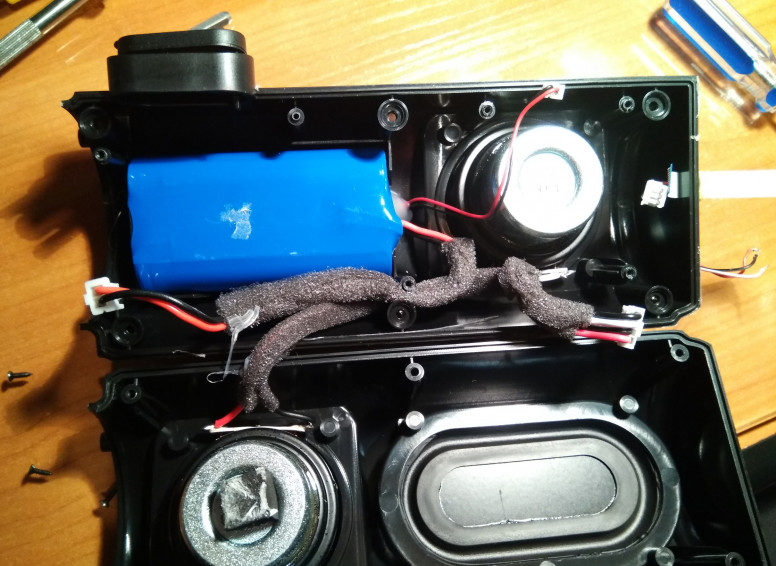
The popular jbl Charge speaker, which has a simpler design, is disassembled differently:
- Carefully peel off both rubber pads on top and bottom;
- Use a spatula to pry the decorative grille around the entire perimeter and remove it;
- Unscrew 6 screws;
- Pry open the plastic case with a spatula;
- Disconnect the terminals and remove both speakers;
- Disconnect the board from the battery;
- Unscrew the 3 screws and remove the battery.
Attention! To make the rubber pads easier to remove, they can be preheated with hot air using an electric hair dryer.
The columns are assembled in the reverse order. Disassembling jbl with bluetooth helps to determine the original version from the fake. They differ in the quality of the speaker components, from the material of the outer case and logo, to the declared and actual power of the speakers and build quality.






Great! What should you do now that the diffuser starts wheezing? After successfully replacing the battery