How to connect Yandex. Station to TV
 Modern technologies strive to make human life more comfortable and diversify it. Not so long ago, users carefully studied “smart” TVs. Now there are “smart” speakers that are not limited to just the sound reproduction function. These are full-fledged multimedia devices with a wide range of capabilities. In Russia, the company Yandex is engaged in the development and production of so-called smart speakers.
Modern technologies strive to make human life more comfortable and diversify it. Not so long ago, users carefully studied “smart” TVs. Now there are “smart” speakers that are not limited to just the sound reproduction function. These are full-fledged multimedia devices with a wide range of capabilities. In Russia, the company Yandex is engaged in the development and production of so-called smart speakers.
The content of the article
The device and capabilities of Yandex. Stations
The device has a very discreet and laconic appearance. On the external panel there are two control buttons, a volume control, and the control panel is backlit.
At the top of the device there are seven highly sensitive microphones. Yandex allows this. Stations recognize speech from a distance of 7 meters.
Inside the device there is a computer and a built-in Wi-Fi receiver. Thanks to them, the column can do the following:
- search for the necessary music on the Internet and play it;
- search for the films and videos you need to watch on a connected TV;
- act as an alarm clock and make a list of tasks;
- search for up-to-date information on the Internet.

ATTENTION! If necessary, Yandex. The station can be used like a regular speaker. You just need to connect it via Bluetooth to your smartphone or other device.
Three active speakers and a diffuser are responsible for excellent sound quality. To ensure deep bass - two passive radiators.
The design of the column is made taking into account the fact that the product will often be located near the wall. To avoid possible sound distortion, the two speakers are directed in the same direction.
The speaker has a special Adaptive crossfade function. The speaker backlight changes color depending on the volume - from green to red. When the volume level is increased, the device prioritizes sound quality over voice recognition. It outputs mid frequencies to tweeters, and the device itself goes into stereo mode.
REFERENCE! In order to increase the sound volume, from the Yandex. The station's outer casing can be removed.
Voice control is carried out using the Alice assistant. She can:
- set an alarm and remind you of important events;
- search for audio and video files on the network;
- notify about current information - weather, news, traffic jams;
- order a taxi or food delivery.
How to connect a Yandex speaker to a TV
When developing the device, it was initially planned to place a display on it for watching video. However, later they abandoned the idea and equipped the Station with an HDMI connector. To connect the speaker to a TV, the product includes an HDMI cable.
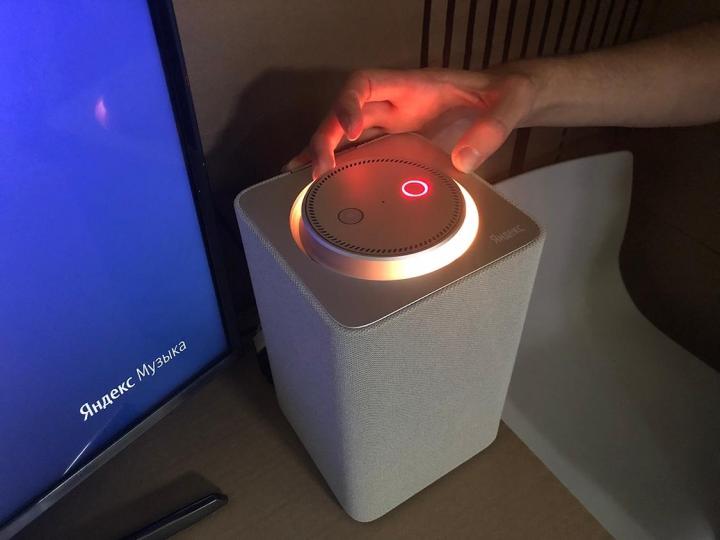
ATTENTION! To make the correct connection, it is advisable to first carefully read the attached instructions and follow all recommendations.
Since Yandex. The station has a smart assistant, Alice, so connecting to the TV is very simple and does not require the user to make the settings independently. To the owner of Yandex.The station only needs to connect the device and TV using an HDMI cable. After which Alice will make all the required settings.
All control will be carried out using voice. The device allows you to pause a movie and search for a movie simply by its voice description.
The following columns are available to the user: “Amediateka”, IVI, “Konopoisk” and “Yandex. Music". These applications have a large collection of films and music, so the owner can easily find what he needs.
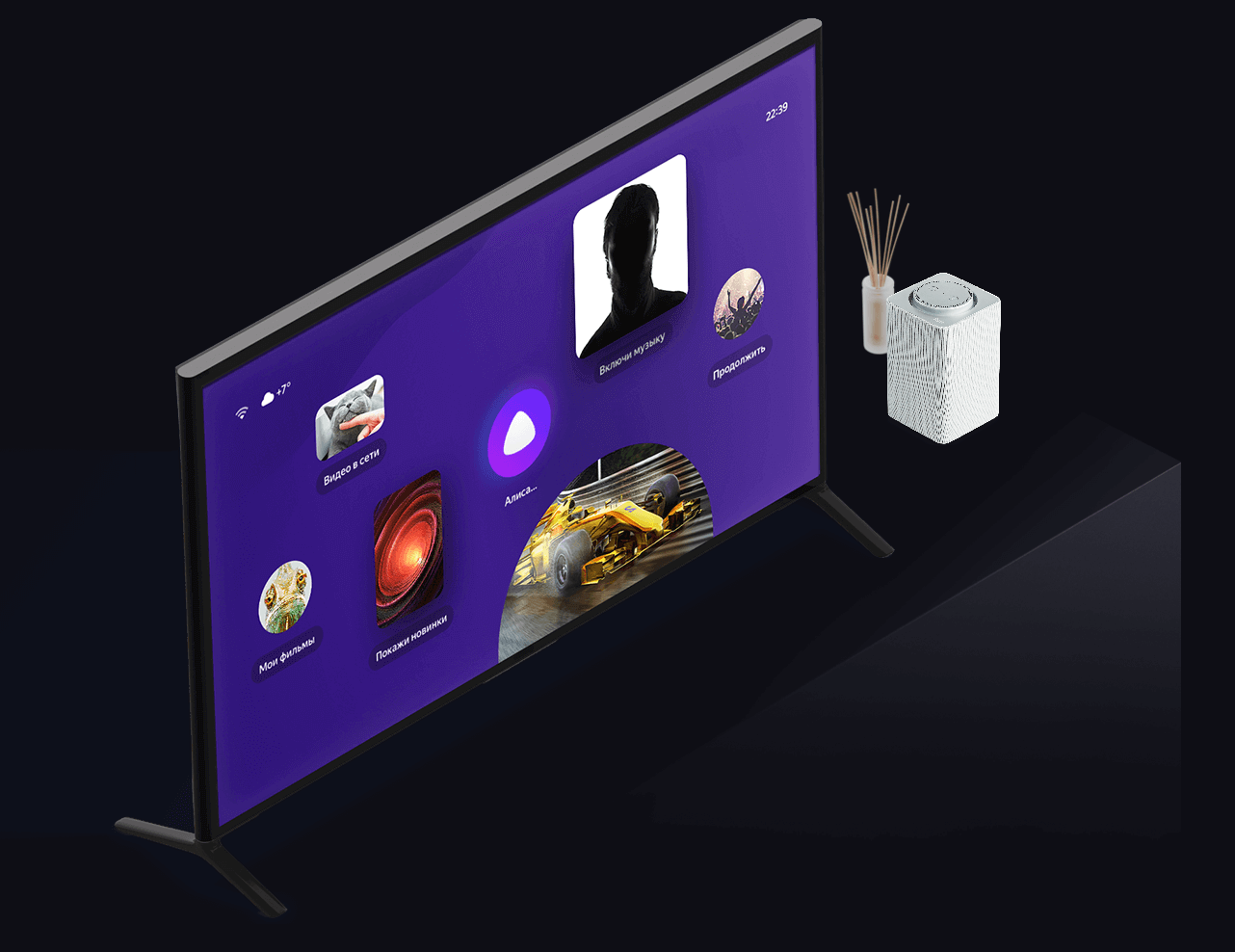
When used correctly, a smart speaker can significantly expand the functions of the TV. Yandex. The station has wide functionality and allows you to comfortably use many applications.





