How to connect a speaker to a phone
 The speakers built into your smartphone allow you to listen to music through special applications. In most cases, headphones are used for these purposes. But in some situations it becomes necessary to use a smartphone as a music center. Speakers are connected to enhance the sound power.
The speakers built into your smartphone allow you to listen to music through special applications. In most cases, headphones are used for these purposes. But in some situations it becomes necessary to use a smartphone as a music center. Speakers are connected to enhance the sound power.
The content of the article
Can I connect speakers to my phone?
Speaker systems for stationary devices (for example, a computer or stereo system) are not suitable for a telephone for two main reasons:
- the presence of a single 3.5 mm mini-jack connector, to which only the simplest 2.0 stereo pair can be connected;
- limitation of the type of speakers used.
Of the two existing types (active and passive), only active speakers with a built-in amplifier are suitable for a smartphone.
Reference! Passive speakers are powered by a phone battery, which quickly loses its charge when turned on.
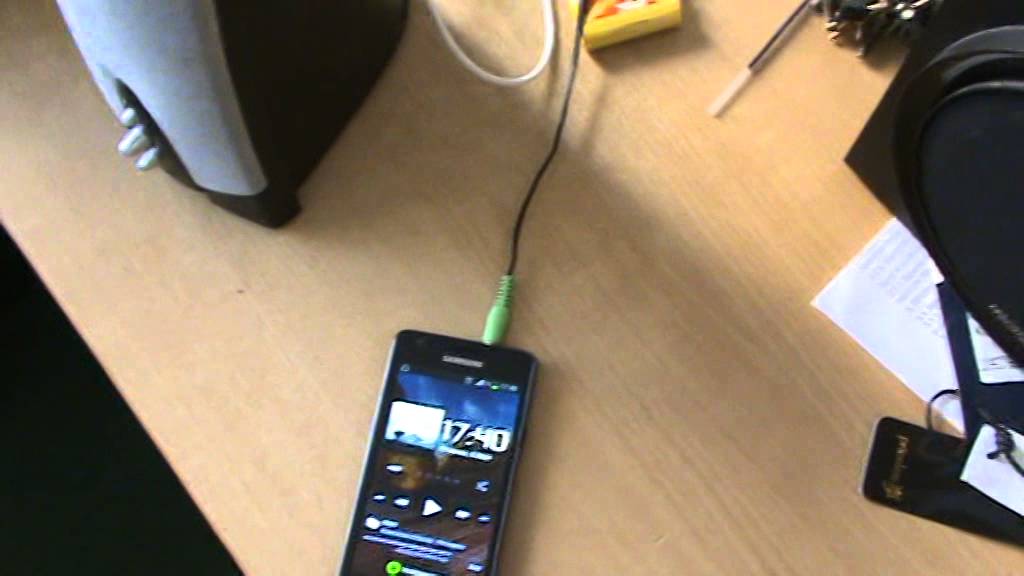
Indoors, ordinary speakers powered by an electrical network can be used as an amplifier. For mobile connection, special portable models have been created that are charged from batteries or a built-in battery.
What connection methods are there?
Today there are two main ways to connect speakers to a phone:
- wired - via audio cable or AUX cable;
- wireless – via Bluetooth.
The first type is used less and less by some smartphone manufacturers. However, sound is transmitted over a wire in much better quality, so the corresponding connector is still available from leading gadget manufacturers.
The second method is present in all smartphones, tablets and many mobile phones. It is considered universal, but at the same time more energy-consuming.

Reference! iPhone smartphones have their own docking stations that act as compact speakers with wireless connectivity.
Depending on the speakers
For a wired connection, an audio cable is used, with 3.5 mm connectors at both ends. Near such a connector on the speaker there is always the inscription AUX, which confirms its purpose (for connecting an audio cable). One end of the cable is inserted into the connector on the gadget, the other - on the speaker.
Another type of wired connection is via a micro-USB cable. One end of the cable ends with a micro-USB connector, the other with a regular USB connector. A micro-USB connector is available on most modern smartphones, except for the iPhone, which has its own dock connectors. The micro-USB connector is inserted into the corresponding socket on the phone, the USB connector is inserted into the speaker.
The disadvantage of wired devices is their limited mobility. If you need to move the speaker, you also have to move the smartphone. But this is compensated by excellent sound quality without distortion and economical battery consumption. The battery consumption using the wired method is identical to the consumption when listening to music through headphones.

For wireless connection, Bluetooth speakers with compact dimensions are used. At the same time, they reproduce high-quality wide-range sound.The maximum distance of the speaker from the phone with a wireless connection is always greater than the length of any cable with a wired connection. However, the cost of Bluetooth models is significantly higher than the price of speakers with cable connectors.
Important! Speakers for your phone should be selected according to the appropriate power and resistance indicators. An error may cause damage to the speaker or sound processor of the smartphone.
To increase the phone volume when listening to a song, a power of 5-6 W is enough, which provides good volume. The resistance of devices, as a rule, does not exceed 4 ohms.
Connecting speakers to your phone: step by step
Wired:
- Enable column.
- Insert one end of the 3.5 mm audio cable into the telephone jack.
- The second end of the 3.5mm cable goes into the speaker connector.
- Wait for a message about connecting the speaker to appear on the phone screen.
Wireless:
- Turn on the Bluetooth speaker.
- Find the control panel on your smartphone.
- Go to the Bluetooth button, press and hold to activate Bluetooth.
- Press the Search button on your smartphone.
- A list of all Bluetooth devices that are turned on and within the reception area appears on the screen. Click on the name of the wireless device model.
- When you start synchronization, the system may require you to enter a code. It can be found on the device datasheet.
- The next connection will occur automatically if Bluetooth is activated.

With any chosen method, the load on the phone's battery increases. Therefore, when choosing a gadget, music lovers should give preference to models with a large battery capacity.





