How to connect speakers to a laptop
Portable computers are equipped with their own sound system. But as a rule, the quality of such sound broadcasting leaves much to be desired. The best way out of this situation is to use external equipment. We will talk about its features and connection methods in our article.
The content of the article
How to connect speakers to a laptop

To connect a speaker system to a laptop, you don’t have to spend a lot of time and effort. New devices can be easily connected to modern PCs.
There are three types of connection:
- headphone jack;
- USB;
- bluetooth.
The first option, in addition to connecting the wires, will not require any additional actions. In the second case, you may need to install drivers. The third method may incur additional costs if your computer does not support the desired feature.
There are three types of acoustic power supply:
- from the mains,
- on batteries,
- USB.
What kind of speakers are we dealing with - portable, stationary?

The main difference between these types is the size and power level.
The portable device is compact in size and can work not only with a PC, but also with other devices (smartphones, tablets, etc.).Power comes either from the mains or from a battery.
The owner can move such speakers at his discretion.
However, the sound quality may not always satisfy the user - the modest size implies low power.
Stationary speakers have large dimensions, and therefore they are installed, fixed in a certain position (on a stand, floor, etc.).
These devices have high sound quality and usually operate on mains power.
ATTENTION. Powerful speakers must be connected to the laptop via an additional sound card (if they do not have a built-in element). Otherwise, the PC audio equipment may not be able to withstand the load.
Connecting portable speakers - via Bluetooth or cable
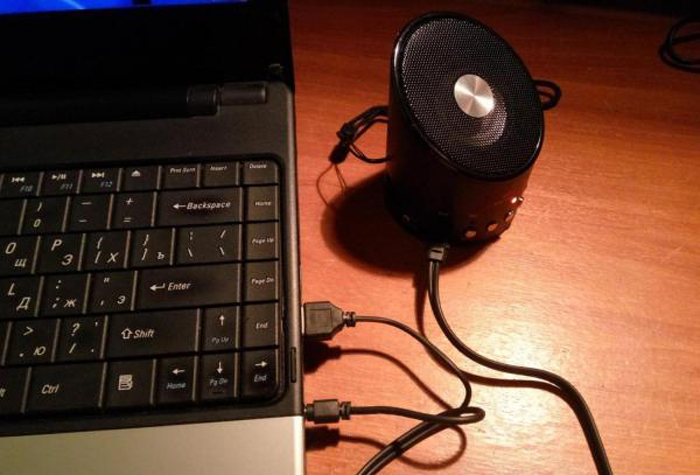
Enabling via Bluetooth requires this option to be present on the laptop. The advantage of the device is that there is no need for wires; the distance to the laptop can reach 10 meters.
Activate the feature on your PC.
Some computers have a special key for this (with a wireless connection icon) on the built-in keyboard, it is used together with the Fn button. Alternatively, there may be a special switch on the side of the laptop with a corresponding sign.
You can turn on Bluetooth through the computer’s explorer; in general, the path looks like this: Start – Control Panel – Hardware and Sound (Settings) – Bluetooth devices. Activate the element by moving the slider.
An icon should appear in the tray.
If this functionality is missing, then purchase an external module that connects to USB.
ON A NOTE. After activation, the tool will automatically monitor available equipment.
Install the batteries into the speaker system (or connect it to an outlet) and press the power button (if available).
Some models contain a key that, when pressed, enables the “detection” function.
Speakers with a wired connection can be connected to a computer of any configuration.

Procedure:
- Place the speakers on the table in the correct position. The right and left parts of the system are designated by the manufacturer with the letters R and L.
- Connect power: use a power outlet or USB input on your PC, depending on the type of speakers.
- If the connection is via USB, then launch the driver disk on your computer and install the application. If it is not there, then go to the equipment manufacturer’s website and download the necessary utility.
- Each speaker wire has a special tulip-shaped plug. They must be connected to the speaker connectors of the corresponding color.
- We plug the wire with a 3.5 standard plug into the audio jack of the computer. Some laptops have a combined port for both headphones and a microphone. In this case, the speakers are turned on through this input.
REFERENCE. When connecting USB speakers, only the power cable is used, since they have a built-in sound card.
- We connect the speakers to each other with a wire that has tulips on both sides.
- Lastly, press the power button on the main (right) speaker.
Connecting landlines
Connecting this type of device is generally no different from the above methods, with the exception of a few points:
Additional elements can be an amplifier and a subwoofer, which are built into the circuit according to the instructions supplied with the product.
You will need to choose a place to place the equipment, and, if necessary, use special structures (brackets, racks).
When might an adapter be needed?

A transition element will be required if:
- There are not enough USB connectors to service all devices;
- the laptop contains a common connector for a microphone and headphones, which will create inconvenience when connecting a headset;
- you need to connect an additional sound card or an external Bluetooth module;
- old speakers with two jacks.
How to check the functionality and correctness of the connection
After the described manipulations, we will check the quality and stability of the speaker system. To do this, launch any video or audio file.
If there is no sound, check all connections: the correct connection of the tulips to the speakers (by color), the functionality of the USB port, and the audio connector.

Make sure the speaker icon is activated on the laptop and the power button on the speakers is activated. Turn the volume controls.
IMPORTANT. It is advisable to increase the volume on the speakers; on the PC itself, its level should not exceed 75%, in order to avoid damage to the built-in sound element.
Try restarting your computer, this often helps solve the problem.
Use Device Manager and check that your sound card driver is working and up to date.
Go through the sections Start - Control Panel - Hardware and Sound (Sound) - Playback. Select the device you want and set it as Default.
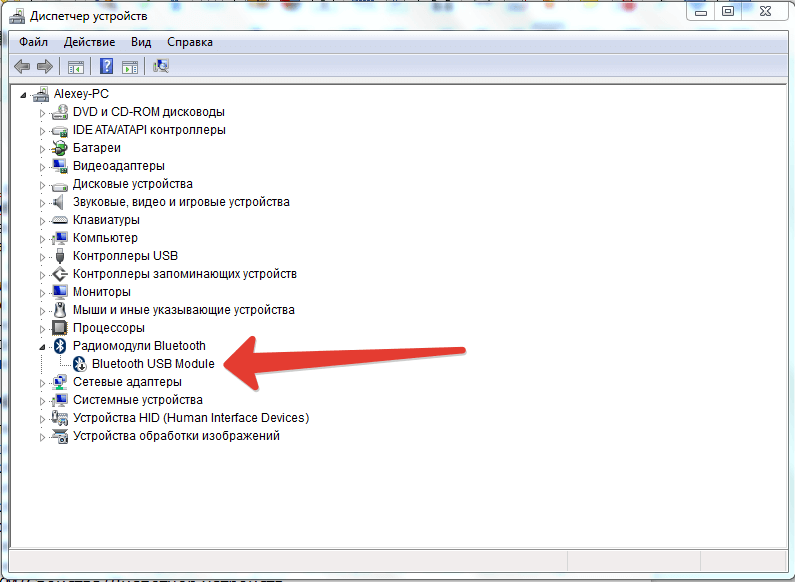
Check the battery (both speakers and PC) and charge if necessary.
We hope that our article has comprehensively answered the question of how to connect acoustics to a laptop.





