How to reboot a jbl speaker
On the modern market you can see many types of speakers. Each of them requires an individual approach. In this article, we will analyze the situation in which the jbl model has stopped responding to requests: we will consider options for troubleshooting, as well as ways to reboot it.

The content of the article
The jbl speaker is frozen and won’t turn off - what should I do?
Despite the fact that the presented design option is not cheap, it still tends to acquire faults during operation. But this, of course, does not mean that there is only one way out. Sometimes it is enough to find out the source of the problem and fix it in a timely manner. Therefore, if you notice that the equipment does not respond to your actions, then you should follow the recommendations below:
- It often helps to disconnect the battery and keep the equipment in this state for a while. But it may be that even after this the operation will not work. In this case, the problem directly lies in the power controller.
- In addition, sometimes waiting helps. But first you should wait until the unit uses up all its charge. Then charge it again and try to activate the speaker again.
- If the steps described above do not help, then you will most likely have to update the software. A complete reset is also an effective method.To do this, you need to find a small hole on the surface of the invention. After this, you should arm yourself with a thin needle or other similar object. And carefully insert it into the connector a few millimeters. A characteristic sound may be made.

ATTENTION. It is recommended to carry out the procedure as carefully as possible, since at this stage it is quite easy to damage the inner surface.
- This way, all possible settings will be reset to factory settings. And after turning it on again, the original characteristics will be available.
IMPORTANT. The presented goal can be achieved in more than one way. This can also be done by using certain combinations. That is, you need to press both the “volume” and “play” buttons at the same time. The retention time varies from three seconds. After which the result will be similar to the previous one.
- Perhaps a rather rare case, but it can also happen: oxidation of the shutdown button. Many sellers may tell a potential buyer that the device is not only waterproof, but also waterproof. However, this is often not true. Therefore, it is possible that the user may not intentionally expose the jbl to various liquids. Due to this, internal contacts deteriorate and the invention fails.
- As a last resort, you can enable the special DFU mode. This will activate the firmware update. To do this, the sequence of buttons consisting of “connect” and “volume” is delayed. After which you have to wait at least 10 seconds. To disable this mode, you will have to connect the structure to the charger and carry out a similar manipulation (pressing the same two parts).
Of course, if you are unsure of the veracity of your actions and guesses, it is better not to take serious actions right away. It is advisable to promptly contact the service center or call the jbl manufacturer's hotline.

How to reboot the jbl charge speaker
This can be done as simply as possible using just two buttons. Detailed instructions are presented below:
- Take the device and find the call and power button on it. Moreover, the combination must be performed simultaneously.
- The waiting time can be up to 30 seconds, so you must wait.
- After this, the existing indicator (usually red) should go out.
- To turn the equipment back on, you need to press a certain button to activate it. Accordingly, the blue icon will continue to light.
Thus, almost every model has a similar algorithm for rebooting. This sequence can be used with various speakers from the manufacturer jbl.

Yes thank you!
The last point really works!
My jbl clip froze, but half a minute with power and bluetooth held down solved the problem!
Great article, it worked. The column is working again.
Thank you, but I was already scared, not knowing what to do, I rebooted the column, and everything worked, but on my flip 5 suddenly, when turning it on and off, and when pairing via bluetooth, the proprietary alert melodies disappeared
Tell me how to unlock the buttons clip 4
What helped me was inserting and removing the charging cord





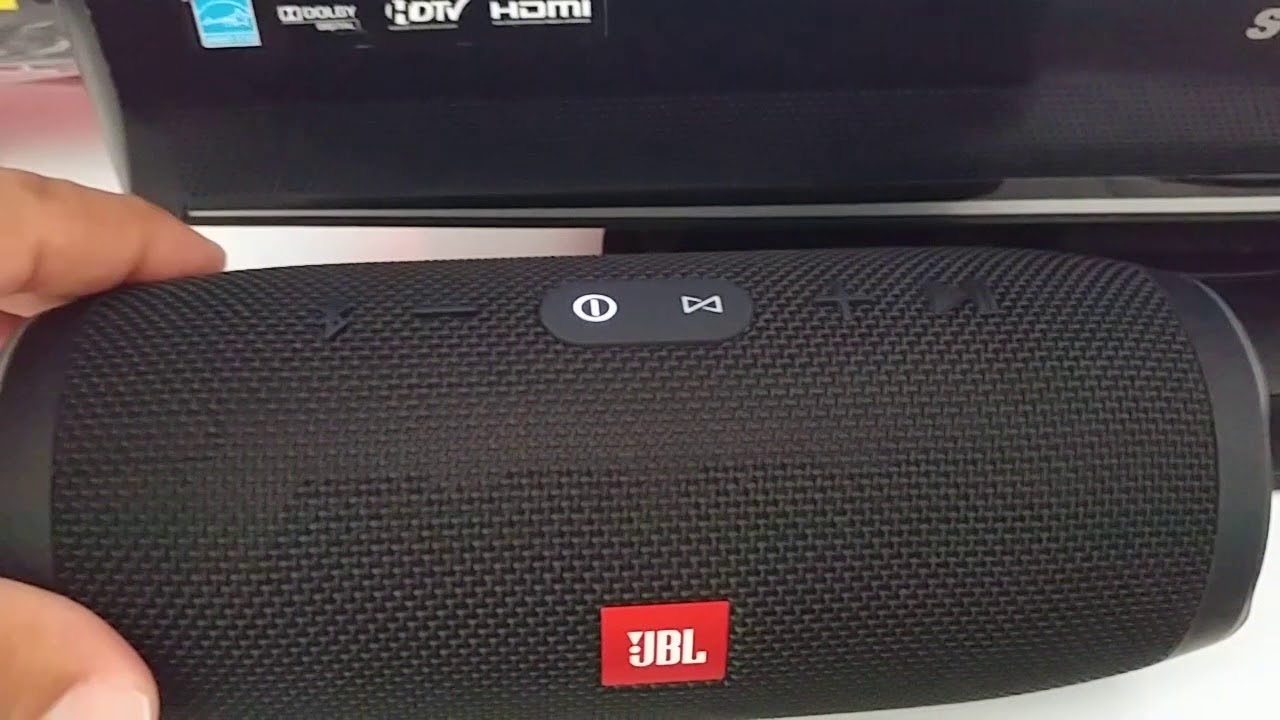
It was awesome! I have a flip 5, but only “how to reset the JBL Charge speaker” worked.