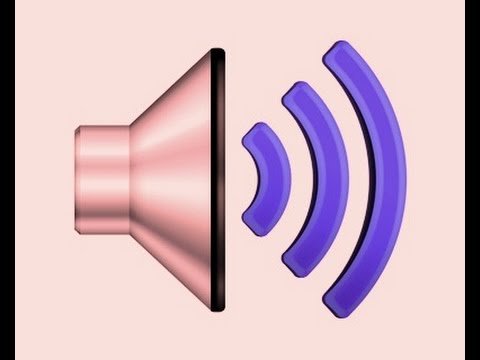How to switch sound from headphones to speakers
It is possible that over time the user of the device will need to switch headphones to speakers. Therefore, to carry out this process you need to have some knowledge. In this article, we will look directly at not only them, but also analyze the principle of installing one common switch to obtain the desired sound.

The content of the article
How to quickly switch between audio devices
Of course, in order not to access the personal computer system every time, special utilities were developed. Downloading them allows the user to switch from headphones to speakers with one click. Thus, the following steps are presented below, which will certainly help even a novice master achieve results:
- The program itself is called “DefSound” and does not take up much space. As for its main advantages, it does not require installation, and also provides the ability to switch after launching from the tray. So, to get it, you need to go to the official website and download the archive there.
- After which you can unpack it.
REFERENCE. If there are two of them, then it is better to use the one that corresponds to the number of bits in the OS.
- Next, you can create a special folder under any name. After that, it will be available to you in the menu through the “start”. You need to insert into it the same links that were previously downloaded.
- The next step is to right-click once and open the “properties” section. Now you need to go to the “shortcut” and select the “object” line. There you will see a sequence such as “path to file - device number - function”. Speaking about the second parameter, it should be mentioned that this is its serial number. As for the third, it is selected by default.
- Coming to the end, it’s worth specifying the hotkeys that you will use in the future. To do this, you need to use the “quick call” characteristic.
- At the end, you just need to check “ok” to save the changes.
This way, when you press a certain combination of buttons, you can switch equipment at will.
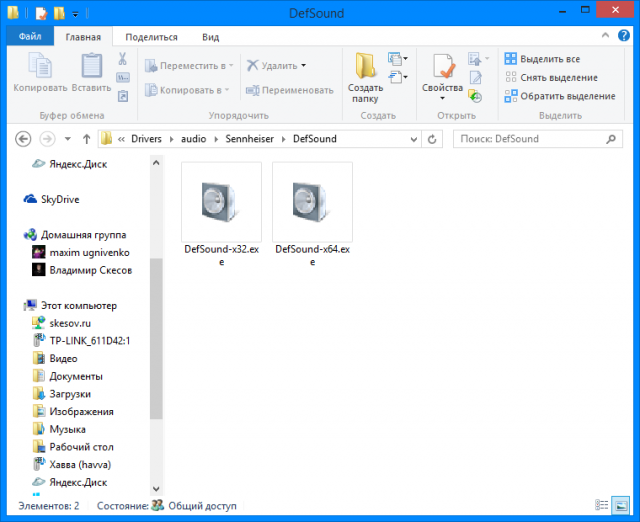
Installing and configuring Audio Switcher
First, you need to understand that the presented utility is free and provides convenience and speed in switching designs.
- To install, you need to go to the official website, then save the file as a .zip and copy it to a convenient location directly on your PC.
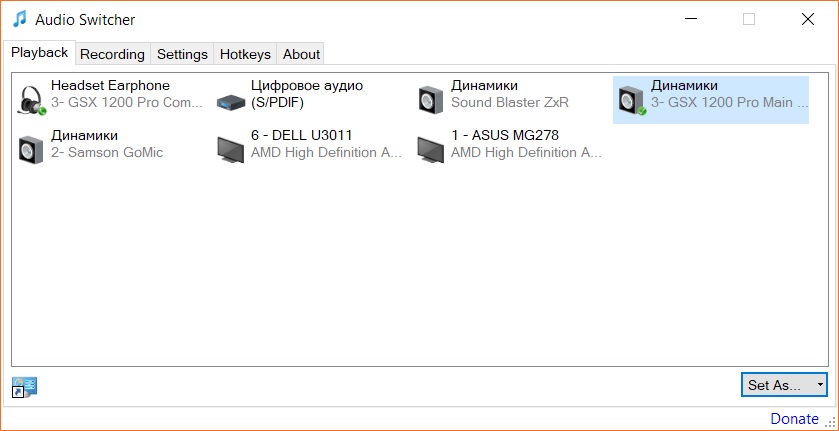
- You will be able to notice that the icon has appeared in the tray. Therefore, you need to right-click on the icon and select Open Preferences.
- Next comes the setup. A window with the proposed characteristics will appear. It is recommended to mark those numbered 1, 2, 3, 5, 9 and 10. This way, the program will start when you log in and will not mention loading.
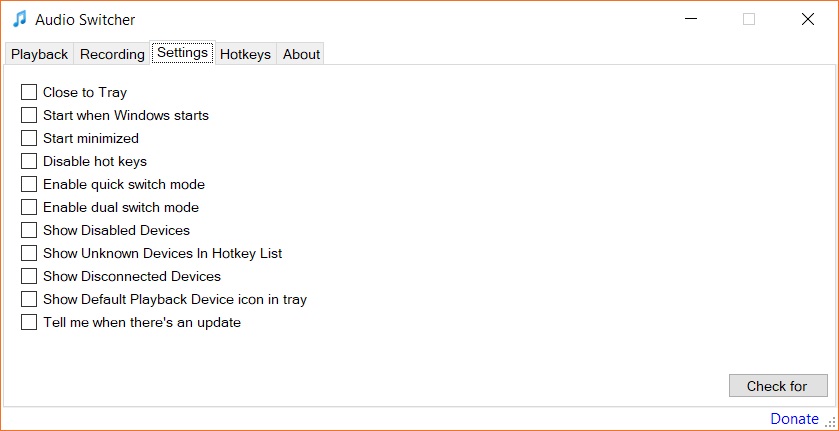
- After which you can launch the “Open Preferences” section and point to the unit that will work by default.
- Now you can control in two clicks. You just need to click on the utility window and mark in the window that automatically pops up the required device.