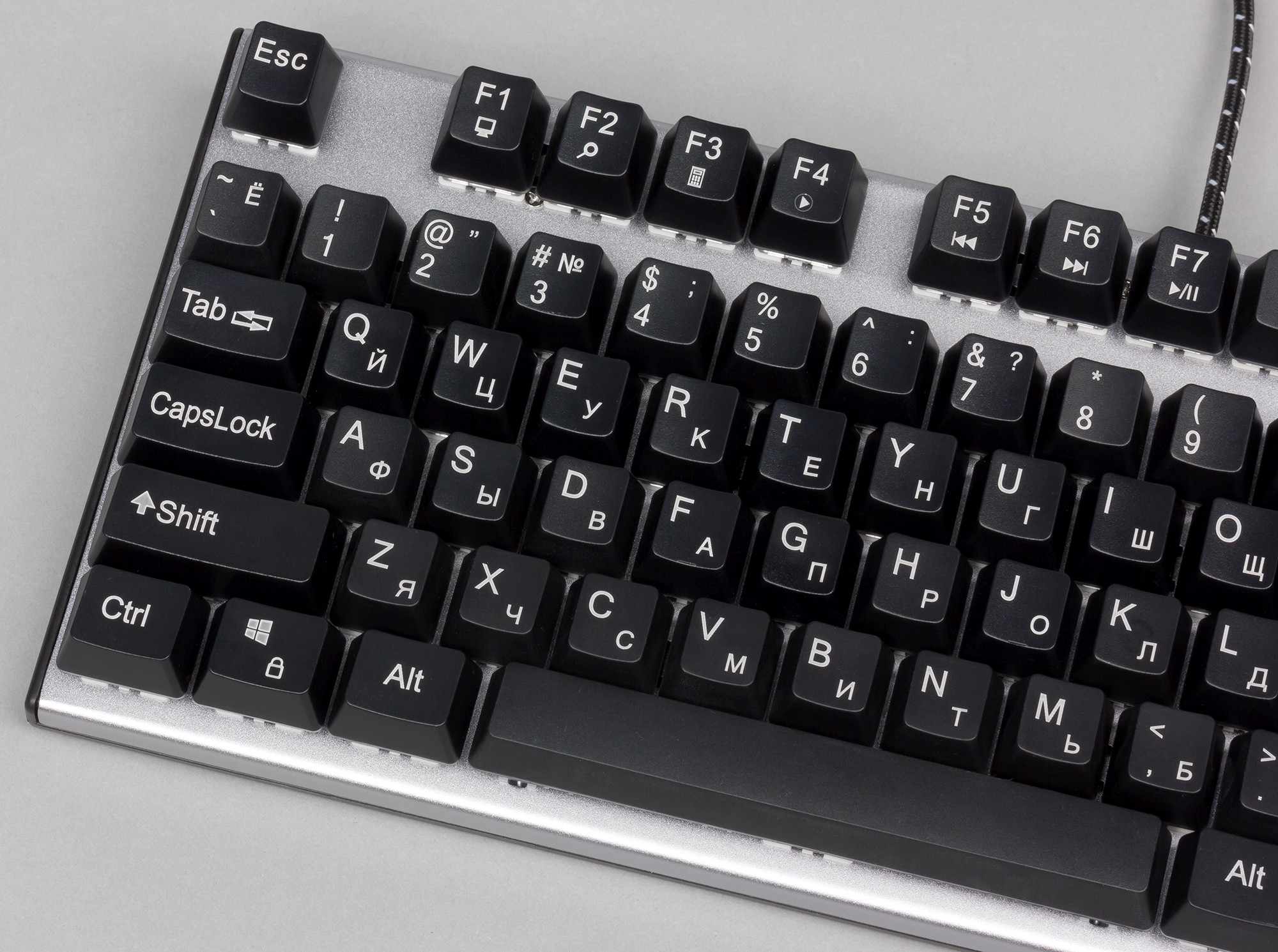What to do if the keyboard is flooded and the keys do not work
 Computers, laptops, tablets have become an integral part of everyday life - both at work and at home. Sitting in front of the monitor, everyone repeatedly allowed themselves to quench their thirst by drinking water, a cup of tea, juice or other invigorating drink. If liquid spills on the keyboard, the user panics and begins to wipe the puddles from the surfaces of the buttons and wonders about the further functionality of the contacts.
Computers, laptops, tablets have become an integral part of everyday life - both at work and at home. Sitting in front of the monitor, everyone repeatedly allowed themselves to quench their thirst by drinking water, a cup of tea, juice or other invigorating drink. If liquid spills on the keyboard, the user panics and begins to wipe the puddles from the surfaces of the buttons and wonders about the further functionality of the contacts.
The content of the article
What to do if you spill liquid on your computer keyboard
In the event that liquid gets on the buttons, the main thing that is necessary is to remain calm. The absence of panic will minimize the damage caused to the computer attribute. The separate location of the keyboard and autonomous connection will allow you to deal with the problem yourself, without resorting to the help of service centers.
Immediately after accidentally spilled water or other liquid gets on the buttons, perform the following actions:
- Disconnect the keyboard from the computer. To do this, disconnect the USB or PS/2 connectors of wired models, and when connecting wirelessly, the office equipment is deprived of its power source. This is an incorrect way to disable it, but it will avoid issuing incorrect commands that may come from a keyboard with shorted buttons.
- Simultaneously with turning off, turn the attribute over so that the buttons are on the bottom and leave in this position for 1–2 hours. If a small amount of clean water is spilled, then such measures may be sufficient, but if there is a large amount of sweet or fatty drinks, the elimination of the consequences must be continued.
- After this, they photograph or remember the location of the buttons, and in an inverted position, unscrew the fastening screws.
- Then carefully remove the lid. It should be easy to remove; if this is not the case, then check the cause and eliminate it. Great force cannot be used in this situation, as the bottom cover of the computer accessory may be damaged.
- After this, the contact film is released from the fasteners and separated from the board. Then remove the elastic elements and take out the keys themselves.
- The disassembled components are thoroughly washed and then completely dried.
- The board, film, rubber elements are not washed, but wiped with alcohol.
- After complete drying, the keyboard is assembled in the reverse order: first the buttons, then the rubber contacts, the board, the film and the cover. All this is fixed, secured properly and connected to the computer.

IMPORTANT! Some buttons are equipped with metal latches. You need to pull them out carefully so as not to break them.
This method is suitable for a classic keyboard design, especially when the buttons no longer work. Modern flat models cannot be disassembled. Therefore, prevention is used for them, in the form of shutdown and long-term drying.
Actions to take if liquid gets on a laptop keyboard
The laptop buttons are built into the case, and if water gets on them, the following measures are taken to maintain functionality:
- disconnect office equipment from the power supply and remove the battery as soon as possible;
- turn the laptop over to allow any liquid that gets inside to flow out of the case;
- keep the equipment upside down for 2–3 hours in a dry place;
- using a hair dryer, they direct streams of warm air under the buttons without changing the position of the laptop.
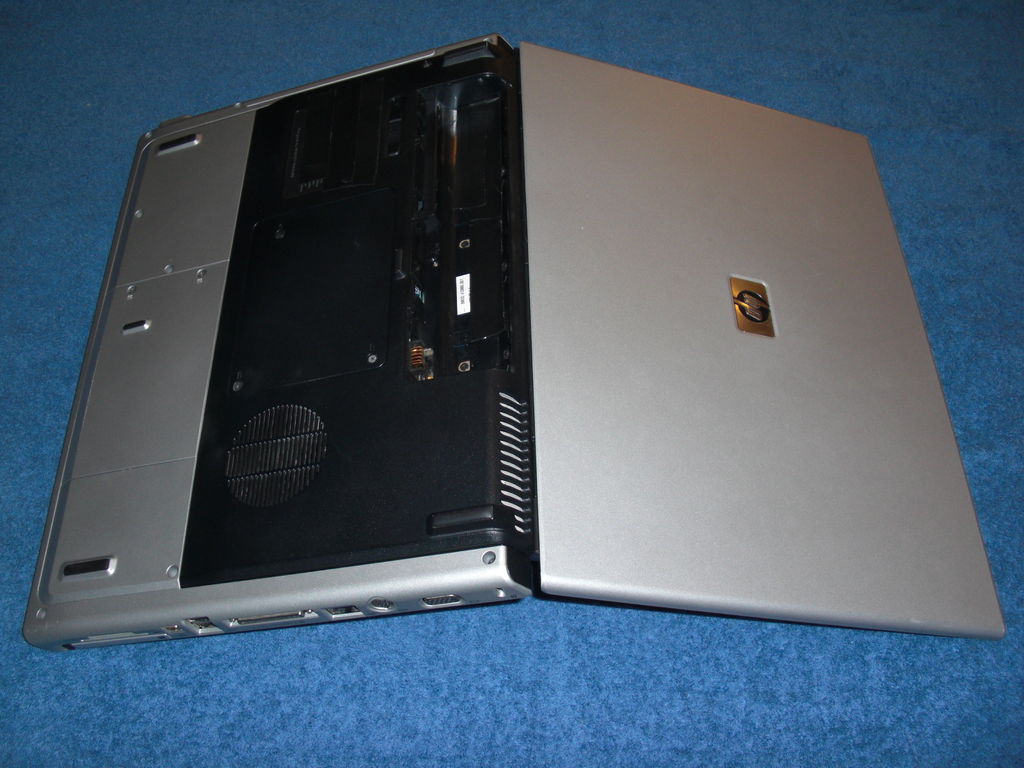
It is advisable to increase the natural drying period to 1–2 days. After this, the equipment is turned on and checked. If the laptop does not turn on, you will have to use an office equipment maintenance service, where specialists can put it in order.
When working with computer equipment, it is advisable not to drink tea or have light snacks. This will eliminate the possibility of liquid getting on the keyboard and extend its service life.