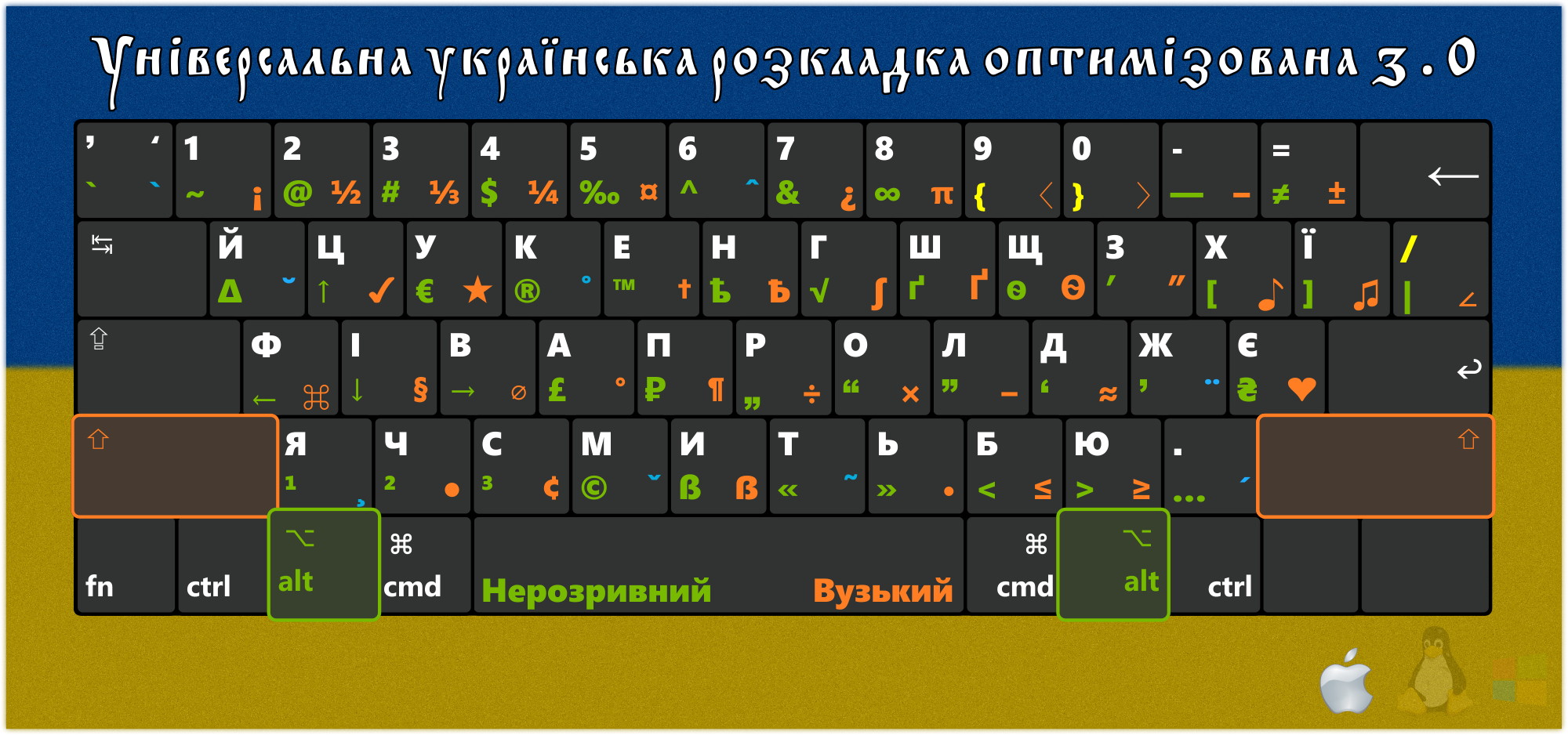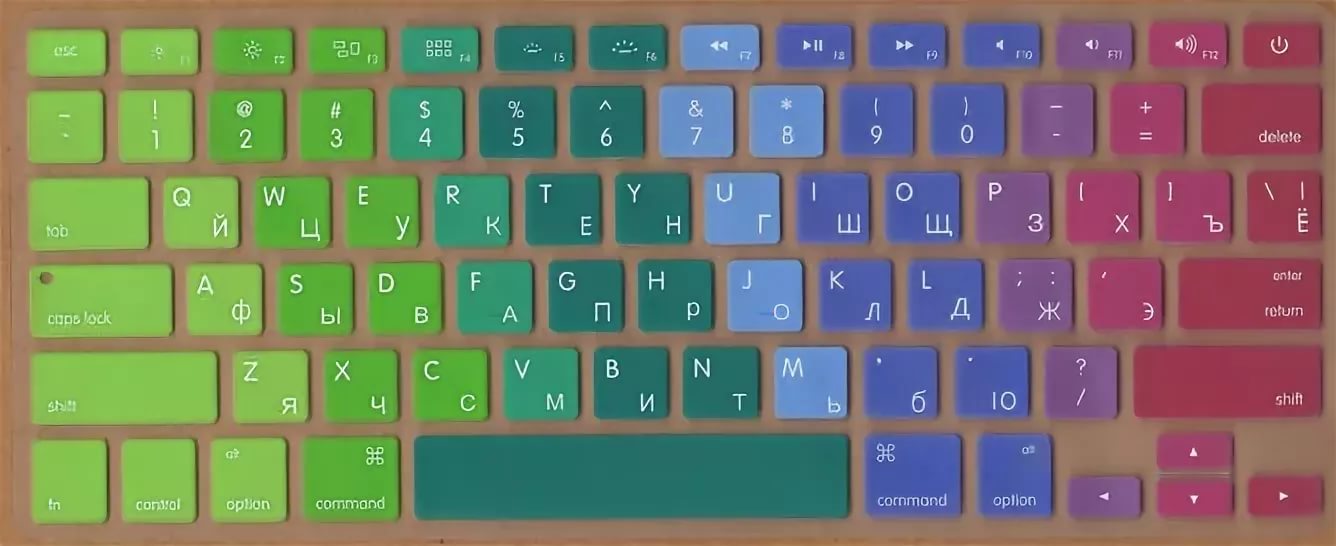Ukrainian keyboard layout
Despite the fact that most people use the Russian or English layout, there are those who also need the Ukrainian language. However, you need to know not only the features of switching the keyboard, but also its settings. Therefore, in this article we will touch on the topic of comparing the two tools.
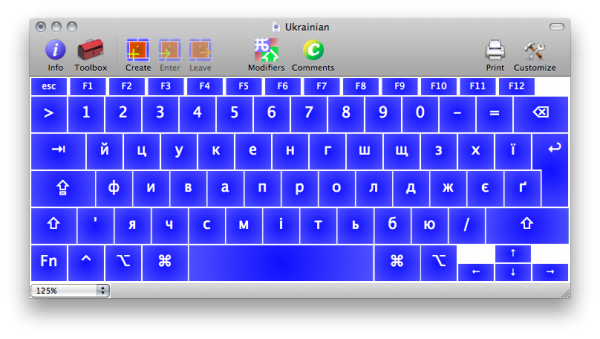
The content of the article
Ukrainian keyboard layout - features
Since the language itself is different from the others, therefore, the layout will also be different from the others.
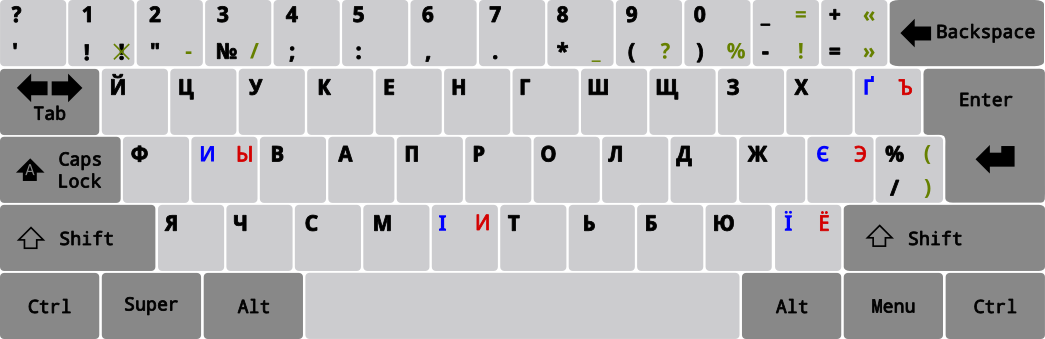
How to write in Ukrainian on the keyboard
Most people who study the said language should know the principle of customization. So, to achieve the goal, you must adhere to the following sequence of actions:
- First, you will need to click once with the left side of the mouse on the control panel, namely on the corresponding icon.
- Next, in the window that opens, you should mark “parameters” and go to the “change input method” category.
- Then you can click on “change keyboard”.
- Thus, you will have access to a tab called “text input services”. Where it says “general”, one or another pre-installed language opens by default.
- Therefore, you will need to use another one. To do this, with one click on “add” you can select the language you need.In this case, it is Ukrainian. Now you can check the updated parameter.
ATTENTION. Do not forget to save the changes in indicators at the end of the procedure using the “OK” button. Accordingly, after this you can use completely different input tools.
How to put an apostrophe on the Ukrainian keyboard
As for the Windows operating systems, versions of vista, 7 and 8 provide the ability to put an apostrophe when pressing a certain key once. Thanks to this extended layout, the user can easily insert this language element into the text. This is done as simply as possible. You just need to find the button that is located in the place where the letter “ё” is located on the Russian keyboard. Consequently, you can also find the sign of the Ukrainian currency - the hryvnia.
REFERENCE. If we talk about earlier systems, then the owners will have to do the manipulations themselves, thereby switching the program tab.

Ukrainian letters on the keyboard
If you have previously seen what the device itself is like, you probably noticed the absence of some symbols. This is explained by the fact that not all letters can fit on one tab. Thus, the appearance of a small number of characters can be achieved in two ways, which are presented below:
- One way is to use a text editor, such as Word. Each user has access to a special table there.
- If you are the owner of a desktop computer, then there is another method for you. To do this, a certain code is used, which must be entered in parallel with the “alt” button pressed on the additional keyboard.
Thus, Ї, ї, Є, є, Ґ, ґ you can write using the options described above.