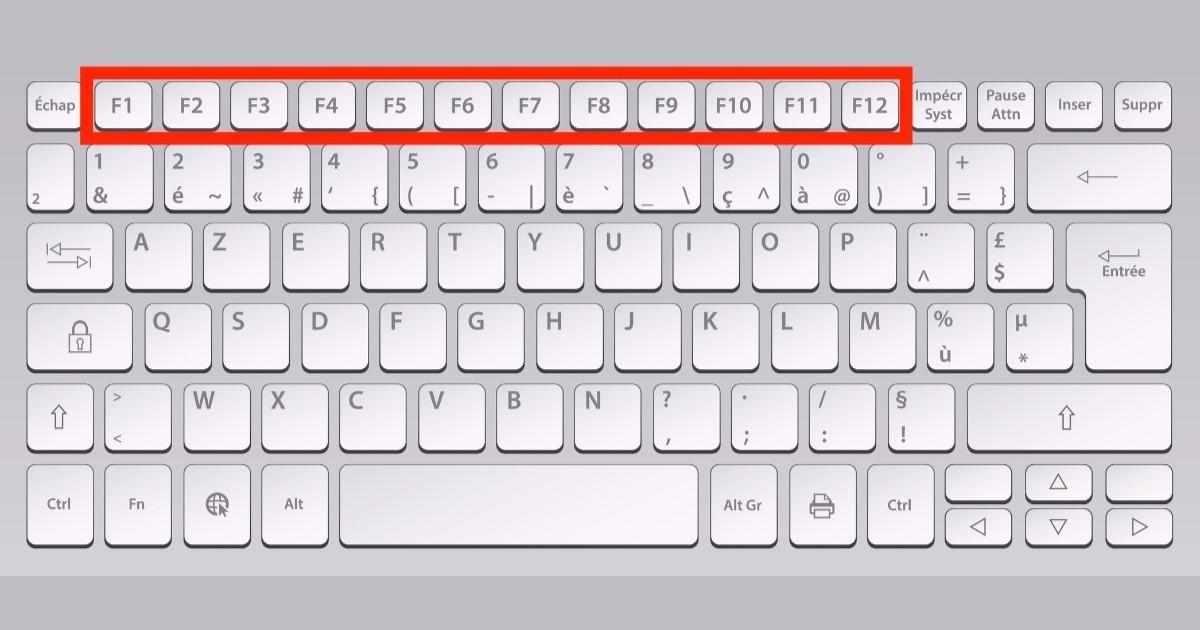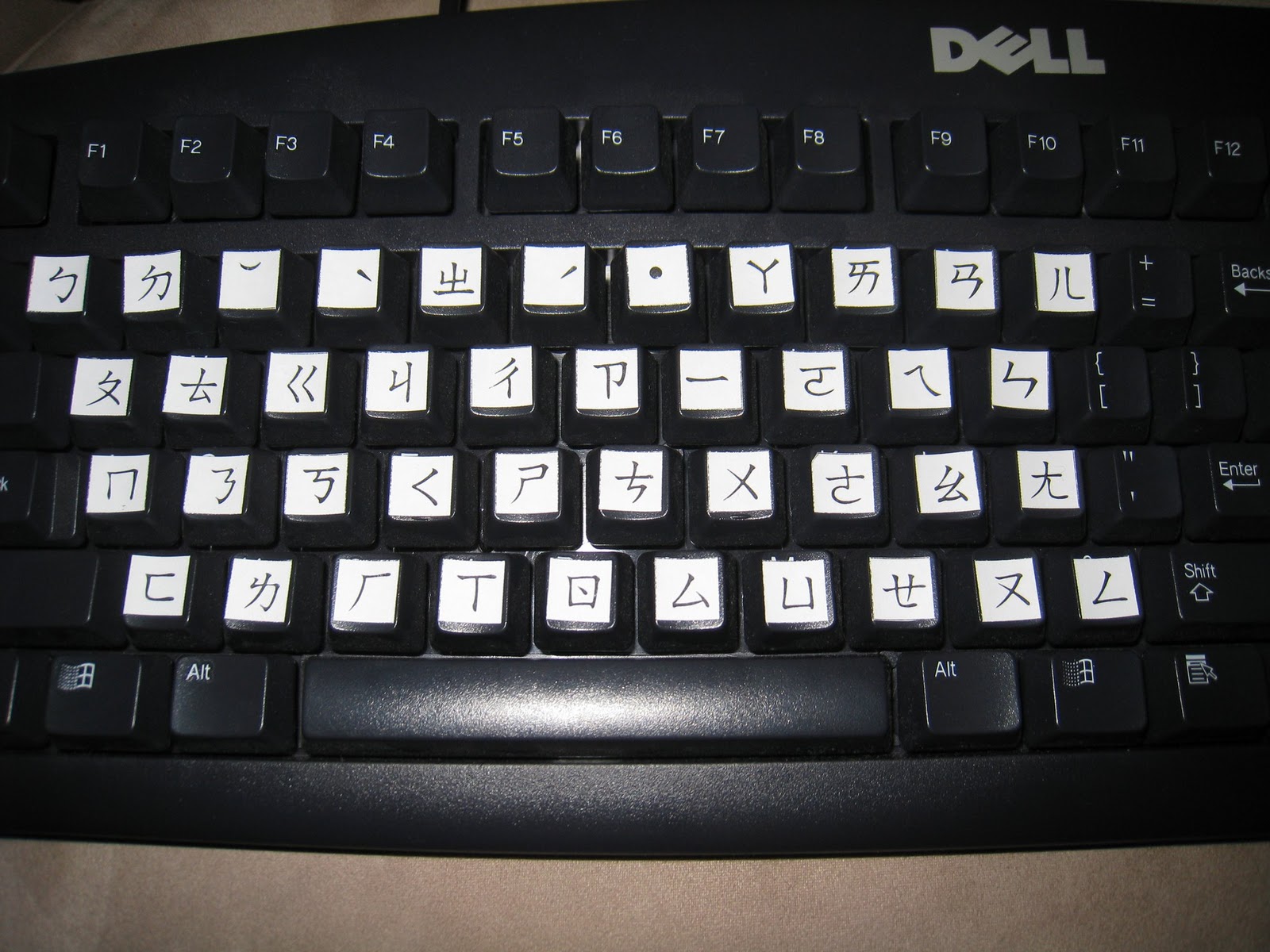Why doesn't the keyboard work in the game?
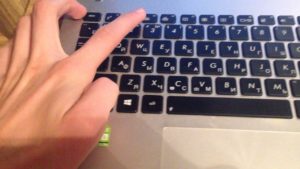 Many users have a problem when they launch some games or programs. The keyboard stops responding or does not respond correctly. Malfunction can occur for several reasons. Let's figure out why these reasons arise in games.
Many users have a problem when they launch some games or programs. The keyboard stops responding or does not respond correctly. Malfunction can occur for several reasons. Let's figure out why these reasons arise in games.
The content of the article
Possible causes of malfunction
There are several main reasons for this malfunction.
Outdated driver
Sometimes software becomes outdated, and this disrupts the performance of connected devices. A keyboard or mouse is no exception. That's why the best solution would be to update the software. To do this, just go to the official website of the manufacturer. Here select the required model, download and install the latest drivers.
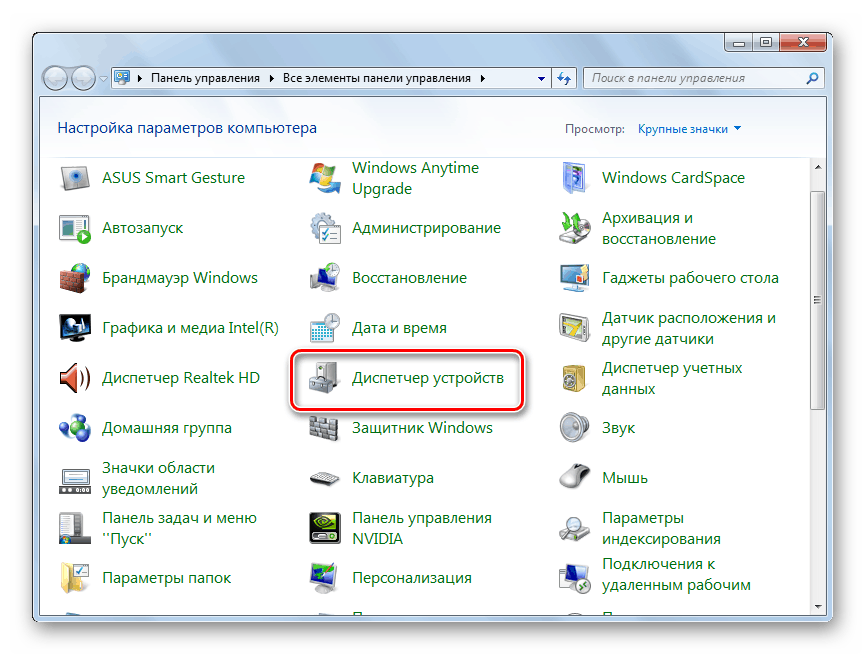
REFERENCE! You can find out the device model from the technical documentation that comes with the device.
An alternative method is also available.
- Go to the “Start” menu - “Control Panel” - “Keyboard” - “Properties”.
- In the menu that opens, you can see the model of the connected device.
Update problem
A modern OS itself downloads and installs the latest versions of drivers or other software. When If new programs are not suitable for the connected device or the installation process is interrupted, the device may not function properly. There are two ways to resolve this problem.
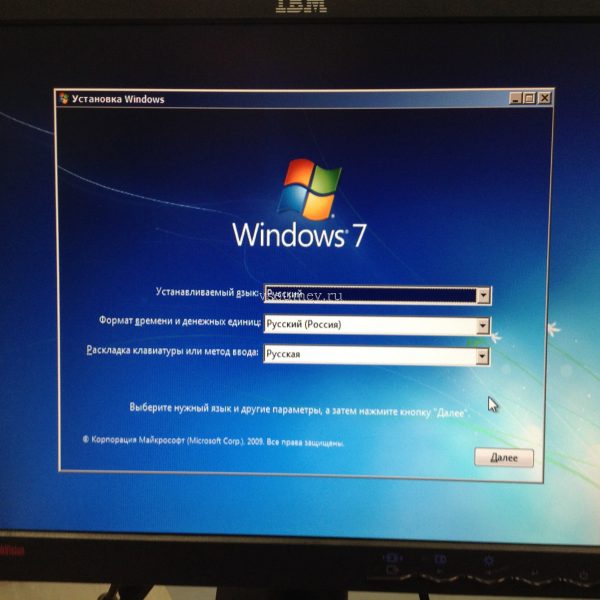
- Reinstalling software. In order for the system to reinstall the software itself, just unplug the keyboard from the USB connector. And then connect it again. After this, the automatic search and installation of the necessary software will begin.
- Driver rollback. If a violation of the functionality of the device occurs after the next OS update, you should roll back the driver. To do this, just go to the “Start” menu - “Control Panel” - “Keyboard”. In the menu that opens, select the “Hardware” tab and click on the “Properties” button. Then select the “Driver” sub-item and select the “Roll Back” option. After which the installation of the initial version of the software will automatically begin.
What to do if the keyboard does not work in the game
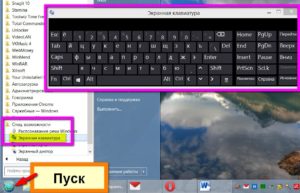 If the keyboard does not work completely or its functionality is impaired when starting the game, Perhaps the reason is in the USB connector. You should check its functionality by connecting it to a different port.
If the keyboard does not work completely or its functionality is impaired when starting the game, Perhaps the reason is in the USB connector. You should check its functionality by connecting it to a different port.- There are cases when, when starting a game or application, the keyboard works, but the device executes completely different commands. Maybe, The problem is in the game settings. To do this, go to the settings of the game itself and reassign the keys again.
- The problem may also arise if headphones are connected to the USB port. To exclude this option, you should disconnect them during the game or reconnect them via a standard 3.5 mm mini jack connector.
REFERENCE! If after reinstalling the software and making all the settings the problem does not disappear, it may be hardware related.
In order to check the keys for functionality, you should go to specialized services (for example, key-test.ru).On this site you can check not only the functionality of all buttons on the keyboard, but also check the response speed and other parameters.