USB keyboard not working on laptop
 The keyboard is an important element. With its help, you can enter and search for the necessary information, as well as control your laptop or computer. But it is not insured against breakdown, no matter how expensive and high quality it is.
The keyboard is an important element. With its help, you can enter and search for the necessary information, as well as control your laptop or computer. But it is not insured against breakdown, no matter how expensive and high quality it is.
The content of the article
Why might a USB keyboard not work on a laptop?
Despite the fact that the laptop has a built-in keyboard, many users, for convenience, connect an additional device using a USB socket. Sometimes a properly working external input device suddenly stops responding to commands. It might look like this:
- when trying to print something, the commands are not executed;
- operating buttons are not backlit - such buttons include: Numlock, ScrollLock, CapsLock and others.
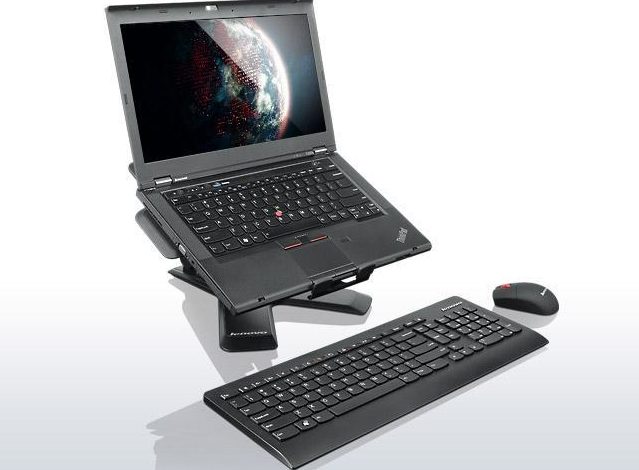
ATTENTION! The causes of failure and methods for eliminating them will be the same for keyboards of all types and price categories.
There are several reasons why a product stops working:
- Failure of the device itself or damage to the USB cable. The most common possible problem. Therefore, you need to check the connection first. To do this, the cable must be disconnected and reconnected. Then reboot the laptop.
- USB socket failure. To check its functionality, the device must be connected to a guaranteed working connector.
- Viruses or incorrectly working device drivers. To check this, you should enter the BIOS.If the navigation buttons work, then the problem is in the OS. To troubleshoot problems, you should update all the necessary drivers, and also clean the operating system using an antivirus program.

You also need to make sure that the USB controller is enabled in the BIOS. Often, when there is a sudden power surge, the USB connectors turn off. To check this, you should go to the settings menu and find the “Keyboard support” or “USB Support” item there. If the value is Disabled, it must be changed to Enabled.
ATTENTION! Some modern keyboard models have a USB 3.0 plug, which may not be supported by the laptop!
If none of the above helps, this indicates that the external keyboard itself is faulty and needs to be replaced.
What to do if the laptop keyboard does not function
Often, laptop users are faced with the fact that the standard keyboard stops working. Part of the buttons or the entire keyboard may fail. Usually, the trouble that arises can be eliminated quite easily:
- The first step is to press the system Fn or NumLock buttons. Very often, by pressing these buttons, the work of others can be blocked.
- Since there is a small space under the buttons, something could get in there. To clean the product, you need to take a soft brush and carefully walk over the entire surface of the device.
- A minor glitch in the operating system can lead to failure. Therefore, sometimes you just need to restart the device.
- If this does not help, then you should update the drivers. This can be done through the “Device Manager” or using special programs.
- Since the keyboard is connected using a cable, you need to check it for possible damage.If you do not have the necessary experience, then you need to entrust this to a professional. If there is mechanical damage on the cable, it should be replaced with a new one.
REFERENCE! There are special small vacuum cleaners available for cleaning keyboards.
If nothing helps, then most likely the reason is quite serious and you should contact a specialist.




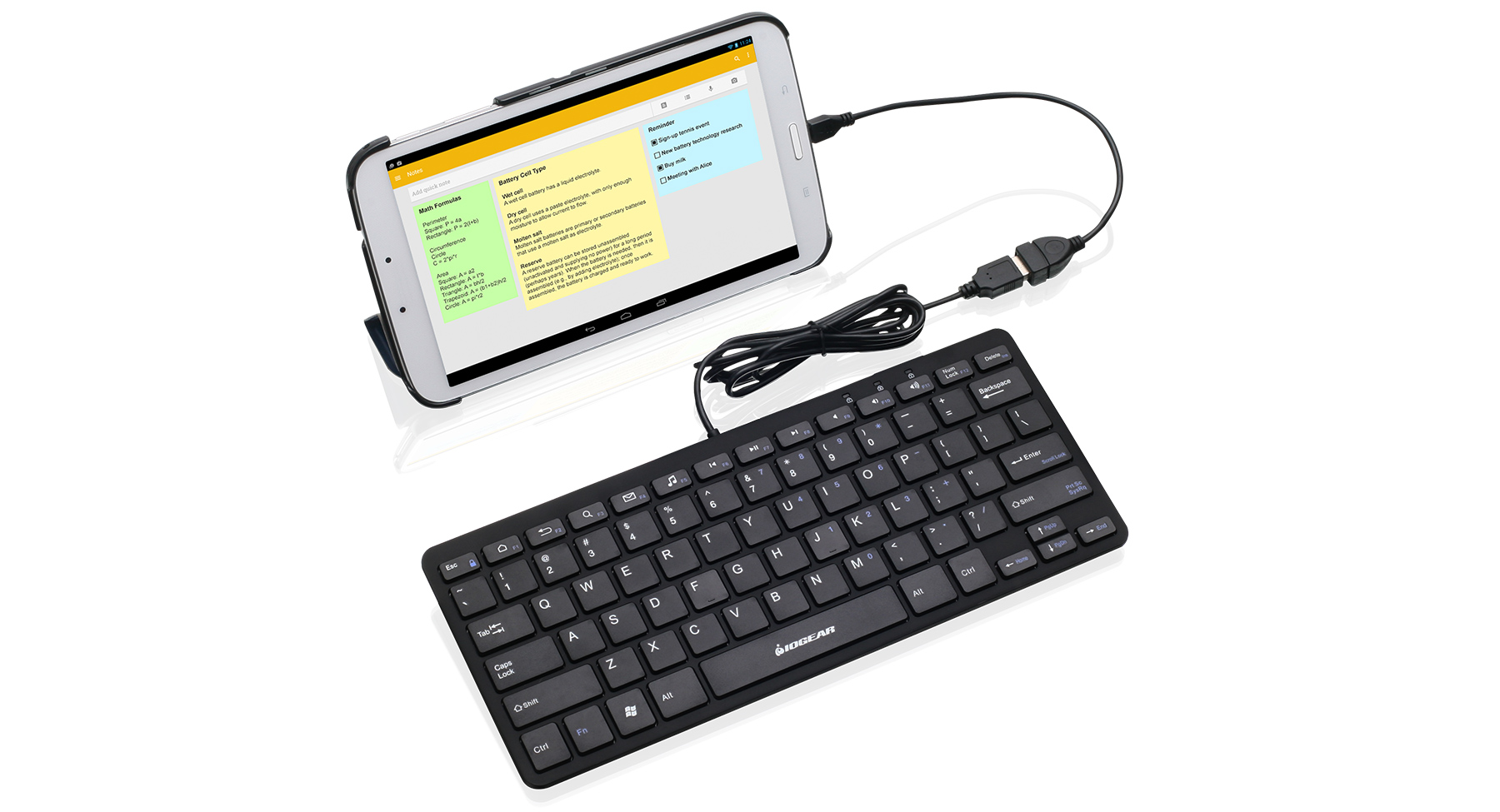

Thank you very much, it helped a lot, I was already thinking about buying a new one