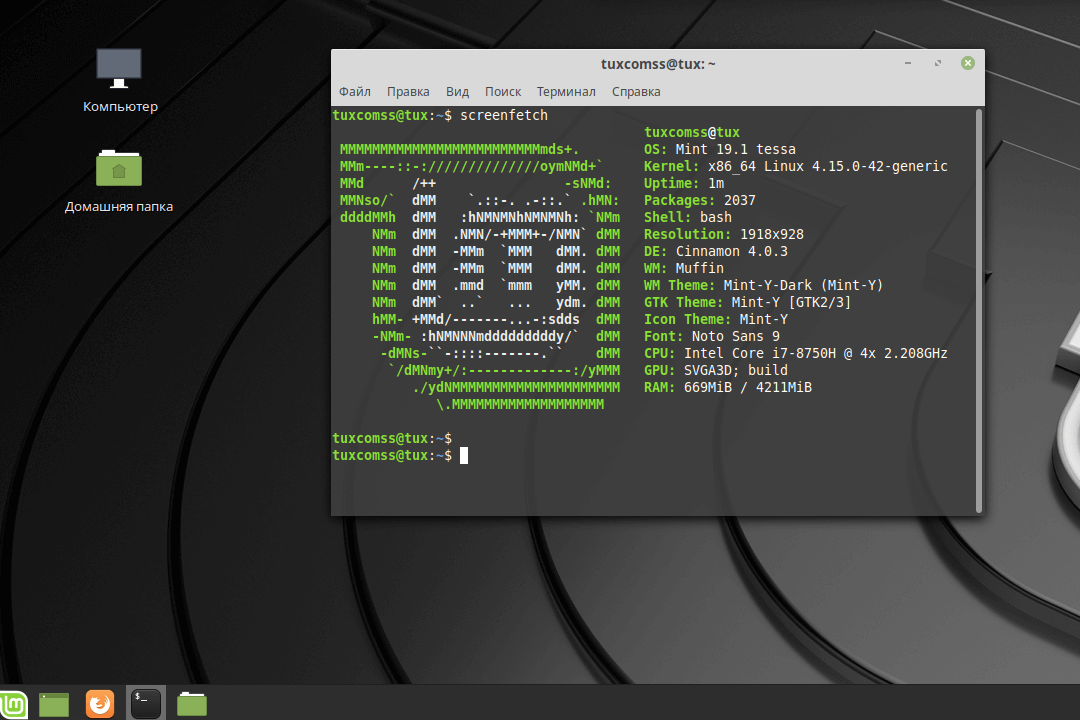The keyboard on the phone does not work
Modern smartphones do not have a physical keyboard; they are replaced by a touch screen. This is very convenient, but frequent failures disable this tool. It is necessary to find the cause and ways to solve the problem.
The content of the article
Why doesn't the keyboard on my phone work?
The keyboard is virtual. Therefore, the problem concerns the software on the smartphone. Conventionally, the problem can be divided into two types:
- An error occurred in the Android operating system.
- There is a failure in the application that is responsible for entering characters.

How to determine the cause
One of the reasons is a clogged cache. If the memory is heavily loaded, check the number of messages on your phone and delete unnecessary ones.
Another reason is that a program with a similar function was installed on Android, that is, another input tool. In this case, there is a risk of failure, because applications may conflict.
The standard input tool may have crashed. But Android provides the ability to install other applications. You can find similar programs through the Play Market. It is better to choose an application that has a lot of positive comments.
It's not just input tool conflicts that can cause keyboard problems.Sometimes a conflict between additional software can cause similar phenomena. For example, voice synthesizers or emoticons. This is very easy to check; if the device stops working after installing such an application, remove the latter.
If all of the above methods do not help, try resetting all settings and setting them to factory defaults. But remember, you need to transfer all important files to another device as this step will delete all data from your phone (similar to reinstalling Windows on your computer).
How to fix the problem
The elimination process will depend on the cause of the breakdown. Most problems can be resolved by yourself by checking your settings.

The cache is clogged
If the cache is clogged, do the following:
- Open the smartphone settings.
- Go to the Applications section.
- We are looking for a program that is responsible for entering information via the keyboard. Its name can be found in the Language and input section.
- A page will open. Here we delete unnecessary data and click Clear cache.
- Restart the phone's operating system.
- Let's check if the problem has gone away.
Conflict of similar programs
If the problem concerns a conflict between two similar applications, do the following:
- Open the phone settings.
- We are looking for the Language and input section.
- Now click on the Current keyboard item.
- Our window will light up. Here we need to set the default tool that we want. It's best to choose Gboard or another already proven application.

Additional programs
If we need to choose a good keyboard input tool, it is better to choose one of the following:
- Kika.
- SwiftKey.
- Classic keyboard.
Simply download one of the proposed applications. Let's install them.In most cases, the installed program is installed as the default input tool. If this does not happen, install it manually using the method from the previous section (so where is the conflict between similar applications).
Application conflict
If the keyboard stops working after installing additional software, do the following:
- Let's go to settings.
- Open All applications.
- We are looking for one that was installed recently.
- Click the Delete button.
- Reboot the device.

Reset settings and restore factory settings
We do the following:
- Open the Advanced settings section.
- Now select the item Restore and reset.
- We need the Reset settings line.
- If you have a security system on your phone, you will have to enter a password or PIN.
- Click Erase everything.
- We wait until the data is deleted (depending on the number of applications on the phone).
- Reboot the smartphone.
When to contact specialists
You have to contact specialists in two cases:
- None of the problems listed above apply to your case. It was never possible to determine the cause of this phenomenon, and even resetting the settings did not help.
- The problem appeared as a result of the phone falling from a great height. For example, the display screen is cracked, or one of the parts inside is damaged. It is better to ask experts to carry out repairs.

There may be several reasons why the keyboard does not work. To fix the problem, you must follow all the recommendations.