The keyboard on the tablet does not work
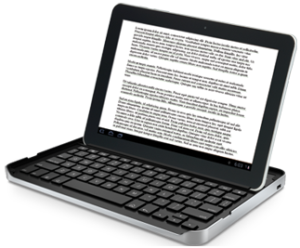 Currently, the tablet has become almost an equivalent replacement for a computer. However, an important element of a computer, including one that distinguishes it from a tablet, is the keyboard. Many users make do with a screen one, but for some, tactile sensations when typing are important, so they additionally purchase a removable version.
Currently, the tablet has become almost an equivalent replacement for a computer. However, an important element of a computer, including one that distinguishes it from a tablet, is the keyboard. Many users make do with a screen one, but for some, tactile sensations when typing are important, so they additionally purchase a removable version.
However, both of them may encounter problems of lack of access to the device when it is needed: the first, when the necessary keys do not appear on the screen, the second, when the actions performed on the keyboard are not displayed. What to do if the detachable keyboard does not work?
The content of the article
How to connect a detachable keyboard to your tablet
The methods depend on the type of device. If it uses Bluetooth technology, then to connect it you will need to do the following:
- move the switch on the reverse side to the “ON” position;
- follow the path “menu” - “wireless communication device” - “search for devices”;
- hold down the Escape and K keys;
- After this, the keyboard should appear in the list of devices.
If you need to connect via USB, you'll likely need to purchase an additional adapter, since a tablet's micro-USB port is typically not compatible with a standard keyboard port. Sometimes such an adapter, called an OTG cable, is included with the tablet.It is a wire, one end of which is connected to the micro-USB port, the other to the keyboard.
REFERENCE. You can purchase such a cable at computer or mobile equipment stores.
Why does not it work?
 There may be several reasons for this:
There may be several reasons for this:
- incorrect installation or operation of the language application;
- technical software failure;
- incorrect connection;
- defective or failed components;
- dead battery;
- breakdown of the contact group.
Recommendations
If the reason is the language application, open “Settings” and find it in the list of applications, then press the “Stop”, “Clear cache” and “Erase data” buttons in turn. After this, restart your tablet. Sometimes reinstalling the application helps. The following sequence of actions can also help: go to “Settings” - “Language and input” - “Current keyboard” and mark the layout you need. If none of the above options helped, go to the Play Market and install another keyboard.
IMPORTANT! Choose programs with a large number of downloads and positive reviews!
 Software failure may occur due to virus attacks or a conflict with recently downloaded new software. In the first case, installing or updating an antivirus will help, in the second, disabling or removing new software. As a last resort, perform a factory reset, but do not forget to save all important files first!
Software failure may occur due to virus attacks or a conflict with recently downloaded new software. In the first case, installing or updating an antivirus will help, in the second, disabling or removing new software. As a last resort, perform a factory reset, but do not forget to save all important files first!
If your tablet is based on a Windows system and there is a problem with the Bluetooth keyboard, remove the installed keyboard driver and restart the tablet, then reconnect: the updated driver will be installed automatically.
The problem with a discharged or dead battery can be solved by charging it or replacing it in case of a malfunction. If the cable breaks, only replacement or repair at a service center can help.





