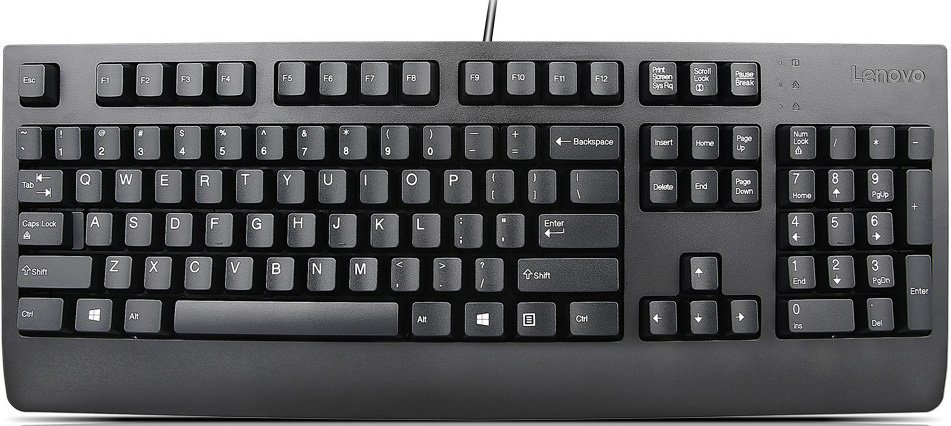Wireless keyboard doesn't work
 Currently, a variety of wireless devices - keyboards, headphones or computer mice - are becoming increasingly popular. The advantages of using such accessories are not only the absence of wires, which allows the user to be more mobile, but also a fairly simple connection process and readiness for use immediately. But what should you do if your wireless keyboard suddenly stops working? Why could this happen and can an ordinary user correct the situation at home? You will learn about all this in this article.
Currently, a variety of wireless devices - keyboards, headphones or computer mice - are becoming increasingly popular. The advantages of using such accessories are not only the absence of wires, which allows the user to be more mobile, but also a fairly simple connection process and readiness for use immediately. But what should you do if your wireless keyboard suddenly stops working? Why could this happen and can an ordinary user correct the situation at home? You will learn about all this in this article.
The content of the article
Why doesn't the wireless keyboard work on my computer?
There can be many reasons for the malfunction. It is important to correctly identify the one you had to deal with, because the further sequence of actions aimed at returning the keyboard to service depends on this.
First of all, carefully study all possible problems, and then diagnose both the computer and the keyboard.
Low battery
The simplest reason could be that your device's battery is dead.Unlike smartphones or laptops that have a display, it is difficult to tell from the keyboard whether it is discharged or not.
IMPORTANT! Some models have a special indication system, with the help of which the user can notice in time that the device needs to be charged or the batteries in it need to be changed.
If you are sure that the device could not have discharged because you changed the batteries quite recently, then you should look for the root of the problem in something else.

Wireless connection problem
In some cases, the connection established between two devices using the Bluetooth function may be disrupted. Different models may differ significantly from each other in connection methods, so read the instructions carefully before starting work. You may need a special adapter, and another keyboard can be connected by simply pressing the Bluetooth button. In addition, on the computer you need to click the “Pairing” button, and also enter the code universal for wireless devices - 0000. If you haven't done this, the keyboard may simply not be connected to the computer.

Driver failure
It may be worth looking for a problem in the computer itself - the keyboard requires special drivers to work.
If they are not updated in a timely manner, the drivers will become outdated and will not be able to support wireless devices. Before you begin, you should insert a special disk and install all existing files. Usually the disk comes with the keyboard.
If you have lost it or the disk is broken, there is no need to worry - the drivers can be downloaded from the manufacturer’s official website.
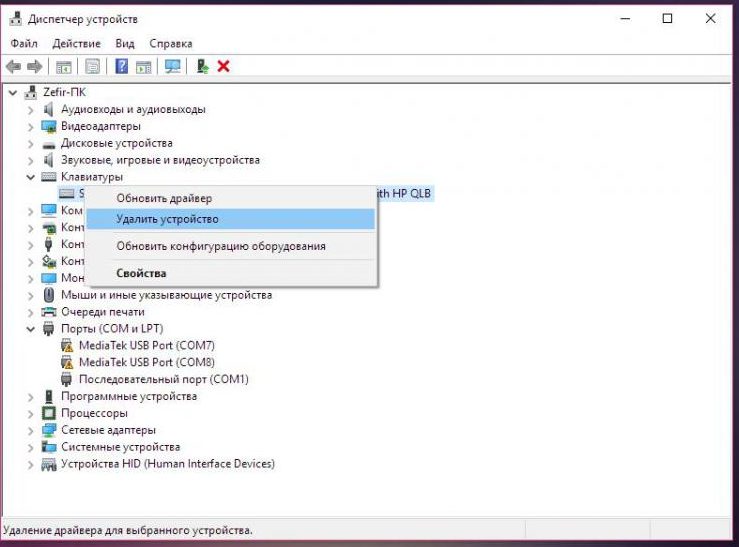
Signal problem
Sometimes the signal just disappears from time to time.This may be due to the presence of “silencers” near the devices - objects that slow down the signal.
Routers, other wireless devices, connected Bluetooth on a smartphone or TV, and some other factors can jam the connection. To avoid this, clear the surface around your keyboard and computer of all such objects and turn off the Bluetooth function on all other devices nearby.
Bluetooth module
The module that is connected to the computer to establish a connection may be accidentally removed from its socket or may not be connected at all. In some cases, also, users who have no idea what the module is called and what it is needed for, disable it directly in the system, which leads to a stoppage of work.

Liquid ingress
The ingress of any liquid, be it water, tea or juice, leads to errors in the operation of the keyboard. In this case, the internal contacts and the cable inside the device get wet.
It will be quite difficult to make repairs yourself, especially if there is serious damage inside. But first, try simply drying the device by leaving it in a dry place for about a day.

Keyboard failure
The most unoptimistic option would be the fact that the accessory simply completely broke. This follows from the fact that eliminating all previous problems did not bring any results.
In this case, you should just leave the device alone and purchase a new, possibly more improved model.
What to do if your wireless keyboard doesn't work
If your keyboard is not working, simply take a close look at both devices for some of the problems described above. Very often they can be solved quite simply - just change the batteries, download drivers or remove a few items from the table around.
In addition, reconnect the device, insert the module again and establish a connection. In half of the cases, after this all existing problems are eliminated. If nothing helps, then try taking the keyboard to a service center or just buy a new one.
Now you know why a wireless Bluetooth keyboard may not work, and what to do in this case. Once the problem is resolved, you can start using this very convenient device again, which allows you to place the control panel where it is most comfortable.