Assignment of computer keyboard keys
The keyboard is one of the most useful computer devices. In addition to letters and numbers, it also has a lot of other keys, the purpose of which is not always clear to the average user. In this article we will try to deal with this issue.
The content of the article
What is the purpose of the keys on the keyboard
The keyboard is a kind of intermediary between the user and the PC, a smart tool with which a person performs his work quickly and efficiently. By pressing certain buttons on the keyboard, it sends commands to the PC.

Most of the available buttons have letters, numbers, punctuation marks and special icons on the front side. Russian letters are presented in small, and English in large. With numbers and letters - basic ones. However, there is more on the keyboard: service with editorial, auxiliary, special, functional and management. Each of them is responsible for something and has a specific designation.
Alphanumeric
These are buttons that have letters with numeric symbols, curly braces, and other icons for text. A group of buttons is needed to print and insert text using small lowercase letters with numbers and other symbols.
The letters of the alphabet are located on three lines in the middle according to the QWERTY principle, which was invented by the scientist Scholes by analogy with a typewriter.Auxiliary buttons for typing are located on the right and left. Using them, you can edit the text, remove unnecessary characters and change capital letters to capital letters.

The numbers are located on the second row from the top after the F series function keys, as well as in a small square on the right. The latter are used for counting operations with a table. In addition to the numbers, there are various symbols on the second row from the top and on the 7 letters on the right. They can insert text by holding down the combination Shift+number and Shift+Alt+number, depending on what character is required. So, the first combination is used to obtain the left symbol, and the second - the right one.
Service
Utility are special modifiers that change the direction of action of other buttons. To make them convenient to use and actively use, they are duplicated on both hands of the user and have an enlarged appearance compared to the others.
The following are classified as official:
- Caps Lock (capitals lock);
- Shift;
- Ctrl;
- Alt;
- Num Lock.
The first is a button for automatically or permanently changing letters to large or small. In translation it sounds like a button for fixing lowercase letters. The second key is a modifier used to convert a lowercase letter to an uppercase one. Unlike Caps Lock, the action lasts only once. Interestingly, if you press Shift+2/4/6/8 on the square number pad, the custom keyboard can be used as a computer mouse.
Ctrl – a convenient modifier for calling the toolbar, task manager and text editing. The combination of Ctrl C and V is often used to trim and paste photos/text.
Alt - a key whose main purpose is to change the values of other buttons.This is also a modifier that allows you to organize expansions in the number of events appearing in a program. For example, Alt is actively used in Photoshop. With it, you can open the toolbar, crop layers, do retouching and other actions. The literal translation of Alt is alternation and change, an alternative solution.
Num Lock – a functional button needed for the user so that he can switch and record numbers in a square numeric block. The translation reflects the main task of the modifier - digital fixation.
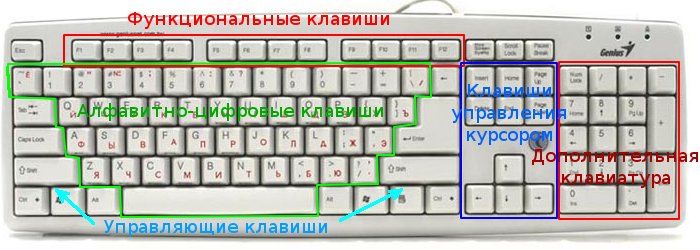
For editing
The editing keys include utility Space, Backspace, Delete and Insert. Their purpose is to actively assist the user in typing and correcting written text. Space is the longest of them, which is always located at the bottom center of the PC. The name reflects the purpose - to leave spaces between characters.
Backspace — a small elongated button in the right corner. Allows you to erase a written word or character. Outside the text, it helps to return to the previous page on the Internet.
Delete - a key aimed at deleting characters to the right of the mouse. It also allows you to delete pictures with unnecessary files.
Insert - a key that is not always present on desktop personal computers and laptops. Its purpose is to replace characters, cut information and paste something into text. For example, if in Excel you need to select a table and drag it to another page, then when selecting, press the Insert+ Ctrl command and drag it to the desired area. To insert and end a command, press Shift+Insert.
Important! Today, the button is losing its importance due to the simplification of work with many embedded Windows systems.
Special
Special keys are auxiliary modifiers on any desktop PCs and laptops. These include:
- Esc;
- Enter;
- Tab.
Esc in text mode, cancels the last action performed and closes the program. Outside the text, allows you to exit to the menu, close the screen or game and other commands. The literal translation is escape. Hence the purpose - to make an exit.
Enter — a button for moving to a new line, confirming a certain command, approving a running program, etc. It is actively used to enter information.
Tab is a tab modifier used in the Word text editor. Allows you to create a horizontal indent to create a red line, documents for personal and business purposes, insert pictures and place them correctly in the document, etc.
Functional
Functional - shortcut keys. Application: performing operational and service tasks. These include the Function keys or F group buttons. They are located at the very top of the keyboard and are programmed for their purpose. Depending on how you open and use the program, the goal may change. F1 is the only permanent team. It opens a help information block and allows you to perform a functional task: open the task manager, resolve the problem, restart the PC, find out additional PC features and much more.
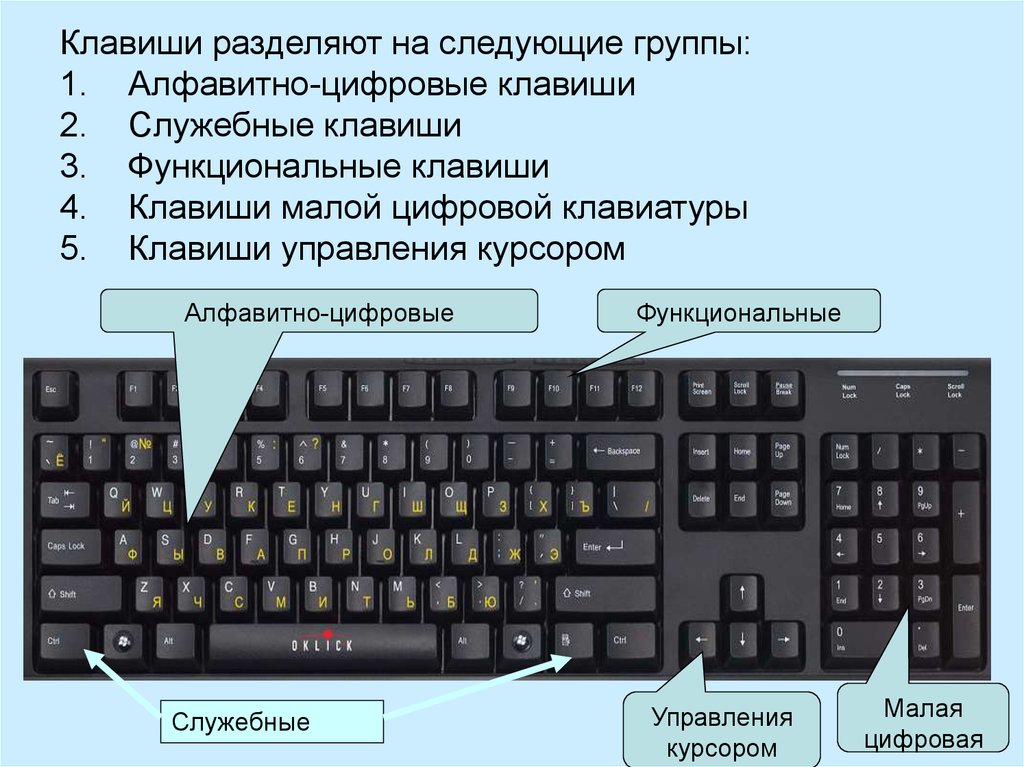
Designed to control the cursor
The cursor control keys, based on the name of the group, are designed to help control the screen without using a computer mouse. Their task is to control the mouse arrow in documents, web pages, text and other programs. Typically these buttons include:
- Home;
- Pg Up;
- PgDn;
- End.
Also, in order to control the cursor, use the numbers from the square block on the right - 2, 4, 6 and 8, which contain control arrows.
Digital
Numeric keys are needed to quickly and accurately enter numbers into electronic documents. This is a group of numbers from the right corner with numeric keys from 0 to 9, addition symbols with subtraction, multiplication and division.
Interesting! To make working with numbers easier, some desktop PCs and laptops have Enter and Delete, as well as arrows that can be used instead of the cursor.
What is the purpose of the auxiliary keys
The auxiliary type of keys on the keyboard, based on its name, is designed to make the user’s work with working documents and programs easier and faster. Their purpose is also to reveal the potential of using the operating system. These include Print Screen, Windows, Fn, button with screen icon or Context, Payse Break. The first is for taking a screenshot. It is actively used by the user when he needs to take a photo of an image on the screen and transmit it via the Internet. The second calls up the Windows system menu. The third is needed to combine functions together. For example, you can combine Caps Lock, Shift and Ctrl and more. The fourth is designed to open the context menu. The latter is needed to interrupt any action. For example, it is useful if the command to delete text to the right of the cursor is automatically enabled and you need to turn it off.

In general, the full complement of keyboard keys makes working with computer equipment faster and easier. Thanks to them, it becomes operational and effective in any operating system program and the global Internet.There is a special visual aid for beginners with a detailed description that will help you quickly learn what each button on the keyboard means.





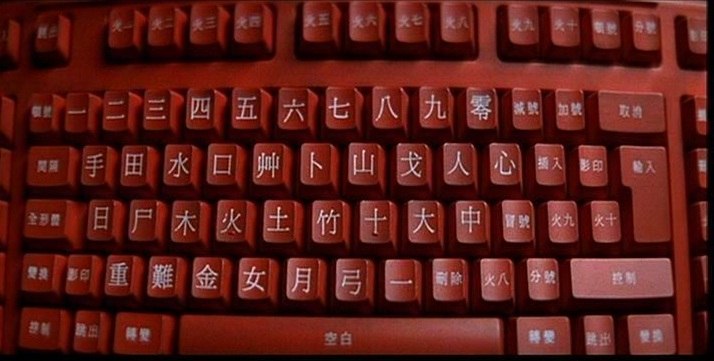
Thank you!