Korean keyboard layout
 Despite the fact that most people use the Russian or English layout, there are those who also need the Korean language. However, you need to know not only the features of switching the keyboard, but also its settings. Therefore, in this article we will also touch on the topic of comparing the two tools.
Despite the fact that most people use the Russian or English layout, there are those who also need the Korean language. However, you need to know not only the features of switching the keyboard, but also its settings. Therefore, in this article we will also touch on the topic of comparing the two tools.
The content of the article
Features of the Korean layout
To begin with, it is advisable to understand what the alphabet itself is. In Korea, 14 consonants, 10 vowels, 11 complex sounds - diphthongs and 5 double consonants are used in speech and writing. Thus, the total sum is forty letters. Of course, such a quantity cannot fit on one standard keyboard. Moreover, if you add various symbols and numbers to the number. That is why the following technology was conceived: when you press the “shift” key, a consonant or vowel can be doubled. As for diphthongs, this is the representation of a special combination of several letters that make up a particular symbol.
ATTENTION! The developers literally divided the invention into two parts, each of which is responsible for a separate speech sound. So, as you can see, manufacturers have thought through every action for users and ensured maximum ease of use.
What does the keyboard look like in Korea? Is it different from ours?
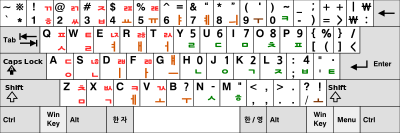 There are several traditional types of equipment. Therefore, let's look at each of them in detail:
There are several traditional types of equipment. Therefore, let's look at each of them in detail:
- The most common option is Tubolsik. It is in it that the division into vowels and consonants is carried out, as into the right and left sides, respectively. The double ones are located at the bottom of the device itself. Some sounds will require pressing the "shift" key to achieve them.
- Less popular and not in great demand is the Sebolsik model. It is equipped with a special combination of consonants. In addition, there are several more types of this keyboard sample. The category includes the 390 version, the final type and another representative, which has its own characteristics. It is in the last of these designs that a single press of the “shift” button is not required. This development is explained by the fact that some people are not able to hold down several keys at the same time.
Thus, the difference between the Korean and Russian layouts becomes clear. In the domestic one, there is no need to achieve reproduction of a particular letter by using extraneous keys.
How to add a Korean layout in the settings?
 For many beginners who are preparing to learn the presented language, practice with writing Korean words is required. Therefore, to install you need to follow the steps below:
For many beginners who are preparing to learn the presented language, practice with writing Korean words is required. Therefore, to install you need to follow the steps below:
- First, click on the language bar.
- In the window that opens, check the “parameters” line.
- Then you can go to the “add” section and select the language you need from the available list. To do this, put “+” next to the name.
- Finally, be sure to save the changes by clicking “OK”.
Now you can use “alt” to change language settings.





