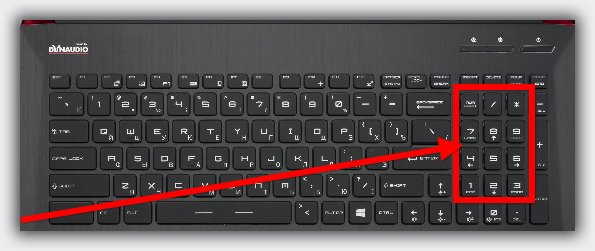SwiftKey or Gboard Keyboard: What to Choose
SwiftKey or Gboard keyboard: which to choose? Both options are good.
The content of the article
SwiftKey Keyboard Specifications
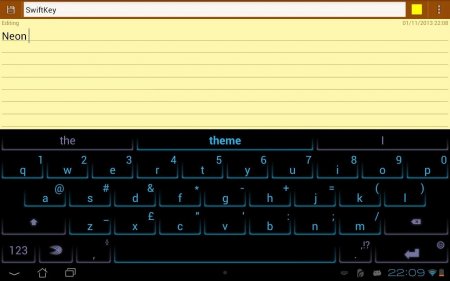 The main difference between this keyboard is the presence of a large number of themes to change the appearance.
The main difference between this keyboard is the presence of a large number of themes to change the appearance.
- Depending on the theme, not only the volume of the buttons changes from flat to three-dimensional, but also the color.
- In addition to those already available in the program, you can download additional ones.
- The language is switched by holding the space bar and then swiping on it. This sets it apart from its competitor from Google.
- The keyboard has a large number of additional symbol keys, which are activated by pressing and holding the desired button. This approach is very convenient if you need to type non-text characters, for example, mathematical ones.
Both programs are quite similar in functionality and have a good recommendation. They allow you to quickly type text just by sliding over the keys, predict the text, and are characterized by stable operation. If the function of changing the appearance is not the most important thing, then you can opt for software from Google. Well, if beauty is your everything, then SwiftKey is an excellent choice even for an esthete.
How to change them?
- Among the device settings you need to find “Advanced” or “Advanced settings” - this depends on what firmware is installed.
- Select the item “Language and input”.
- And then we go to “Current keyboard” and make a choice from the proposed list.
- If you wish, you can install any other similar program from Google Play.
What's great about the Gboard keyboard?
 The program has the most standard appearance, which looks harmonious in the system shell. The alphabetic and symbolic layout is switched using the button located in the lower corner. Nearby you can find an input language switch. To quickly be able to enter numbers, you can simply hold down the buttons located in the top letter row.
The program has the most standard appearance, which looks harmonious in the system shell. The alphabetic and symbolic layout is switched using the button located in the lower corner. Nearby you can find an input language switch. To quickly be able to enter numbers, you can simply hold down the buttons located in the top letter row.
What to choose: SwiftKey or Gboard
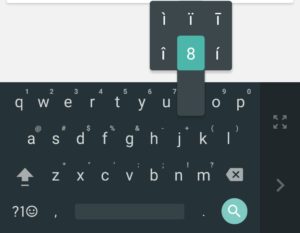 The ability to choose allows you not only to diversify the software shell, but also to make the operation of the entire system more convenient, meeting all user needs. Considering that the functionality is quite similar, you only have to choose in terms of design. But here it’s difficult to advise anything, since everyone knows what the taste and color...
The ability to choose allows you not only to diversify the software shell, but also to make the operation of the entire system more convenient, meeting all user needs. Considering that the functionality is quite similar, you only have to choose in terms of design. But here it’s difficult to advise anything, since everyone knows what the taste and color...