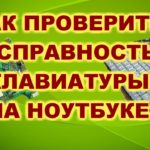How to insert a button into a laptop keyboard
There are many problems when buttons fall out or stop working. There are many reasons for breakdowns. To carry out repairs, you should familiarize yourself with the structure of the keys.
The content of the article
Reasons for a button falling out or replacing
If you use the device frequently, some buttons may break. But not in all cases you need to immediately contact the service center. You can do all the work yourself, saving money and time.

Among the causes of problems are the following:
- Liquid got in between them.
- You apply a lot of force when pressing.
- The keyboard fell.
- If you use a vacuum cleaner for cleaning, turn on high power.
- Ingress of dust, crumbs and other debris.
- Children or pets have damaged the device.
Let's look at the most common cases of breakdowns:
- The button just popped out of the mount. We return it to its place.
- The fastening or clamps are broken. New ones need to be installed.
- A short circuit has occurred, for example due to water ingress. It is better to entrust repairs to a service center.
- The cable connected to the motherboard is damaged. The film or the entire device should be replaced.
Keyboard button design
Before making repairs yourself, you should familiarize yourself with the design. This is important to know what to do next.
Note! The shape of the buttons on a standard computer and a laptop is different.
The keys consist of the following parts:
- A cover with a lock (this is the button itself that is pressed). It is made of plastic. Grooves and latches are installed on the inside. And if it is large (for example, Enter or a space), there is also a metal-based stiffness stabilizer inside.
- X-shaped device and clamps. He holds down the button. Fastening is carried out in two places. The X-shaped mechanism is not present in all versions of the device (most often, it is absent in keyboards for personal computers).
- A spring element that raises or lowers it. It is also capable of closing electrical contacts. The spring is a small rubber cone. When you press it, the function will work even if the key is missing.
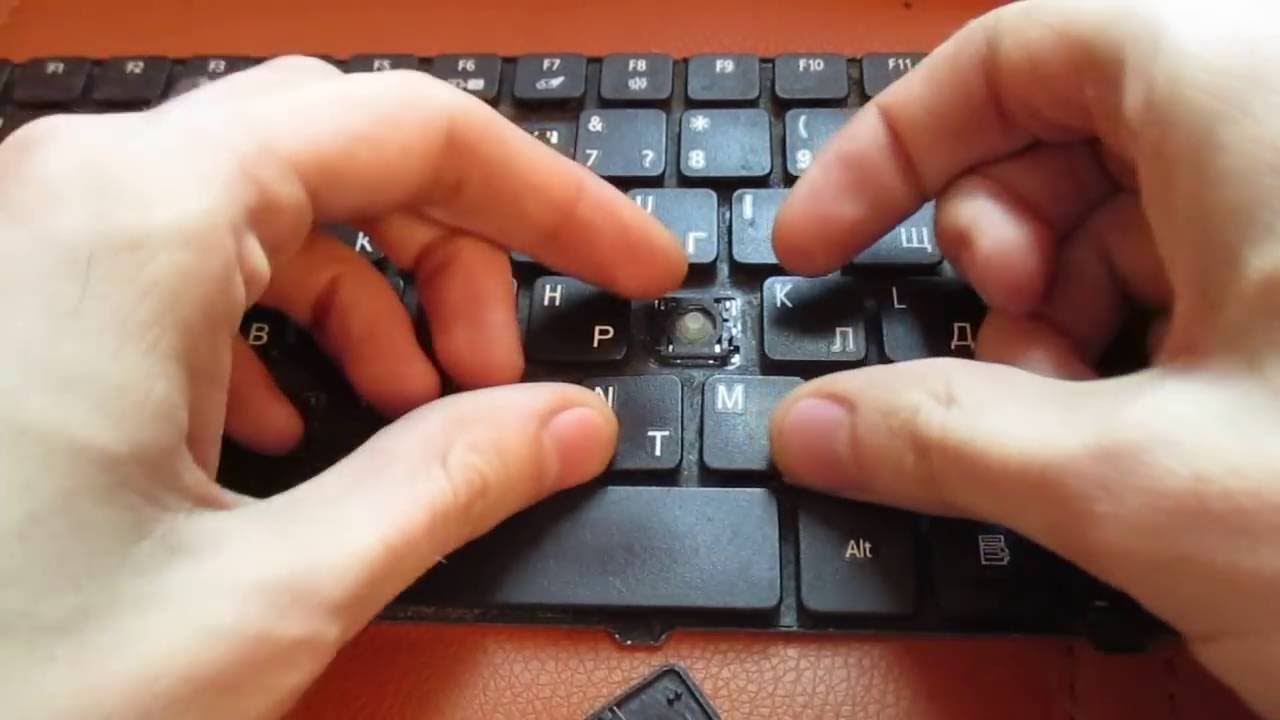
An aluminum plate is used as the base of the device. It has a stamping (fixes the clamshell) and a platform with contacts. Under the latter there are films through which current flows.
Attention! Depending on the model, the keyboard parts may vary slightly.
What you need for DIY repairs
If the damage is not serious and everything can be repaired at home, you should prepare the following tools:
- Needle.
- Clip.
- Glue.
- Screwdriver.
- Knife.
- Pliers.
- A small soldering iron (can be replaced with a lighter).
- Vise.
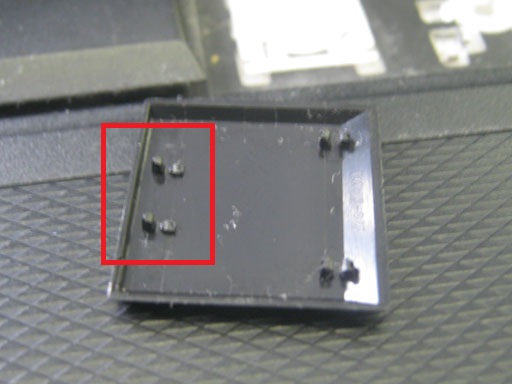
How to install a button: step by step
If you just need to return a dropped key, the process will not take much time and effort. Elements often pop out of their fasteners, this does not mean that something is broken. Another question is, if the same button pops up constantly, it means the fastenings are damaged. To properly return it to its place, do the following:
- We put the mechanism on the panel. We press a little on the ears of the latter to fix the part.
- Now we apply the button to the device and press. We should hear a click similar to when we press the keys. Using a paper clip, you can fix the position.
- If the button falls out with the X-shaped mechanism, it must be disassembled first. We are doing an audit. Now let's install. You need to start with the mechanism and end with the button.

But if the key is large (space, Enter), the installation process will be slightly different. A metal stabilizer appears. He is responsible for uniform pressure. If you do not take it into account, pressing the key will not be comfortable.

We do the following:
- Install the stabilizer.
- Let's fix it. We insert the fasteners into the grooves on the body.
- Now we insert the stiffener into the special ears. This will ensure a secure fit.
- The button also has special lugs into which you need to place the stabilizer.
- After inserting the stiffener, you can return it to its place.
It's very easy to simply return a dropped key to its place. But if the keys break, you should contact a service center.