How to connect a keyboard and mouse to ps4
The standard set of controllers for PlayStation 4 includes a joystick. It allows you to fully control the progress of the game and work in pop-up menus. However, many gamers are interested in the question: is it possible to connect a standard mouse and keyboard from a PC to their favorite console? There is such a possibility, and it is described in detail below.

The content of the article
Can I connect a keyboard and mouse to PS 4?
How is playing on PS4 different from playing on PC? The console offers a more relaxed version of the game, and, in turn, the PC offers more aggressive and hardcore gaming. Many have already noted the inconvenience of playing shooters on PS4 using a joystick, because it is significantly inferior to an ordinary computer mouse in response speed and aiming accuracy. This is why many professional eSports players use a mouse and achieve excellent results.
If playing with a joystick does not bring the desired pleasure or desired result, the existing problem can be solved in two ways:
- Buy branded devices for PS4. For example, the original Japanese model Hori Tactical Assault Commander. It applies only to the console and is guaranteed to work with all games.
- Connect the keyboard and mouse from the PC. This process can be carried out via a USB port or Bluetooth channel, however, the console may not recognize the connected devices or they will not work correctly. To correct this shortcoming, you can purchase a special XMI4 adapter.

How to connect wired elements to PS4 for gaming
If you intend to use a keyboard and mouse exclusively for gaming, first of all you need to clarify whether the selected game supports these devices, and if the answer is yes, you can proceed.
Wired devices can be connected to the set-top box via a USB port on the front panel, which is also intended for recharging joysticks and expanding memory. The connection process itself consists of the following steps:
- Connecting the keyboard and mouse plug to the USB port.
- The process of recognition by the console of connected equipment.
- If the connected devices are supported, a keyboard shortcut and mouse cursor will be displayed on the screen.

Attention! A situation may arise that after connecting the devices, no changes occurred, which means that the PS4 does not support compatibility with them. Unfortunately, nothing can be done, since the PS4 currently does not support downloading and installing drivers for third-party equipment of this type.
How to connect wireless devices to PlayStation 4
A wireless keyboard and mouse model is much more convenient than its wired counterparts, as it allows you to play and work with greater freedom and without getting tangled in wires. The communication process between the console and devices is carried out via the Bluetooth port; the pairing process looks like this:
- First of all, you need to log into your profile and open the PS4 settings.The item you are looking for is in the second position in the top-level menu.
- In the settings, you need to open the “Devices” item.
- Next, the control panel of available devices connected via Bluetooth should appear. If the required equipment is not available, you must follow the instructions to open access to it.
- Select the name of the device you are looking for, and click the X key to begin the connection process.
- You may need to enter a PIN code, instead of which it is quite possible to enter “0000”.
Today, the PS4 console is compatible and functions correctly with most wireless models, so there should not be any connection difficulties.

Are you using non-standard devices?
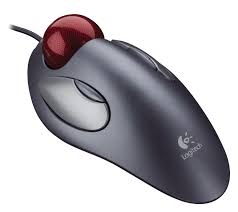 By default, the device's operating mode is designed for standard devices and mouse control with the right hand. However, if the user is left-handed or uses non-standard equipment models, in order to get maximum pleasure from a comfortable and dynamic game, you can change the existing console parameters. To make the necessary settings, you need to log into your profile, open the “Settings” window and select the device you are using. Now you can change the mouse orientation, cursor speed, keyboard language, etc.
By default, the device's operating mode is designed for standard devices and mouse control with the right hand. However, if the user is left-handed or uses non-standard equipment models, in order to get maximum pleasure from a comfortable and dynamic game, you can change the existing console parameters. To make the necessary settings, you need to log into your profile, open the “Settings” window and select the device you are using. Now you can change the mouse orientation, cursor speed, keyboard language, etc.
Useful operating information
Compared to already familiar PC devices, the branded mouse and keyboard for PS4 have some features that you need to know before purchasing, especially considering their high cost.
So, useful information on using the mouse:
- The left and right buttons correspond to L2 and R2 on the joystick.
- The mouse wheel is responsible for the scroll option, or R.
- The keys located under the wheel are responsible for decreasing or increasing the sensitivity of this device.
- The side buttons, anatomically located closer to the wrist, are L1 and R, respectively.
- The key closest to the edge of the mouse is the “cross”, and the one behind it is responsible for changing modes.
Now you should pay attention to the keyboard. It is significantly smaller than its computer counterpart, however, it fully functionally covers gaming needs. By the way, it is designed for ease of left-hand control, which will make the gameplay more convenient and dynamic. On the main part of the keyboard are the main control buttons, on the right half are the mode change keys, and on the left is the stick and the D-pad. By the way, it is possible to replace the branded mouse with a standard one, however, the manufacturer does not guarantee the functionality of such a pair of devices.
Unfortunately, at the moment the cost of branded devices for the PlayStation 4 remains quite expensive. The cost of the Hori Tactical Assault Commander gaming kit is 11 thousand rubles, and the XMI4 adapter will cost approximately half as much. Of course, if you have free funds, but playing shooters does not bring you pleasure, you can safely purchase, rejoice and play.






