How to connect a bluetooth keyboard to a tablet
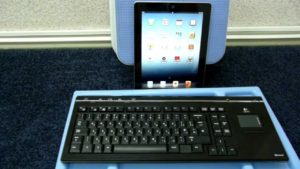 Modern tablets are truly multifunctional devices that can perform almost any task just as well as a computer. Their performance is not inferior to some PCs, and the set of applications allows you to perform any, even the most unusual options. However, some tablets lack a keyboard to function fully. After all, typing large amounts of text using a touchpad is not always convenient.
Modern tablets are truly multifunctional devices that can perform almost any task just as well as a computer. Their performance is not inferior to some PCs, and the set of applications allows you to perform any, even the most unusual options. However, some tablets lack a keyboard to function fully. After all, typing large amounts of text using a touchpad is not always convenient.
To make typing more convenient, you can connect a wireless keyboard to your tablet. And we'll tell you how to do it.
The content of the article
How to connect a keyboard via bluetooth
 The most convenient way to connect your device to an Android tablet is a wireless connection. It provides mobility and comfort of use, allowing the user to avoid unnecessary wires. There are two main methods of wireless connection.
The most convenient way to connect your device to an Android tablet is a wireless connection. It provides mobility and comfort of use, allowing the user to avoid unnecessary wires. There are two main methods of wireless connection.
Via external module
Many Bluetooth devices provide communication between devices through special external modules that come included. In order to make this connection, you will need a USB port. Usually tablets are equipped with such a connector, but there are models without a USB port. In this case, the only solution is to use a mini-USB to USB adapter. It connects to the corresponding connector and turns the mini-USB port into a full-fledged USB connector.
REFERENCE! Tablets often have multiple mini-USB ports, but some models only have one.
In this case, simultaneous connection of the keyboard and the process of charging the device is impossible, since the only connector will be occupied by the connected gadget.
After the keyboard has been connected to the USB port, the device itself will recognize and configure the gadget.
REFERENCE! On some OSes, for connected devices to function, you need to go to the appropriate settings and allow the use of this particular equipment.
Via internal Bluetooth module
 This method is more convenient, since it does not require additional connection with an adapter or the use of any connectors.
This method is more convenient, since it does not require additional connection with an adapter or the use of any connectors.
In order to make a Bluetooth connection through the internal module on the tablet, you need to turn on both gadgets. Then go to the wireless connection settings and turn on Bluetooth. After this, the search for devices ready to connect will begin. From the list of possible connections, you should select the keyboard model and pair it.
REFERENCE! The system may require a password for switching. This password usually defaults to four ones or zeros.
However, this password may vary depending on the model. To clarify this information, you should refer to the technical literature that comes with the equipment.
After connection, the keyboard will appear in the list of connected devices and will be ready for use.
Pros and cons of Bluetooth connection
Among the undoubted advantages it is worth highlighting the mobility of wireless devices, as well as ease of setup and ease of use.
The main disadvantage is the possibility of loss of connection, as well as disruption of communication with increasing distance.In addition, Bluetooth connection reduces the operating time of the gadget without recharging.





