How to clean the keyboard on a laptop
Many laptop users encounter problems such as individual letters not being printed, keys sticking, etc. Often such problems are created due to regular consumption of food while working on a laptop, as well as its preparation near it. But despite this, even the most careful person can sooner or later notice that his keyboard is not functioning as it should. In this case, the culprit of the problem is dust, which easily accumulates inside the device. You can deal with this unpleasant situation both when it occurs directly and as a preventive measure - carry out preventive cleaning of the laptop keyboard.
The content of the article
How to clean the keyboard on a laptop
Depending on the complexity of the situation, you can carry out both superficial cleaning of the keyboard and deep cleaning, which includes disassembling it and removing the keys.
Important: before any cleaning, you must first turn off the laptop and also disconnect it from the power supply.
Cleaning without disassembling, superficial

As a preventive measure, non-dismountable cleaning is usually carried out. It is much simpler to perform and does not require the operator to have the skills to disassemble the equipment. However, even permanent cleaning comes in two types:
- Superficial. As a rule, it includes removing the main debris and wiping the keys from external contamination.To do this, you need to turn the laptop over and go over the keyboard with a brush to remove debris, and then wipe the keys with a napkin (if there are complex stains, it can be alcohol-contained). Important: you should not use too caustic or abrasive products for wiping, as this can damage not only external covering, but also the functionality of the keys.
- Thorough. For this cleaning you will need special tools: a USB vacuum cleaner or a can of compressed air. With their help, you can eliminate dust from inside your laptop without any extra effort.
How to remove and clean
If non-disassembly cleaning does not solve the problem of poor keyboard performance, or the laptop often turns off due to overheating, then you should carry out a deeper cleaning, but this will require you to first disassemble the keyboard.
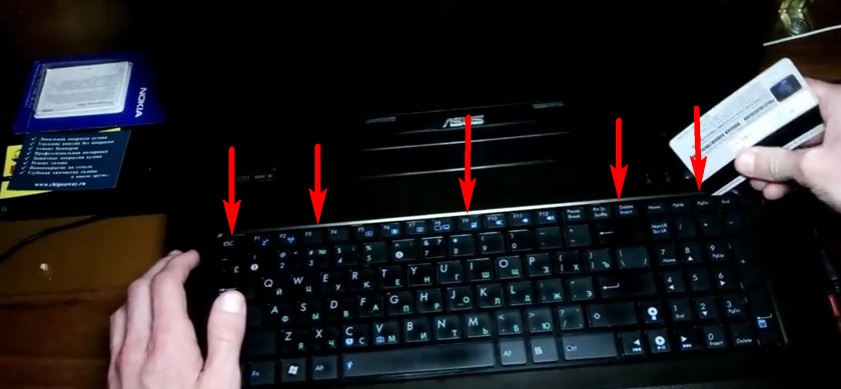
Although laptop models often differ significantly in appearance, most of them, nevertheless, have a common method of attaching keys - using latches. In general, the algorithm of actions is simple:
- First you need to determine the location of the keys. It will be the same for everyone, for example, in the upper left corner;
- Next, you need to remove the buttons, acting strictly in a vertical direction. The opposite may result in broken keys. First, remove the buttons with numbers and letters, after E, panel F, Esc, etc. They are followed by a sequence of large keys, and last but not least the working keys are removed: Ctrl, Alt, Win, Fn;
Important: all microlifts must be stored next to the keys to which they belong, so as not to accidentally mix them up. Otherwise, it will be difficult to assemble the keyboard in its original form.
- The next step is to remove the stencil. The film base consists of three layers - they need to be separated.When reassembled, they connect without problems.
After disassembly, the keys and the inside are cleaned separately.

It is recommended to soak the keys in a soapy solution and leave them in it for half an hour. Afterwards, they are thoroughly washed with running water and, if necessary, additionally cleaned with cotton swabs. You can attach them back to the keyboard only after they are completely dry.
To clean the inside, apply detergent in small quantities to a napkin and gently wipe the surface. Difficult stains are removed with cotton swabs.
Important: Avoid getting moisture inside the laptop, so it is strongly recommended to use specialized cleaning wipes.
Try not to delay cleaning the keyboard and carry out at least a superficial version of it once a month. This will allow you to avoid keyboard failure due to this easily eliminated reason.






