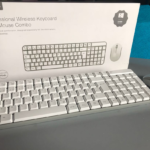How to change the keyboard on Android
Modern technologies make it possible to create powerful gadgets not only for communication, but also for work. Many users use their phone not only for conversations, but also for correspondence or searching for information. To be able to use a gadget comfortably, it must have a convenient layout and keyboard.
Every smartphone owner tries to transform his gadget as much as possible, to make it as convenient and multifunctional as possible for himself. Also with the keyboard, a different layout and type of virtual keyboard will be convenient for each user. Here the question arises, how to change the layout on the Android operating system?
The content of the article
How to change the keyboard on Android to standard
 If you already had another keyboard installed and you want to return the standard one, just delete the installed file and everything will return to its place. If you need to change the design temporarily, then go to the settings and find Language and Input. There we change the installed keyboard to the standard one. Everything is quite easy, so any beginner can do it!
If you already had another keyboard installed and you want to return the standard one, just delete the installed file and everything will return to its place. If you need to change the design temporarily, then go to the settings and find Language and Input. There we change the installed keyboard to the standard one. Everything is quite easy, so any beginner can do it!
Remember! If you can’t change the settings or delete the application, then you can return everything to factory settings. After which all parameters and appearance of the unit will become standard, as they were when purchased.
How to change the keyboard on Android in settings
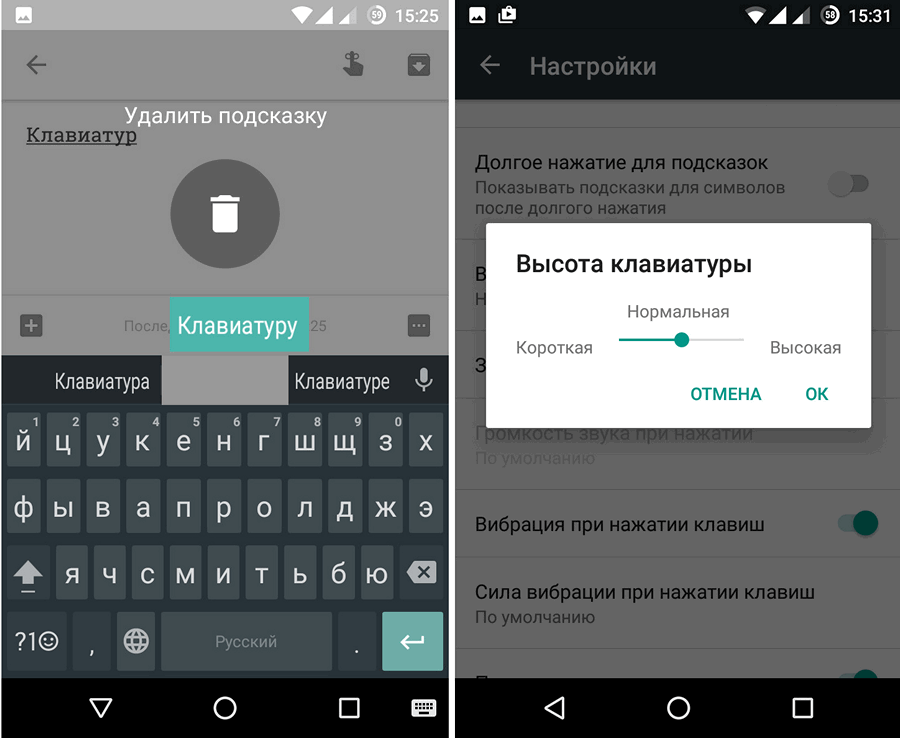 If you have additional utilities or functions installed on your smartphone to change the keyboard, and you want to choose a new appearance, change the color. Then you need to do the following:
If you have additional utilities or functions installed on your smartphone to change the keyboard, and you want to choose a new appearance, change the color. Then you need to do the following:
- We find Settings among our icons and go to them.
- In the list that appears we find “Language and input”. Detailed system settings should be displayed.
- Find the item “Current keyboard”. After which several layout and design options that are available for this device should be displayed. Select the item you need and select it.
- We go back and find the “Layout” item. Here you need to activate those languages that are required to work with the unit. Settings are complete. You can close all windows.
Note: It is very easy to find a variety of themes or add-ons. To do this, you need to go to the official Google Play website (the application is built into all smartphones on the Android operating system) and select the application you like.
What else can you change in the keyboard on Android?
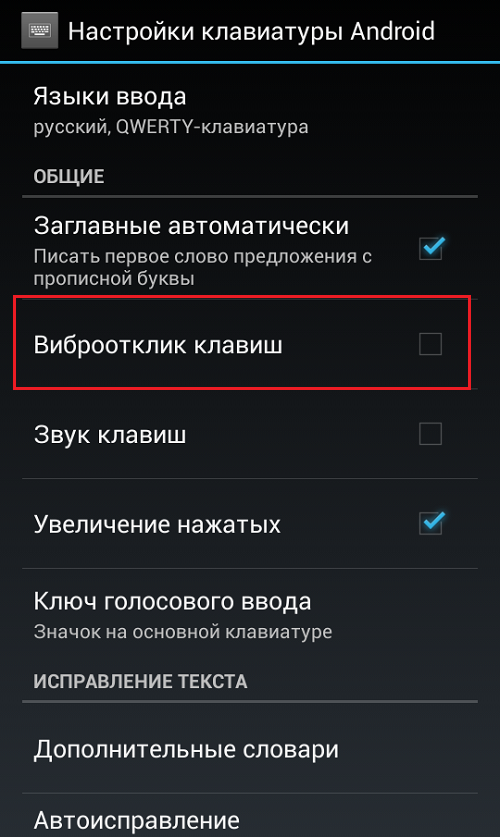 In addition to the standard layout and its design, the smartphone also has the ability to change the theme and desktop. The user can completely transform his Android by installing a different theme and changing the appearance of the menu. All available proposals for changing the design, melody and interface can always be found in the Google Play application.
In addition to the standard layout and its design, the smartphone also has the ability to change the theme and desktop. The user can completely transform his Android by installing a different theme and changing the appearance of the menu. All available proposals for changing the design, melody and interface can always be found in the Google Play application.
Modern smartphone models allow you to customize the phone to the owner. Today, in a gadget you can change not only the appearance or picture, but also experiment with themes, additional features and functions. Don't be afraid to try and change the default settings to your own. For Android, it is best to download all utilities from the trusted Google Play website, which is installed on every phone running the Android operating system.