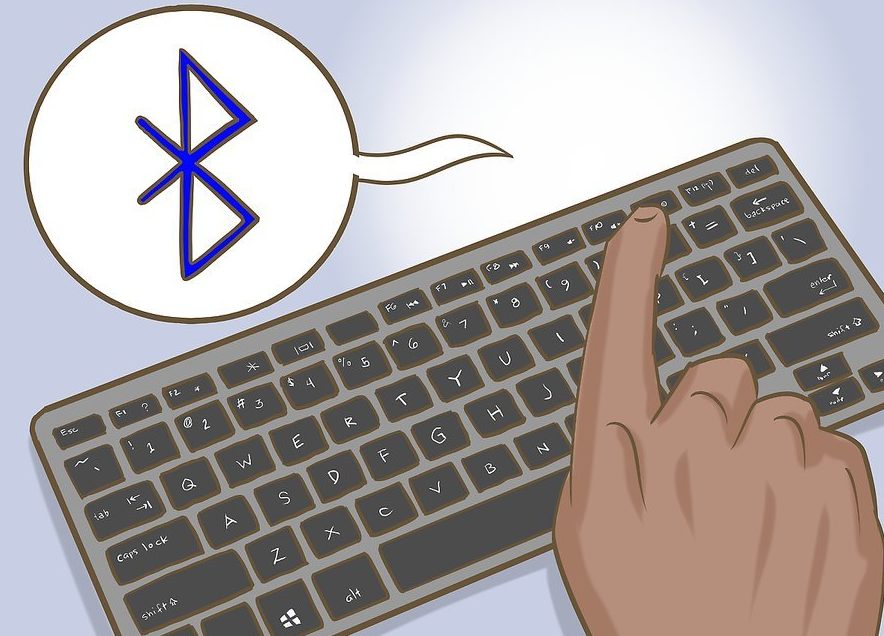Groups of keys on the keyboard
The keyboard is capable of performing a wide variety of tasks; for this, the Windows operating system has many different purposes and functional combinations for the buttons. Each button on the keyboard performs one or more functions, which can be divided into groups.

The content of the article
Assignment of keys on the keyboard by main groups
The main groups are divided according to their main tasks:
- To work with programs – Functional.
- To enter information in the form of text – Character.
- To control the cursor.
- Additional ones that perform several functions at once.
- Special.
Each group should be discussed in more detail.
Function keys are represented by the F1-F12 buttons, and they are intended for execution within program commands. Each of the twelve buttons is designed to perform a specific function, be it calling help, closing the selected window, or calling a search engine.
Characters are required to enter information. They are also called alphanumeric. In addition to entering information, they are responsible for executing commands in “hot” key combinations.
The cursor keys allow you to move the pointer. And also replace RMB and LMB on the mouse. Among other things, they automatically move the cursor to the beginning/end of the line, as well as up/down the page.
Additional ones work in two modes.They are located to the right of the keyboard and represent a set of numbers from 0 to 9, as well as buttons with arithmetic operations, “Del”, “Enter” and “Num Lock”. The latter is responsible for switching the operating mode of additional keys. If Num Lock is turned on, as indicated by the glow of a special indicator above, then additional keys act as input of mathematical operations and digital values. If Num Lock is turned off, the indicator device does not light up, then the buttons perform the function of controlling the pointer.
Special ones are represented by such buttons as “Enter”, “Esc”, “Shift”, “Delete”, “Blackspace”, “Insert” and others. Each of these is responsible for a special action, be it closing a program, entering or deleting information, as well as a combination of “hot keys” for quick access to certain functions of the operating system.

What groups of keys can be distinguished on the keyboard
The keys are also capable of performing multiple functions. To enable multiple functions to be performed using the same buttons, there are a variety of button combinations available.
In total they are divided into several main groups:
- Basic. Designed to provide basic functions when working with Windows. Such as: switching between windows, opening new windows, zooming in/out and others. Also in this list there are functions for opening special settings and Windows applications (for example, the combination win + P opens special capabilities for managing multiple monitors).
- General purpose hotkeys. Represented by combinations of buttons. Which are mainly responsible for working with windows and information. The famous “Ctrl+C” and “Ctrl+V” are included in this group.
- Keyboard combinations for working with text.This list contains the same combinations as in the “hot” group, but in addition to them there are combinations for moving the cursor and working with documents.
- Combinations for working with files. Basic features for editing, changing and transferring files using keyboard shortcuts.
- For working with a conductor. These combinations are intended primarily to facilitate the search for folders/files and work with them, as well as navigation and management.
- Combinations for working with windows. These combinations make it easier to switch and control between active and inactive windows, applications, etc. Typically, an additional list is allocated in this group in the form of “Combinations for working with dialog boxes”, the keys in it perform the same functions, however, their combinations may vary.
- Combinations for working in browsers. Typically, developers standardize browser controls using hot buttons. This allows you to separate combinations for managing browsers into a separate group.