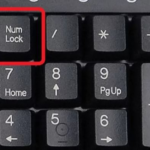What to do if the keys on your keyboard get stuck
 Keys can stick for various reasons, but usually it is something spilled: tea, soda, juice. If this happens, then it is necessary to dry the surface as quickly as possible, and the laptop or computer itself must be turned off. If drying is not done, the keyboard will naturally dry out on its own after a while, but will begin to “stick.” And after a certain time, the contacts will completely rot, and the entire keyboard will be completely unusable.
Keys can stick for various reasons, but usually it is something spilled: tea, soda, juice. If this happens, then it is necessary to dry the surface as quickly as possible, and the laptop or computer itself must be turned off. If drying is not done, the keyboard will naturally dry out on its own after a while, but will begin to “stick.” And after a certain time, the contacts will completely rot, and the entire keyboard will be completely unusable.
The content of the article
Reasons for sticky keys on the keyboard
The cause may be software or mechanical failure. For example, if the button does not return to its original position, it is likely that debris has collected under it, causing the button to stick to the base.
There are often cases where the button sticks during games. For example, this behavior is typical for the “W” key, which is often held down by players. The same problem occurs when you enable this mode in the OS settings. If the problem is in the software, it can be fixed without any problems.
To exit the stuck mode, you need to perform a certain procedure in the settings.In some cases, buttons stick on a laptop due to overheating; this can be eliminated by removing the laptop and cleaning all elements of the cooling system with further treatment with thermal paste in the most problematic areas.

How to fix stuck keys
If only a few buttons are stuck, this can be easily fixed. You need to take something flat, for example, a screwdriver, and pick up the sticky button. You can clean dirt in the connector using a hair dryer, but in cold operating mode.
Attention! The button itself should be wiped with a cotton swab soaked in alcohol and left to dry. Then it is installed in the socket until a characteristic sound is heard by gently pressing it. The same procedure is performed with the remaining sticky buttons.

Depending on the operating system
The sticking mode is activated independently; for this you just need to hold down a button for a certain time. In this case, you can hear a squeaking sound. This usually happens during the game, when you often need to hold down a certain button. A window pops up on the monitor asking you to turn on sticky.
To remove sticky button mode on a computer with Windows 7, you must do the following:
- Click “Start”, then “Control Panel”.
- Click on "Special Features".
- Then we find “Make the keyboard easier to use”, then “Simplify settings”.
- A window will appear in which you need to uncheck all the checkboxes.
- Then find the line “Sticky Settings”.
- In the parameters you can configure the sticking functions.
![]()
In newer versions of Windows (version 8 and higher), sticky buttons are disabled as follows:
- You need to open the panel on the desktop.
- Select “Parameters”, after “Change parameters”, a window with parameters will open.
- Click "Accessibility", after "Keyboard". Make settings.
Attention! But this method will not remove the sticking. To do this, you need to use the algorithm described above.
How to fix mechanically stuck keys
There are several reasons why buttons stick:
- A curved surface, after which certain buttons are at an angle.
- The button stuck inside. In some cases, this is not a hindrance, since the sticky mode is not enabled, and a normal press can be made if you apply a little effort. But the aesthetic appearance of the keyboard does not look very attractive.

If you can easily unscrew a simple keyboard on a computer yourself (although it is not recommended to do this, since it is sometimes difficult to align the buttons with the contacts that are located at the bottom), then with a laptop it is much more difficult. But you can do this yourself, without turning to specialists.
Most often, disassembling laptops begins with the keyboard, this makes all operations easier. Disassembly steps:
- Take a photo of the device to make it easier to remember where each button was located.
- Remove the broken key (you can simply pry it off with a screwdriver).
- Secure it back immediately. If the buttons still stick, then the problem is the key lift or a problem with the spring.
- The surface of the button is fixed to the elevator with clamps. It has several movable fasteners. Remove the elevator and inspect for damage. The fastener is probably broken.
- Replace fasteners. If everything started to work, the problem was in the latch.

Most often, sticking buttons will not require sending the laptop to a service center.In the case where this happened due to software sticking, you can fix it yourself; if there is mechanical damage, it is also quite possible to do the repair without seeking the services of a repair shop.