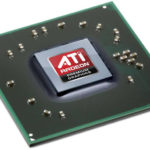How to check your iPhone for faults yourself
iPhone self-diagnosis is only possible in certain cases. For example, at home you can check the operation of the sensor, controller, battery, and even make sure the display is original. How to do this is described in the presented article.
The content of the article
The sensor does not work
This is the most common problem and can be due to various reasons, such as impacts from a fall. To accurately diagnose them, you need to understand how to check an iPhone for malfunctions. In general, it works like this:
- Update to the latest version of iTunes (if necessary).
- Open the program and click on the “Help” section in the top panel.
- Next, go to “Run diagnostics”.
- Select one or more tests and click “Next”.
- Upon completion of the check, the results are copied to the clipboard.
- Paste them into Word, Notepad or another text editor.
Next, you need to look at what types of diagnostics have been performed. The following tests indicate problems with the screen:
- for dead pixels - they are bright enough, so they can be detected visually on the screen;
- 3D Touch – screen performance option in percentage (up to 100%);
- on the screen sensor – identification of non-working parts;
- multi-touch – the ability to control the touch of several fingers, for example, to enlarge a photo.
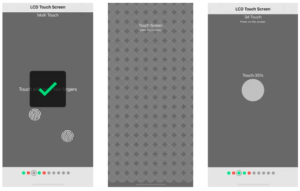
If your iPhone is on fire
Another test is related to how to understand that an iPhone has burned out.In this case, the problem is related to a malfunction of the controller, which will have to be replaced. This is the name of the microcircuit that is located on the gadget’s board itself. If it stops working normally, you have to disassemble the entire device, which is quite difficult to do on your own.
There are several ways to diagnose an iPhone for controller failure. You can determine that the device has burned out by the following signs:
- the device quickly loses charge, even if it is just idle;
- The amount of charge is clearly displayed incorrectly, for example, when connected to a charger, the indicator may not increase, but, on the contrary, decrease;
- The iPhone does not detect the original cable, but at the same time identifies its cheap analogue;
- the gadget does not charge at all;
- It charges, but only after first turning it off.
Battery check
Charging problems do not necessarily indicate a controller failure. Malfunctions may also be related to the battery. To check it, just follow these steps:
- Go to settings, then to the “battery” section.
- Check the battery capacity.
- Activate the optimized charging option to increase battery life.
- Check the condition and number of cycles of the battery.
- Perform a stress test - that is, set the maximum load and estimate how quickly the battery will discharge.
All this data must be correlated with the parameters presented in the model description. For example, normal battery life is about 15-20 hours. If, for example, in just 2 minutes while watching a video, the battery loses 10-20%, this clearly indicates a malfunction and the need for replacement.
Checking the originality of parts
If you suspect that parts may have been replaced in the gadget, you need to start checking. As a rule, the LCD display is counterfeited. Therefore, for diagnostics, it is necessary to disassemble the iPhone and compare the parameters with the original spare part.
- The fake has a warranty sticker or supplier's stamp on the frame. Instead of a frame, it can also be seen on a train or on a backlit sticker. Normally, there should be no sticker or stamp at all.
- The original display has an Apple logo or a barcode on the cable, but the fake one does not.
- You can also notice a rainbow tint on the camera lenses on the original. It is absent in fakes.

If you cannot clarify the data, you can contact specialists. They carry out diagnostics using software. In this case, the result will be 100%: you can definitely say whether the screen is original or not.
In other cases, for example, special programs are also used to check a non-working camera. Moreover, contacting a service center only makes sense if the gadget is intact and has not been damaged due to a strong fall or prolonged exposure to water. In these situations, it is highly likely that the iPhone cannot be repaired.