How to connect an old hard drive via USB: advice from professionals
There are several ways to connect an old hard drive via USB. The cheapest option is to purchase a special adapter. If you want to pack an external drive, you should consider a container (BOX). Finally, special docking stations are used to connect multiple drives - these and other devices are discussed below.
The content of the article
Using a special adapter
This is the simplest method that does not require any special costs. The main disadvantage is that the disk is not built inside. It is completely open to dust, water, and mechanical influences. It is recommended to put it in a hard-to-reach place and cover it, for example, with a bag.
The adapter for connecting the drive is a standard cable with a USB connector and SATA, also called IDE. The device usually has corresponding markings, as shown in the photo.

To make a connection, you need to:
- Connect the drive to a USB computer or laptop.
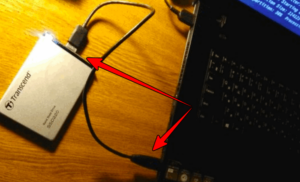
- Open File Explorer on your device.
- If the new disk is not in the “My Computer” section, go to disk management and format it.
- If the disk is displayed, you can use it as usual.
You can purchase an adapter at any electronics store. Moreover, it is worth remembering several important points:
- Device interface – SATA or IDE options are suitable.
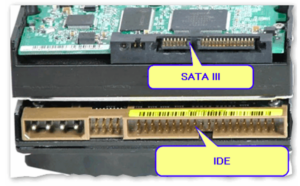
- Disk dimensions (in inches). So, 2.5-inch drives are suitable for laptops, and 3.5-inch drives for computers.In the latter case, an additional power source will be required, while in the former it is not required.

- It is also worth keeping in mind that the parts support different interfaces - USB version 2.0 or 3.0. Moreover, they are backward compatible - when connected, any type of adapter will work. But 2.0 operates about 2-3 times slower, which also needs to be taken into account.
Using containers (BOX)
In this case, the disk is not outside, but inside. Therefore, it is well protected from dust, moisture and other influences. If desired, it is easy to take with you, for example, with a laptop. The choice of containers is quite large - they come for both types of interfaces (IDE, SATA), and may or may not have additional power supplies. When choosing a device, you need to take into account the thickness of the disk, which is important for 2.5-inch models. The installation process itself is quite simple - the main steps look like this:
- Move the lid to the side.
- Install the disk.
- Close the lid and connect to a PC or laptop.

Using the docking station
The optimal method for those cases when you need to connect not one, but, for example, 2-3 hard drives. This can only be done at home, i.e. The stationary option does not provide for prompt transportation. Docking stations are selected depending on your needs, choosing the desired port, for example, USB or X-Memory.
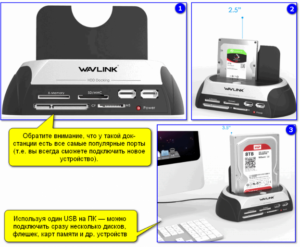
In addition, it is worth considering that some docking stations are equipped with slots through which you can connect more than 2 drives. Devices with a wireless connection via Bluetooth and data transfer via Wi-Fi are convenient.
Connecting an old drive is possible in different ways. You can choose any option, but you must take into account the type of connector, the dimensions of the device and the speed of its operation.




