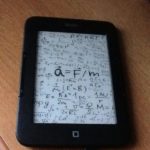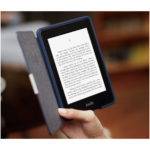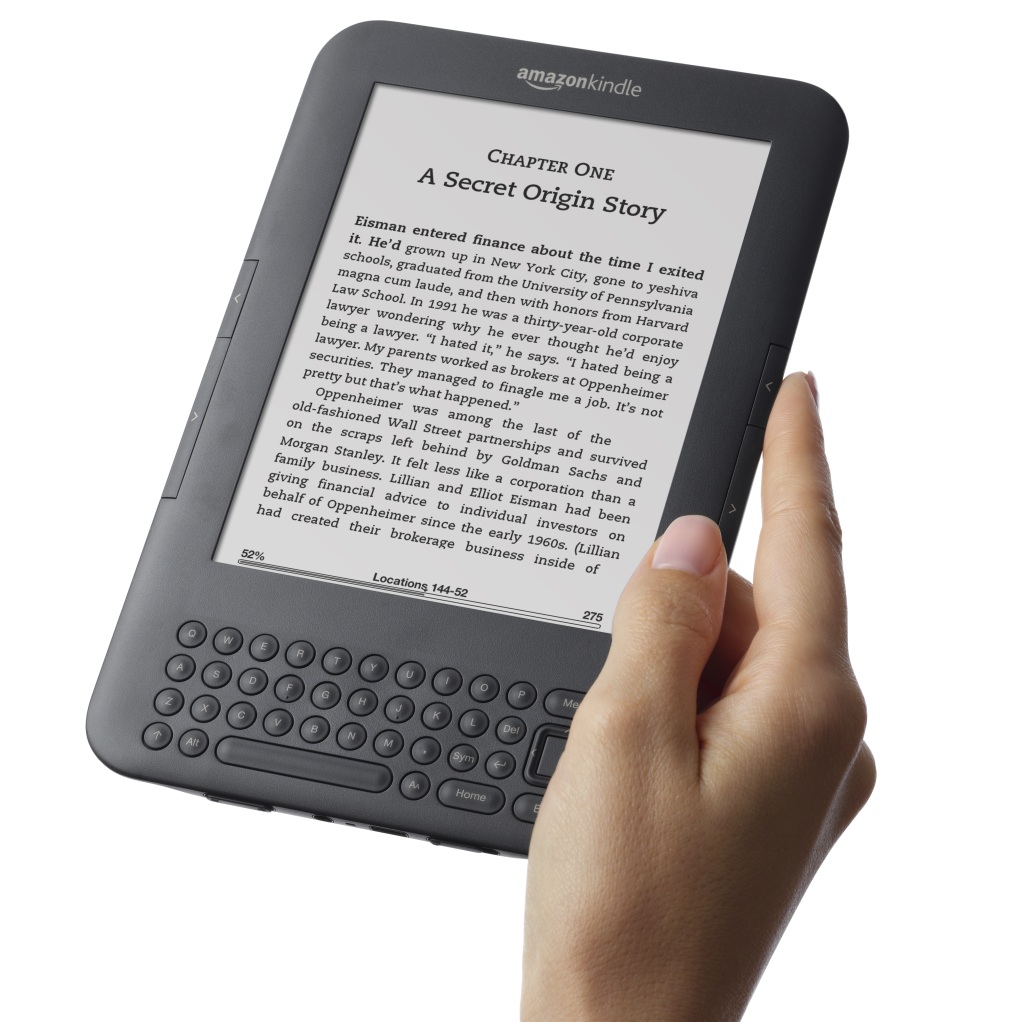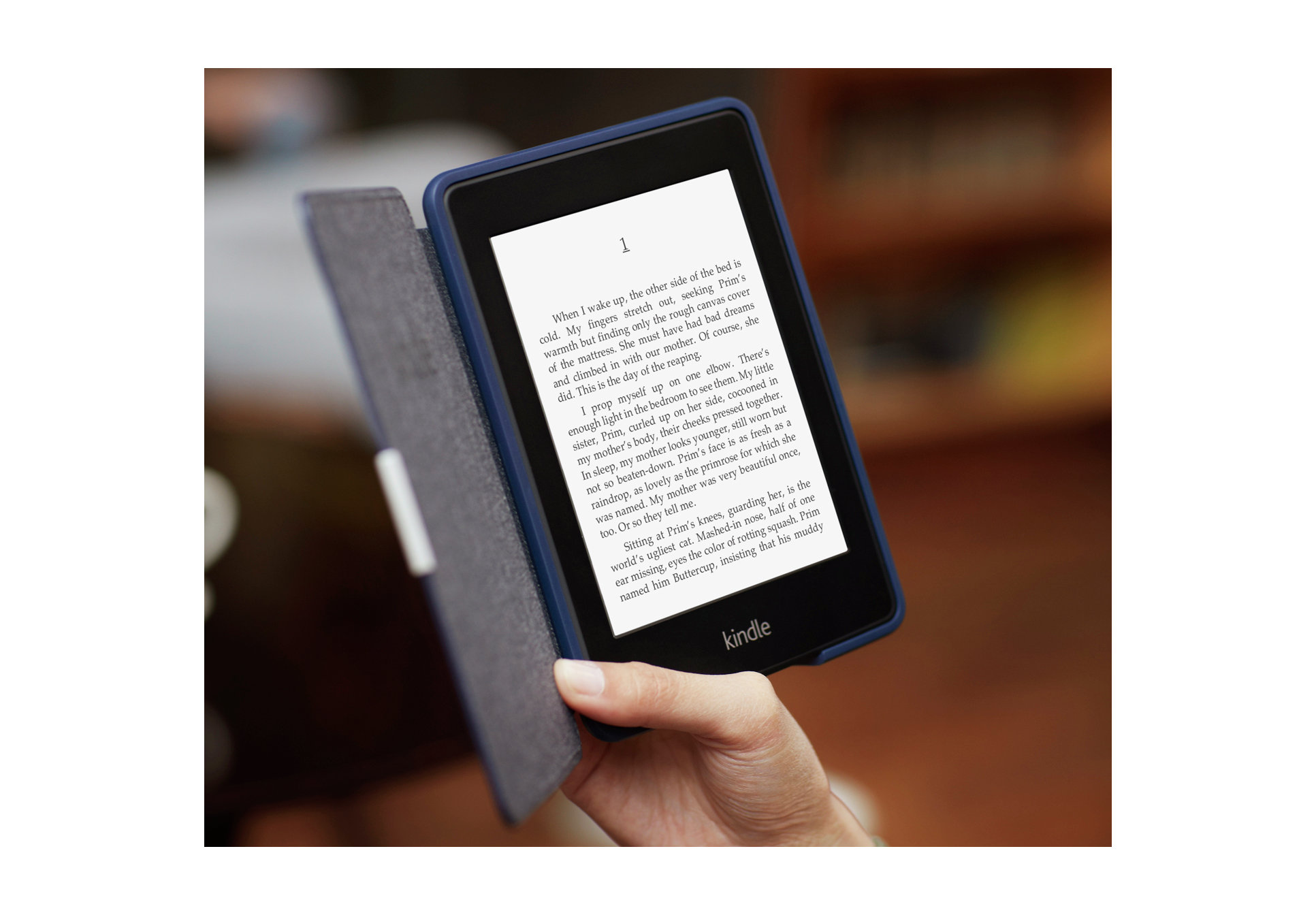The e-reader does not turn on
 Access to most types of information for humans is now greatly simplified with the help of modern technologies. For example, in order to have a small library at hand, it is enough to purchase an e-book. However, the reader, like many other types of equipment, is not immune to malfunctions and malfunctions. One of the most common problems that owners of electronic reading devices encounter from time to time is the inability to turn on the device. This article will discuss the main reasons why the reader may not start, and also provide tips for troubleshooting.
Access to most types of information for humans is now greatly simplified with the help of modern technologies. For example, in order to have a small library at hand, it is enough to purchase an e-book. However, the reader, like many other types of equipment, is not immune to malfunctions and malfunctions. One of the most common problems that owners of electronic reading devices encounter from time to time is the inability to turn on the device. This article will discuss the main reasons why the reader may not start, and also provide tips for troubleshooting.
The content of the article
Why doesn't the e-reader turn on?
Traditionally, experts divide the reasons causing problems with the inclusion of e-books into hardware and software. Software may include:
- malfunctions of the device OS;
- memory card malfunction.
As for hardware reasons, these include:
- problems with the charger;
- input faults;
- device battery is not working;
- malfunction of the power button;
- mechanical damage, exposure to either moisture or high temperature on the internal elements of the device.

What to do if the e-reader does not turn on
If the reader does not turn on, the first thing you should do is make sure that it is not discharged. When connecting to the network, it is worth checking the integrity of the cable and the serviceability of the inputs and connectors of the device. In order to find out for sure that the reason does not lie in a faulty cable, you should try to charge the device using another, working “charger”.
If everything is fine with the charge, you should try pressing and holding the power button for 15–20 seconds. In some cases, this helps the device “wake up”. If this doesn't work, you can try clicking the restart button, which is located on one of the sidebars of the book.
Important! Some manufacturers deliberately place the reset button in a recess to avoid accidentally pressing it. Therefore, pressing the button may require a sharp, thin object.
If the problem lies in the memory card, the reader will be able to start without it. At the same time, you should not throw away the faulty card, since you can restore it to functionality using formatting or special software.
One of the most effective options for eliminating software failures is the so-called Hard reset - a deep reboot function with a rollback to the settings set by the manufacturer. In order to perform such a reboot, you should look at the device’s user manual and find out the required key combination.
Important! This type of reboot destroys all data in the device's memory, but does not affect the data stored on the memory card.
If a “hard reboot” did not make the reader work, then you can try to reflash it.Sometimes instructions for correct flashing are given in the same user manual, but if you can’t find it there, you can try to look for such instructions and the software necessary for flashing on the Internet, on the official website of the manufacturer.