The computer does not see the e-book
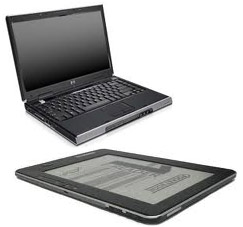 Modern e-books in the eyes of literature lovers are becoming an increasingly attractive alternative to paper publications. Over time, in the process of improvement, they acquire an increasing number of useful functions and are equipped with more modern software. However, like any other technology, an e-reader is not immune to minor malfunctions. Sometimes their owners encounter a problem when the computer to which the device is connected does not recognize it. This article will discuss the main causes of such problems, as well as provide tips on how to fix them yourself.
Modern e-books in the eyes of literature lovers are becoming an increasingly attractive alternative to paper publications. Over time, in the process of improvement, they acquire an increasing number of useful functions and are equipped with more modern software. However, like any other technology, an e-reader is not immune to minor malfunctions. Sometimes their owners encounter a problem when the computer to which the device is connected does not recognize it. This article will discuss the main causes of such problems, as well as provide tips on how to fix them yourself.
The content of the article
Why the computer may not see the e-book
There are a number of reasons why there may be no connection between the computer and the e-reader, and experts usually divide them into two large groups:
- hardwarewhen the cause of the problem lies directly in the “stuffing” of a particular device;
- softwarewhen problems occur due to problems with the software of a laptop, computer, tablet or the device itself.
First of all, you should check the condition of the cable through which the e-reader is connected to the device. Most modern readers are equipped with a mini-USB cable, and if you have another similar cable in the house, you should try connecting the book through it. In addition, it would be a good idea to check the cable inputs both on the computer and on the device itself.
REFERENCE! If you have doubts about the serviceability of the port, you can select an input that is definitely working (for example, the one from which the keyboard operates) and try to connect through it.
Sometimes the computer “does not see” the book simply because it is completely discharged. The solution in this case is simple - charge the reader. In addition, many computers may not see the e-reader because too many ports are simultaneously used for different devices. Most modern keyboards, mice and other devices work via USB inputs, sometimes “overloading” the system.
REFERENCE! If a computer is equipped with a large number of ports, this does not mean that all of them can work at the same time.
What to do if the computer does not see the e-book
For users who do not have extensive experience in repairing computer equipment, only a few operations are available to independently troubleshoot problems with the reader. In addition to the methods described above, the user can:
- Reboot the device. You must first remove the USB cable from it. This can help get rid of minor software errors that inevitably arise during operation. On some models, the developer does not provide a reboot button, and you can restart them by pressing and holding the power key.
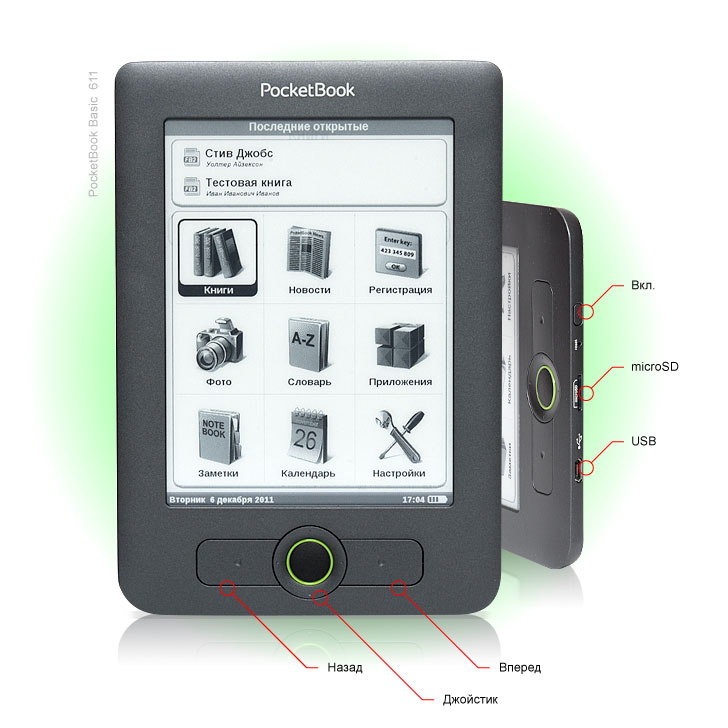
- Update drivers. In order to do this, you need to open the control panel on the desktop and go to “Device Manager”.Among the proposed list of devices, you need to find an e-book, then right-click on it and select the “Update drivers” function. If this does not help, you should select “Delete”, then turn off the device and reboot all equipment.
- Try connecting to another device. This simple action will help you understand what is causing the problem. It often turns out that the reader cannot see only one computer, but on the rest the device data is read normally.
If all the steps listed in this material do not help fix the problem, you should contact an equipment repair service. Specialists will be able to quickly and accurately identify the existing fault and return the device to full functionality.




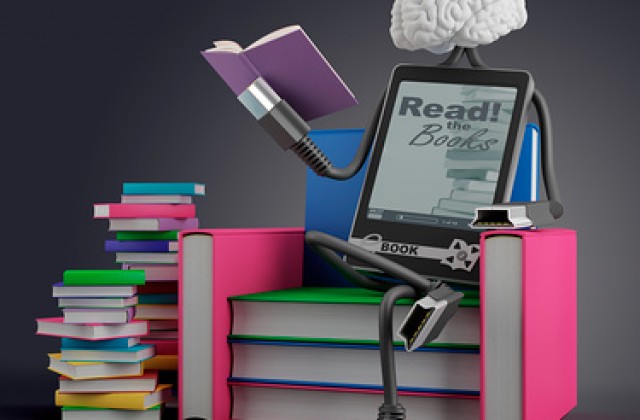
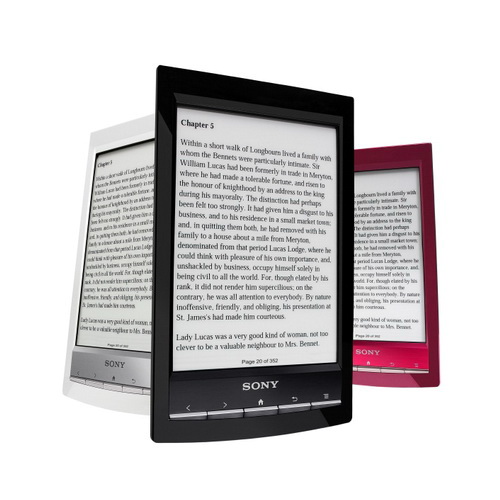
The article is clear, but not deep. For example, in my device manager there are no e-book items at all, and you can’t update drivers since the computer doesn’t see the book. There is an installation program and driver updates, but everything is up to date and installed there. Wires and USB inputs too intact. Yes, both the computer and the book see each other, but the file transfer does not work. Somewhere I don’t have a checkmark, but where? And that electronic card in the picture of Poketbook 611 - everything is simple there - I’ll explain if necessary. But I have Poke 4 Lite and I can’t find out anything anywhere.