How to upload a book to an e-reader
Despite the modern age of technological development, reading is still the most popular activity. But now it has a different format due to the emergence of electronic books - small devices that allow you to read text in different formats. Readers have many advantages. But you also need to know how you can download books to an electronic device.
The content of the article
What you need
There are several main ways to download text into an e-book:
- Using SD memory cards.
- Connect to your laptop via USB cable.
- Using network library directories (so-called ODPS directories).
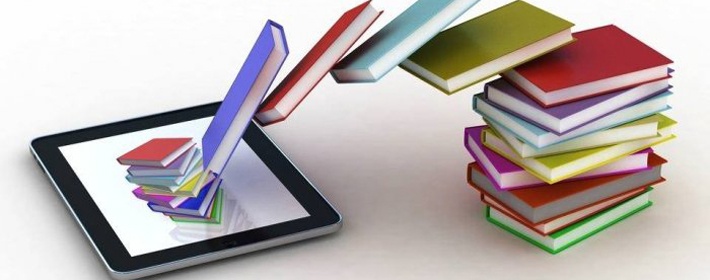
Reference! There are other free ways to download a book to an electronic reading device, for example, by connecting the “reader” to a laptop or the Internet using Wi-Fi. But only lucky owners of electronic devices with built-in Wi-Fi will be able to download works in this way.
Ways to download an e-book
First of all, you need to find out in the instruction manual or on the Internet what formats the electronic device can support. The main ones are pdf, txt, rtf, fb2, doc; as a rule, these formats can be read by any equipment of this type. If there is no support for a specific format, the downloaded text will not open.
Via USB cable
This method of downloading an e-book from a laptop is suitable for any gadget, any manufacturer.
The main advantage: versatility, since the USB port is located on any reading device and on every PC.

A USB cable is included with the reader. It is required to connect to a laptop. Using software and a wire, the gadget sees the equipment as a flash drive. Go into it and find the folders: with music, images and texts. Next, the following actions are performed:
- go to the document, book or similar folder;
- download the required book in the required format to your PC;
- copy the text file to the required folder;
- disconnect the USB cable from the laptop.
Using network libraries
Using online catalogs (ODPS), you can also download the book in electronic form. This technology appeared relatively recently and represents an electronic version of libraries: ODPS, like traditional libraries, are located at addresses and divided into catalogs.
Main advantage: fast search (due to the presence of catalogs). You can use online libraries only using applications that support the appropriate format. Certain “readers” already have built-in applications. For others, they need to be downloaded (for example, via a laptop).
Programs for using ODPS:
- AlReader;
- OReader;
- FBReader;
- Cool Reader.
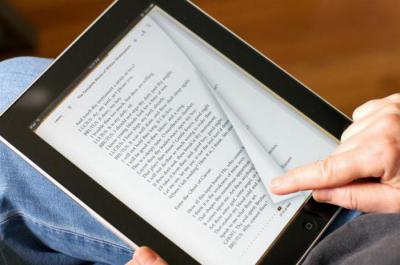
To access online libraries, you will need the Internet, so turn on Wi-Fi, then do the following:
- go to the application;
- open the menu (in OReader the menu can be opened with the button in the middle);
- click the “Open book” button;
- Find “Network Libraries” in the menu. Certain applications already contain several libraries. If there are no catalogs, or you need to add another library, click on the “Add catalog” item.In the window that appears, enter the address of the required site in the field. Lists of popular resource libraries can be found online;
- select a library or go to an added one;
- search by title of the work;
- Find the book and click on its shortcut - the download is performed automatically.
Using a memory card
This option for downloading books is used if an SD card is installed in the equipment. The meaning is exactly the same as in the first case - to copy the required work into the memory of the “reader”. The only difference is that using USB the text is copied to internal memory, while SD copies it to external memory.
Plus: no USB cable or special software is required; you can install various maps in the e-reader and read texts from the maps on various gadgets (for example, on your phone).
Cons: Computers (laptops are an exception) do not have an SD card port.
To complete, you need to do the following:
- remove the memory card from the reader (it is advisable to first disconnect the device);
- install the card in the laptop;
- wait until she decides;
- go to the map, find the folder for text documents;
- copy the previously downloaded file to the folder;
- remove the card and install it in the electronic reader.
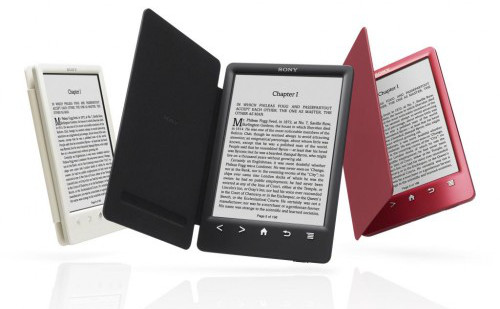
Attention! You can also copy text to the card using a USB cable - the SD folder is displayed next to the internal memory folder.
The e-book allows you to fully read any text. The choice of catalog upload option is up to the user. It is best for active readers to create an account on official websites and use legal texts. For those who like “free” stuff, it’s best to download using iTunes. In this case, there is no guarantee of the quality of the material and the correctness of the information.

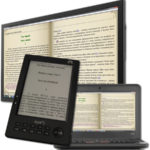


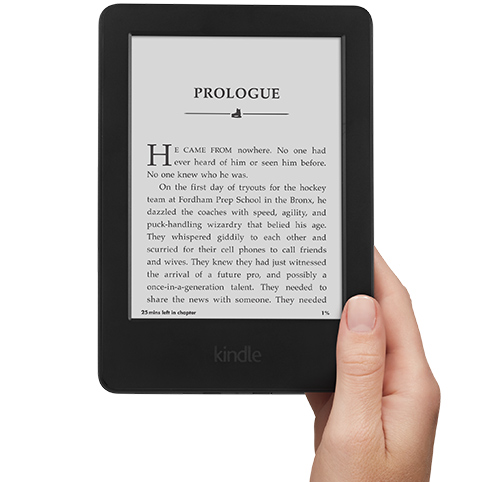

Good day! Tell me, please, what could a folder with text documents be called? There are a lot of texts on the card in different places, but the book perceives the SD as empty... Maybe you need to give it a special name so that the device recognizes it?