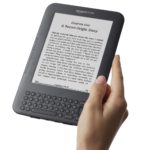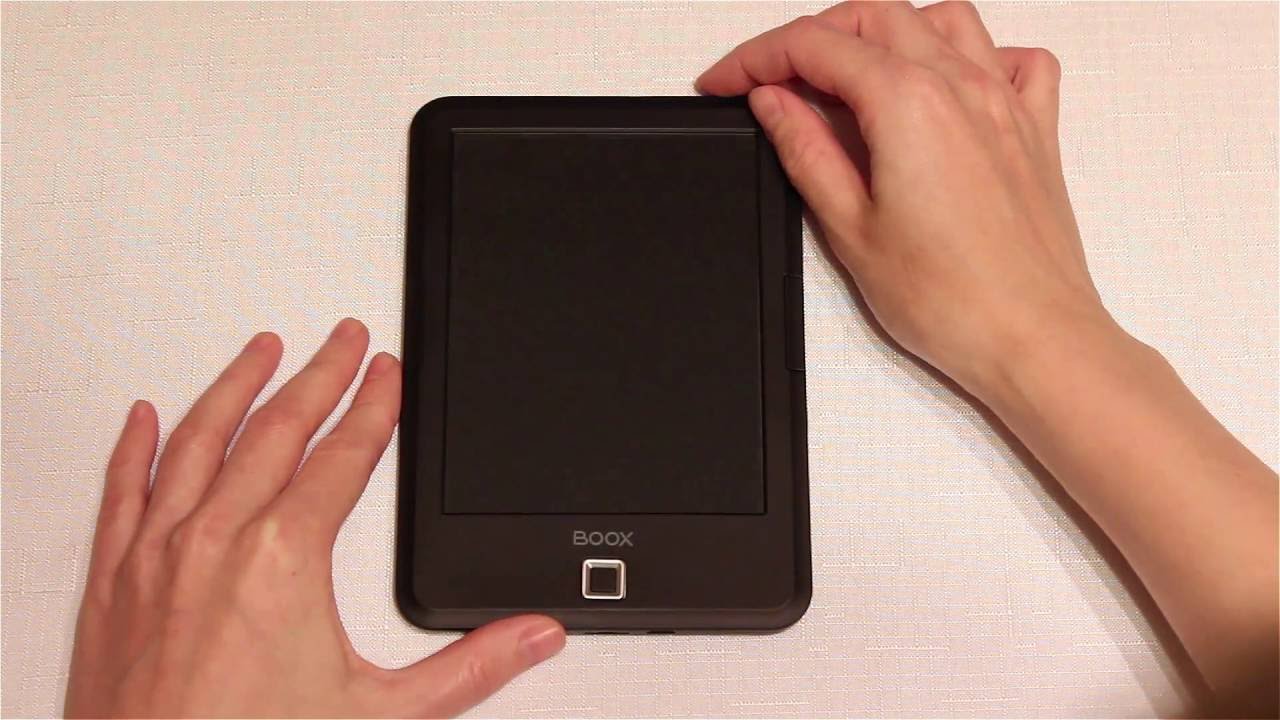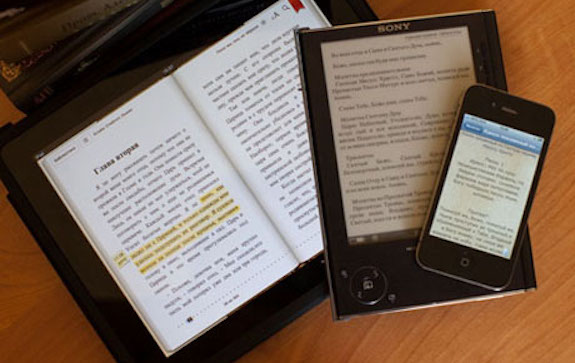How does an e-reader work?
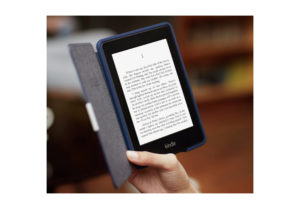 Today you can find quite a lot of reading lovers among us. Is it always convenient to carry a paper version of a work with you? This problem can be easily solved with the help of an e-book!
Today you can find quite a lot of reading lovers among us. Is it always convenient to carry a paper version of a work with you? This problem can be easily solved with the help of an e-book!
The content of the article
What is an e-book, how does it work?
An e-book is a special compact device for reproducing digital material, most often in text format. The reader has access to the Internet and a personal computer, to which it is connected via a USB cable. Thanks to these features, files end up in the device’s memory.
The reader's operation is based on the use of electronic ink. The e-reader screen consists of microcapsules, each of which is filled with oil and a charged particle. Under the influence of electricity, some particles rise to the top, others remain below, and black and white dots are aligned in the required sequence. An image appears, namely text that does not differ in appearance from the paper version. In addition, this operating technology makes it possible to make such devices thin and flexible in structure.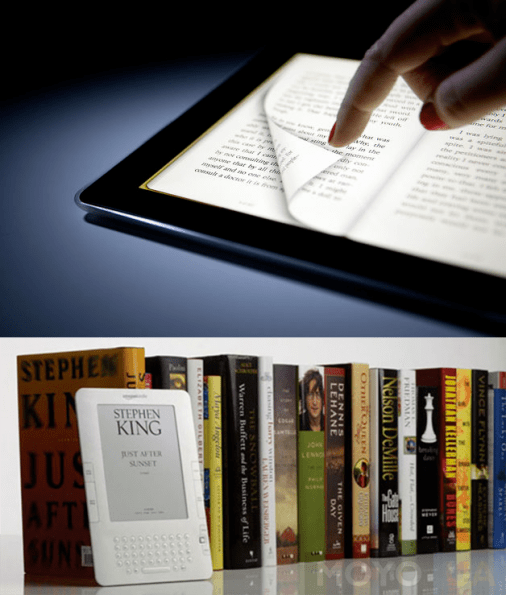
Important! The reader's display is not backlit like LCD screens, making it look almost like real paper. Scientists say that using a device with electronic ink has less impact on the deterioration of human vision.Maximum resemblance to real paper and the absence of display backlight will help preserve your eye health!
E-book features
The device can be used not only for reproducing texts. Modern “readers” have more and more useful functions:
- Playback of text files, and in all known formats: from the usual DOC to the least used HTML and RTF.
- Ability to work with documents. With such a device, you can easily view text, leave necessary comments, bookmarks, and also switch from one file to another. It is possible to move forward several pages and move from one sheet to another.
- You can upload not just one literary work into a book, but dozens, hundreds and even thousands of books and documents. Often, as a bonus, software developers will upload some interesting and popular essays.
- Play audio tracks and videos with viewing and listening settings.
- Ability to access the Internet via Wi-Fi and transfer data from a PC.
- View images in any format and rotate them at your discretion.
- Ability to use applications such as voice recorder, radio, calendar, dictionary, etc.
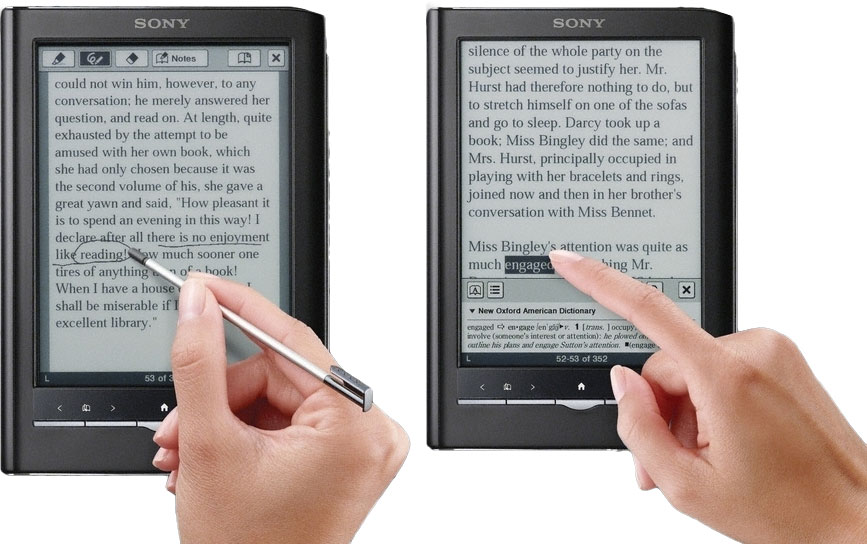
Important! Built-in features include customizing fonts, backlight levels, etc.
How to use the e-book
Operation of the reader should begin from the preparatory stage. The e-reader brought from the store must be charged. This can be done using the cable that comes with the device. Connect the reader to your computer or restore the charge using an adapter, cable and outlet.
Important! The first charge should last at least 12 hours, in the future this process will be shorter. A special notification will alert you when the battery is fully charged. Please note that the gadget retains its charge much longer than a tablet or smartphone. This applies even to situations where it is used daily.
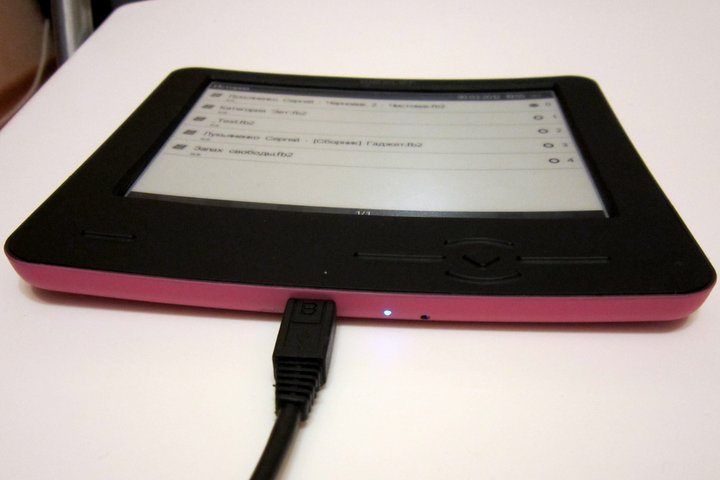
After this amount of time has passed, you need to press the power button and turn on the device. The book will begin to load and a menu will appear on the screen with the ability to select one or another function. The choice of device can be controlled using a sensor or buttons.
Now you can start downloading books. This can be done in several ways - using a USB cable, memory card or network library. If you select the first or second option, the external data storage device – disk – will appear on the device screen. There you can create folders, upload files of various types, etc. If you are using online libraries, you will need an Internet connection.
The memory card deserves special attention; there is a special slot for it in the case. It is necessary for those who plan to download many large files.
You can turn pages in the same way as you work in the menu - using buttons with corresponding signs and images or a sensor in the direction from right to left, as in normal reading.
An important feature of any e-book is the presence of the “Search” function; it will allow you to find the required file or function in the shortest possible time.
If you are going to listen to music or watch movies on the reader, you can use two types of sound reproduction - speakers or headphones. The connector of the second option is standard – 2.5 or 3.5 mm.
Now you know that on the modern market you can find such a miniature device equipped with a variety of useful functions called an e-reader. The main thing is to use it correctly, and then life will become easier and more interesting!