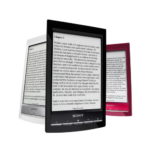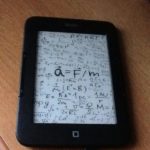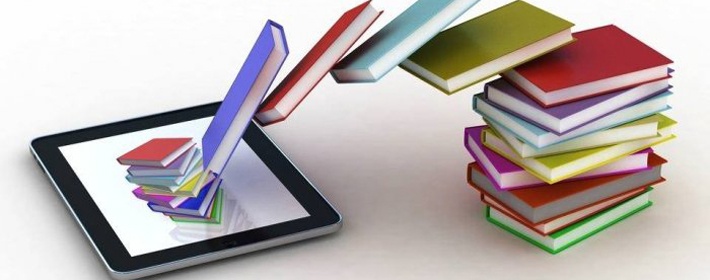How to use the e-book
In the modern age of technological development, you also need to quickly master new gadgets, since these devices help to successfully solve many problems, while in certain situations they also have an interesting time. The e-reader is one such device. It is small in size, but allows you to keep a huge library at hand at all times.
The content of the article
Features of the e-book
An electronic reading device has certain advantages, unlike traditional paper publications. It is no secret that there are regular readers who react painfully to dust from books, as they have an allergic reaction. The electronic version does not have such disadvantages.
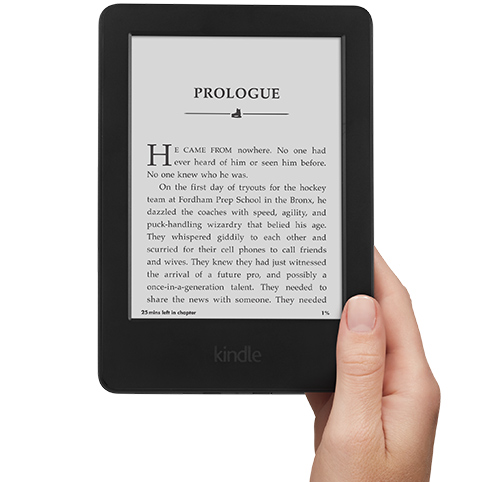
In addition, an ordinary book has a specific font and a certain ink color. In this case, it will no longer be possible to introduce changes. Most often, people with impaired vision suffer from this. You can get rid of the shortcoming on a modern device very simply if you know the information on how to configure the e-book settings and use it in the future.
How to use the e-book
Any gadget is sold with standard settings, you can leave them, or you can make adjustments if certain aspects are not satisfactory and make the work not very convenient.
But the first thing the owner of the equipment needs to do is fully charge the gadget. To solve this problem, you need to connect the device either to the mains or to a laptop using a USB cable.
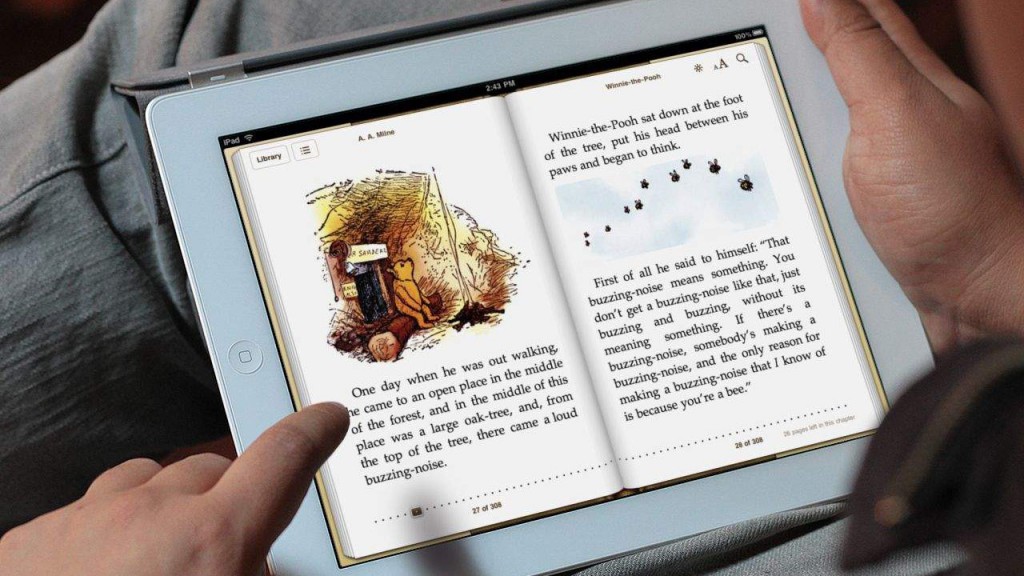
The first recharge sometimes lasts more than 10 hours. It is not recommended to disturb the e-reader and forcefully end the charging process, since the battery may not have enough capacity. That is, in the future the gadget will not be able to hold the necessary time without charging.
Reference! After the charging process is complete, you can begin studying the equipment menu and then make adjustments.
To perform the necessary manipulations, you need to go to the menu by touching the bottom of the display with your finger. But this will only work in devices equipped with a touch screen. If you purchased equipment with button controls, then there should be a menu opening key on the case. All buttons are usually located right under the screen.
The menu contains modes for screen brightness, changing the font, selecting the desired color, and adjusting the volume if you want to listen to an audiobook rather than read it. When all the entries have been made, you need to check the comfort of use for a particular user. Making these changes is very simple, therefore, if necessary, you can correct everything again if reading is complicated by any difficulties.
Is it convenient to read e-books?
Despite the large number of different models of e-readers, these devices have a number of absolutely identical capabilities.
To begin with, this is a function of flipping through single sheets, as well as instantly switching to several pages; this can be done using the “quick flipping” mode.
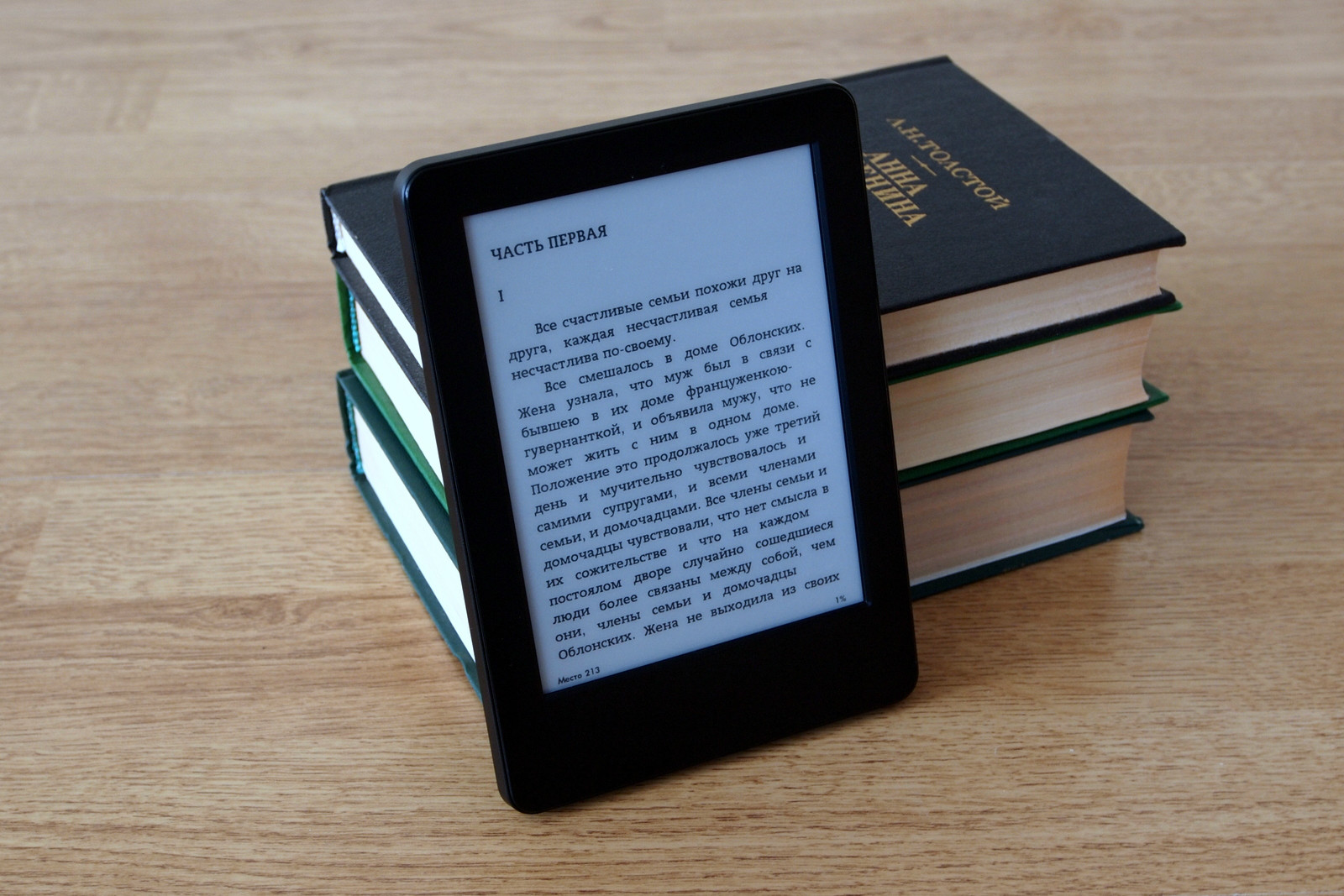
More than one text is downloaded to an electronic reading device.Even on new equipment there are already several stories in progress. To open exactly the work you want to read now, use the quick text viewing mode. This can be done using the cursor, which is controlled by keys or the touch screen.
Reference! While reading large works, you need to mark bookmarks so that the next time you open the book, you can quickly find the required place and continue reading.
It is very important for beginners to learn at the initial stages how to download books to an electronic device. First of all, you need to read the instructions included in the kit. This is required to find out what formats your hardware can support. It is these formats that need to be found on the Internet and then downloaded.
Certain models can reformat text. If this mode is present, you can download any books, and then simply reformat them before reading them.
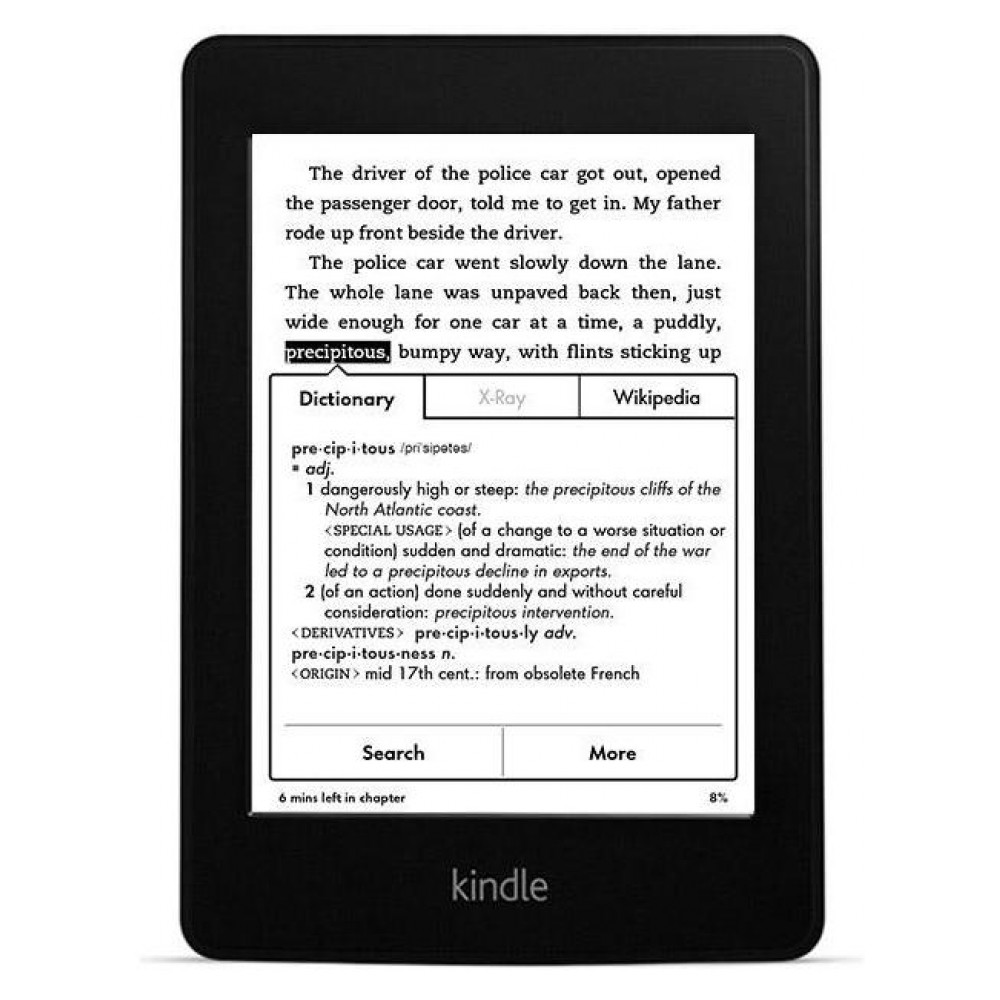
Naturally, you need to download texts from the Internet, for which you need to know how to connect the gadget to a laptop, or use WI-FI, if available. The connection to the laptop is made with a USB cable, then the book is detected as a regular flash drive, where you can easily copy the required files.
Attention! When loading text, this process is not accompanied by difficulties. You need to go to the library, find the desired story, then click on the “Download” button. The work will begin to download, and then the user will be able to copy it to a memory card.
The device freezes very rarely. In this case, the device must be restarted by connecting it to the laptop and finding this mode.You can also sometimes restart it using a needle by inserting it into a special hole located on the side.
In general, the e-reader is accepted by most users as a useful device, reading from which is not accompanied by any difficulties. An e-book allows you to get real pleasure from reading different works.