PS4 joystick won't charge
 The new DualShock 4 joysticks have a unique ability to recharge while the console is in sleep mode. This allows you to charge the device at any time when the set-top box is inactive. However, there are times when the charging process does not occur, in which case the operation of the wireless gamepad becomes limited.
The new DualShock 4 joysticks have a unique ability to recharge while the console is in sleep mode. This allows you to charge the device at any time when the set-top box is inactive. However, there are times when the charging process does not occur, in which case the operation of the wireless gamepad becomes limited.
The content of the article
Why did the PS4 gamepad stop charging?
There are several main reasons why the controller will not charge.
USB port or cable malfunction
If the charging process was carried out via USB, but the joystick did not charge, the problem may be a faulty cable. You should check its integrity in places of kinks. The problem may also be with the connector. Typically, this malfunction occurs during long-term operation.
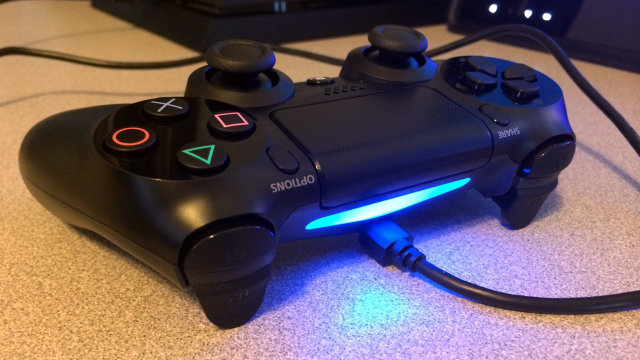
Charger malfunction
In new models of the PS4 gamepad, it is possible to charge batteries not through the console’s USB port, but through a special charger. Sometimes the reason for the lack of battery charge is due to this.
REFERENCE! It is not recommended to use third-party chargers, as their output voltage may not coincide with the same indicator of the gamepad, which will lead to battery failure.
Gamepad battery is damaged
Another reason for the lack of charge is a malfunction of the joystick battery. In this case, you can try to replace it yourself, but the best solution would be to contact technical support, and if the controller is under warranty, it will be repaired for free.
REFERENCE! If the joystick was opened by the user or this happened in an unlicensed service, warranty service may be denied. Therefore, if the warranty period has not expired, you should not try to repair the gamepad yourself.
What to do if your PS4 joystick won't charge
If the joystick does not charge, and the reason is not a faulty component, you should simply reboot it. The lack of charging process may be due to a software problem. In this case, restarting the device may solve the problem.
Also, if the warranty period has expired, you can try to replace the battery.

REFERENCE! Before replacing components, you should make sure that the fault lies with them, otherwise new parts will not help solve the problem.
You should not order new components from unreliable sites. The best solution would be to go to the official website.
A radical way to solve this problem would be to simply replace the joystick and purchase a new device. Before you buy a new gamepad, you should make sure that this is where the problem lies. If the connector or charger is faulty, the new controller will also not charge. If the charger malfunction is critical, it can damage the gamepad.
Correct use of lithium-ion batteries
The DualShock, like all similar models, uses lithium-ion batteries. In order to extend their service life, you should follow some simple tips:
- After purchasing a new device, you should discharge and charge it completely several times.
- If the gamepad is not used for a long time, you should occasionally turn it on or recharge it.
- Also, during long-term storage, the controller should not be fully charged, as this will reduce the battery capacity in the future. At the same time, the gamepad should not be completely discharged, as this may damage the battery. The optimal charge level will be 30–50%.
- You should not regularly discharge your device completely as this may shorten the battery life.
- Charging should only be done from devices of the same manufacturer. Otherwise, the battery capacity may decrease or it may fail completely.
Do not attempt to charge the battery separately from the joystick using unlicensed devices.





