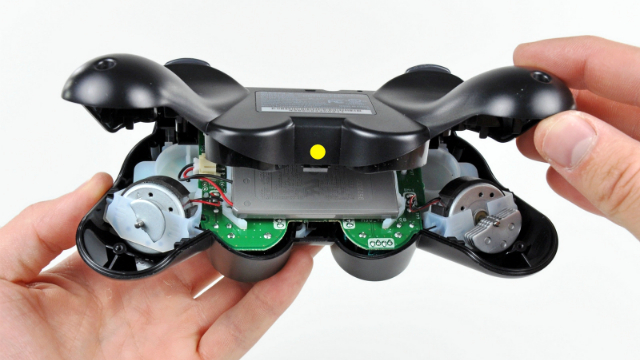Xbox 360 joystick flashing in a circle
 In addition to buttons, most modern devices also have LEDs. They have their own purpose, namely to indicate the charge level or the occurrence of certain problems. There is a case when the joystick blinks in a circle. Let's look at the reasons for this phenomenon.
In addition to buttons, most modern devices also have LEDs. They have their own purpose, namely to indicate the charge level or the occurrence of certain problems. There is a case when the joystick blinks in a circle. Let's look at the reasons for this phenomenon.
The content of the article
Why does my xbox 360 joystick blink in a circle?
There are two common reasons for this phenomenon:
- The battery is low. After the device has been turned on, the lights begin to blink, indicating that the device's batteries are running low. And if their charge is completely depleted, the joystick can turn off right in the middle of the game.
- Another problem is poor synchronization between the console and computer. This happens if the gamepad was previously connected to another device (for example, a console), or if the device was just purchased. It is very easy to determine that the reason is in synchronization if the batteries are new, but the joystick is still blinking in a circle.

How to fix problems
The algorithm will differ depending on the problem. Most often, you can eliminate them yourself, and the help of a specialist is not required.
Replacing batteries
If the problem is in the batteries, they just need to be replaced. For this:
- Open the cover on the panel.
- We take out the old batteries.
- We insert new ones. Be careful with polarity.
It is best to buy batteries and remove them when you are not using the device, this will keep the charge longer.

Poor synchronization
It needs to be corrected as follows:
- Turn on the set-top box or computer.
- Turn on the controller. To do this, click on the button in the center.
- We are looking for a small button on the end of the joystick. It is needed for communication. Click on it.
- You also need to press the sync button. It can be located on the console or receiver (if you are using a computer).
- We wait some time until the network is configured.
Note! When connecting a wireless joystick to a computer, a receiver must be used. You also need drivers updated to the latest version, otherwise the device simply will not work.
There are only two reasons for the joystick blinking in a circle. First you need to check the batteries. If they are definitely not the reason, perform synchronization.