How to connect a home theater to a computer
 Today, you don’t have to go to a cinema to watch movies with excellent quality and sound. A home theater can satisfy the needs of the most demanding viewer (or music lover). The equipment, among other things, can be connected to a PC. For what purpose is this done, methods and possible problems we will tell you in our article.
Today, you don’t have to go to a cinema to watch movies with excellent quality and sound. A home theater can satisfy the needs of the most demanding viewer (or music lover). The equipment, among other things, can be connected to a PC. For what purpose is this done, methods and possible problems we will tell you in our article.
The content of the article
Why connect a home theater to a computer?
This connection solves one of two problems:
- Computer games receive higher-quality images and powerful sound, and it becomes possible to watch films and television programs taken from the Internet using a home theater.
- Temporary replacement of a failed TV - in this case, the video will be broadcast on a computer monitor.
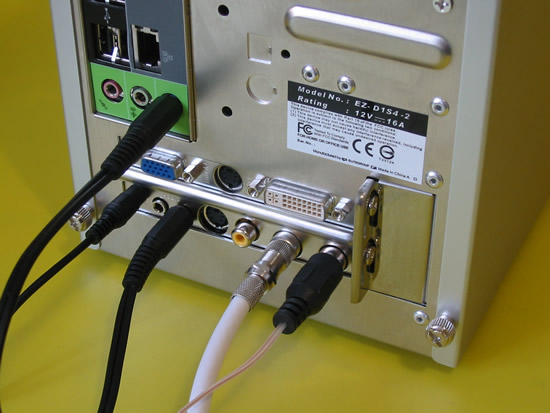
A malfunction in the receiver or its absence can be solved by directly pairing the computer with the speaker system.
REFERENCE! The components of a home theater are a broadcast source (DVD player, satellite TV, etc.), a receiver (for converting and amplifying the signal), speaker systems (with or without a subwoofer) and a TV showing the image.
Ways to connect a home theater
The chosen method depends on the capabilities of the PC and the functionality of the equipment.
The first option is to connect the computer to the TV and speaker system. The circuit uses an amplifier, which can be a DVD player.
IMPORTANT! For stable and high-quality work, choose the right adapters.
We connect the computer to the amplifying device. We will need 3.5 miniJack - RCA adapters. We plug the first plug into the headphone jack on the front panel of the PC, indicated by an identical icon and colored green. “Tulips” are plugged into the player’s “AUX IN” (“Audio in”) sockets in the corresponding colors.
REFERENCE! In this and the following methods, HDMI can be used to communicate between the PC and the receiver. This standard has the most reliable characteristics.

We connect the speaker system to the amplifier using the necessary connectors, they can be called, for example, 5.1 CH Speakers Out, in the amount of 6 pieces (5 inputs for speakers and 1 for a subwoofer).
We pair the PC with the TV to transmit the picture. The choice of wire type will depend on the connectors on both devices. The most common and reliable standard is HDMI, but can be VGA, DVI or DisplayPort. If there are differences in formats, you will need a corresponding adapter.
Now the owner has the opportunity to watch and listen to files directly from the computer using a home theater system.
The second method is to connect via a local network, using a Wi-Fi router or network cable.
We create the connection as in the first option, with only one difference: the adapter between the PC and the receiver is replaced with a network cable (in the case of Wi-Fi, a wire is not needed).
Procedure:
- We configure the amplifier to receive a wired or wireless signal;
- For a Wi-Fi network, additionally enter a password.
The advantage of this connection is that the computer does not replace any home theater functions and acts as an additional source of audio and video. In this case, you can set up full access to all computer folders with music and films, and watch Internet broadcasts.
The third way is to connect the computer to the speaker system, bypassing the player and TV.
To connect, you may need adapters, mini-jack - “tulip”.

ATTENTION! PCs, as a rule, have standard sound cards installed, which can become damaged during prolonged use of powerful acoustics. Therefore, we recommend purchasing an additional external sound module, which, in addition, will have enough inputs to connect the entire group of speakers.
The fourth option is to connect a PC to speakers through a receiver, without participating in the TV receiver circuit. Here the home theater acts as a sound amplifier, and the picture is broadcast on a computer display.
To connect, you may need the above adapters; the algorithm is the same, excluding the TV.
ATTENTION! This method can be useful if your TV fails.
What to do if there is no sound after connecting your home theater to your PC
If after connecting there is no sound on the PC, you should try restarting the OS and checking the operation of the equipment. The operating system may not have automatically identified the new hardware as the default.
In the task area, using RMB, click on the speaker icon and select “Playback devices”. In the list that opens, highlight the hardware type (5.1) and click the “Default” button. Use "Apply" and "OK" to save the configuration.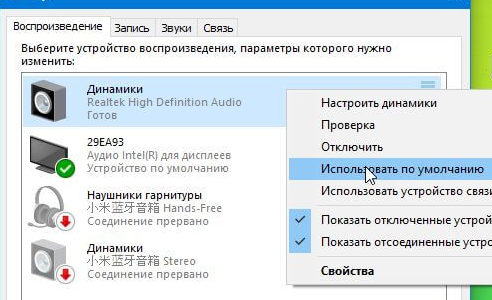
REFERENCE! In the same window, by pressing the “Properties” button, you can further configure the operating parameters by switching between tabs (balance, effects, etc.).
Another reason for the lack of sound may be the lack of setting the required channel on the player. Go to the amplifier menu and activate the audio channels used. This can be done by selection.
Conflicts between different devices are possible when all components are used: speakers, TV, receiver. To resolve the issue, it is necessary to separate the video and audio signals. For this:
- We connect the receiver to the TV via an optical cable (the problem with sound is eliminated).
- We connect the TV and PC with an HDMI cable.
We examined in detail the methods of connecting a computer and a home theater. We hope that the article answered all readers’ questions on this topic.





