How to remove the battery from the motherboard
A lithium battery is an important element in a computer's hardware system, which is responsible for storing its memory settings. Thanks to it, you do not need to set the time and date every time. But, like any power source, after some time it will begin to discharge. One of the first signs is that the time and date settings reset every time you turn off your computer.
Let's look at why you need to periodically change the battery, and how to do it correctly so as not to damage anything.
The content of the article
What is a battery for on a computer motherboard?
Any battery that is designed for the BIOS is necessary in order to maintain the correct functioning of the PC's CMOS memory. The fact is that it stores many computer parameters, that is, the BIOS Setup value, as well as timer parameters. Its memory capacity is usually 256 bytes.
It turns out that it consumes energy, but the consumption is very small. Some users assume that the battery acts as a battery, i.e. it is recharged. However, this is not the case, which means that it needs to be changed periodically.
The following “symptoms” will tell you that it’s time for a replacement:
- the time and date are reset every time you turn on the PC - they may also simply lag behind real time;
- when visiting individual sites, your browser may issue a warning that their certificates have expired;
- programs may not open;
- the antivirus issues notifications that the databases have expired - if you have a paid version, then in some cases the license may “fall off” because it has not yet expired;
- Various messages may appear on the monitor - this could be CMOS Battery Failed, or “Real Time Clock Error,” as well as a number of other messages.
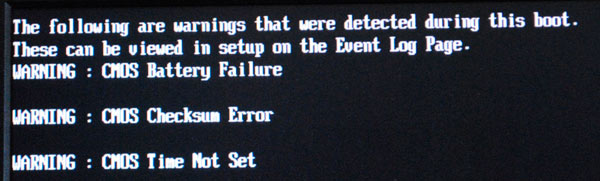
What kind of battery is used in the motherboard?
The CMOS memory in the motherboard is powered by a round lithium battery. It is not rechargeable (as mentioned above), so it does not restore its resource when the computer is connected to the network. Its service life is about 2–5 years.
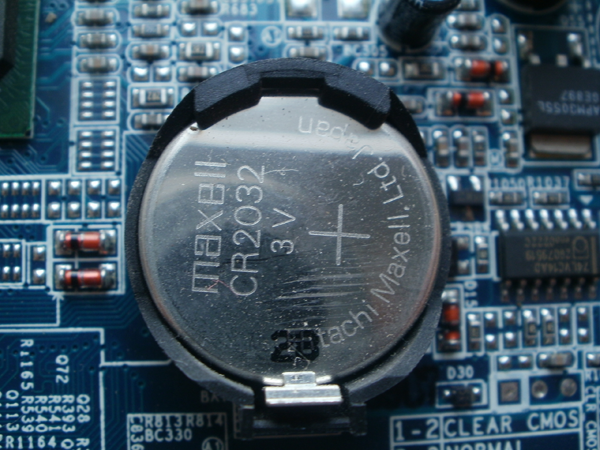
It is necessary to replace it without waiting for complete discharge, since this will lead to failures in the system, for example, there will be a slower startup of the PC, video card, cooler. Plus, various programs may stop working. Also, the PC may start to reboot on its own or the BIOS parameters will be violated.
The main reason for the need to replace the battery is a drop in voltage. In the new battery it is 3 volts. You can check this using an electronic multimeter or voltmeter. You can also check not only the new battery, but also the one that was used in the computer before.
Some modern motherboards are equipped with a special sensor that shows the charge level.When the voltage begins to drop, it beeps about the need to replace the battery, which must be selected based on the basic parameters of the old one. To do this, you need to remove it, after turning off the computer, and examine the records on it. If you install the wrong battery, you will need to change mounting configurations, which may ultimately affect the operation of the electronic device.
In total, there are three types of batteries, which can be distinguished by thickness:
- CR2032 - 3.2 millimeters, as the name implies;
- CR2016 - 1.6 mm, which is also spelled out in the name itself;
- CR2025 - 2.5 mm, similar.
If we talk about the manufacturer that you should give preference to, then choose well-known brands. These can be either the famous Energizer or Japanese and Korean brands, since the shelf life of such products can reach a fantastic 20 years.
Where is the BIOS battery located?
The BIOS element is located in the lower right part of the motherboard and visually resembles a silver disk, the diameter of which is 2 centimeters. Most often it can be secured in a plastic container.
Sometimes the battery can be located under the power supply and it is very difficult to get to it. Therefore, you will have to remove the module. If, instead of a lithium “tablet”, your control unit is equipped with a special battery, then you will not be able to remove it and change it yourself - to do this, you need to contact a service center.

How to remove the battery from the motherboard
Replacing a regular battery is not difficult, and you can perform this operation yourself. To do this, you need to follow the following instructions:
- Restart your computer and hold down the Delete key. After which you will go to BIOS.Write down all the settings and settings, since after replacement they will all be reset.
- Turn off your computer. If there is an uninterruptible power supply, then it must also be turned off. The plug should also be removed from the socket.
- Now wait a few minutes for the PC to “rest”.
- The next step is to remove the side cover of the system unit and find the battery. You definitely can't go wrong because she's the only one there.
- Carefully remove it from the clamping compartment. To do this you will need to pull the latch slightly to the side.
- Install a new battery.
- Replace the system unit cover and connect power to the PC.
- Turn on the computer and hold down the “Delete” key while turning it on. After this, the BIOS will open in front of you. Set the date and time, as well as all the data that matches your entries.
- Go to the tab called “Exit”, save all changes made. To do this, click on “Exit & Save Changes”. Then click OK.
If you need to remove the battery from the laptop, then when removing the cover, do not forget about the cables that lead to the keyboard and monitor. After all, they are quite fragile and can be easily damaged. It is important to remember that the battery in a laptop can also be located on the reverse side. This means that you will have to understand all the details for a very long time and, perhaps, contacting the service will be the best option, which will save time and nerves.
Why do you need to replace the BIOS battery?
The PU has a special chip installed, which is called CMOS (we talked about this above). It allows you to save all the basic computer settings and BIOS. In addition, this chip allows the watch to work correctly, i.e.thanks to it, they display the exact time and also continue to work even when the computer is turned off and unplugged.
In addition, the performance of the BIOS, and therefore many elements of the PC, depends on the battery.
Reference. If the PC acts as a local server and its battery runs out, then other computers connected to it will also display the wrong time.
Other settings are also lost and, as a result, the computer may not start at all.
As we can see, the correct operation of the PC depends on such a small element. For this reason, make sure that it does not run out of charge, and always replace it on time.
If someone wants to independently replace a battery that supports BIOS for the first time in their life, then I categorically and strongly recommend NOT TO USE the photos posted in the article as a guide to removing the battery from the motherboard. Using any tool for this purpose, such as a screwdriver(!), if handled improperly, can lead to damage to the battery container and cause considerable costs for repairing the motherboard.
To dismantle it, simply press your fingernail on the metal tab (see first photo), moving it outward, and the battery will pop out of the holder.
Good luck.




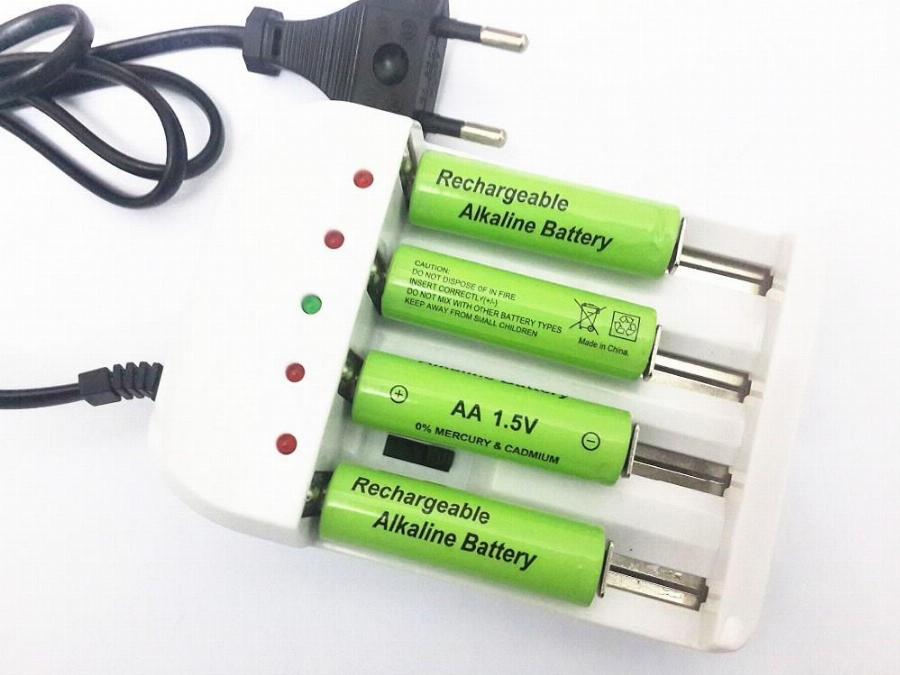

Is it bad luck to replace the battery on a running computer so that the BIOS settings are not lost?