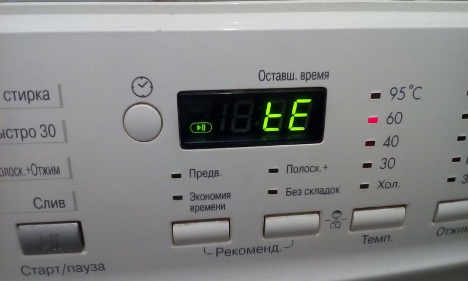LG washing machine CL error: what is it, causes, methods of elimination
If an LG washing machine displays a CL error, this is not a violation as such, but the child lock mode has turned on. Those. for some time the control becomes unavailable for chaotic pressing of different buttons and opening the door. Turning off this mode is quite simple - you need to use the key combination described in this article.
The content of the article
What does the inscription “CL” mean?
The appearance of this inscription should not be taken as an error, but as a warning. If we talk about what the CL error means in an LG washing machine, it should be noted that this is a special message that means that the child lock option has been turned on.
Simply put, pressing all buttons is blocked for the entire wash cycle. This provides several advantages:
- the device will not turn off;
- the wash will complete without accidentally changing the program (for example, when touched);
- the child will not be able to open the washing machine door;
- Failure in electronics or other components due to erratic pressing of buttons is eliminated.

Decoding the CL error on LG is quite simple - the message means “Child Lock”, i.e. "lock" from children. Thus, there is nothing wrong with this option - on the contrary, it prevents possible troubles and even breakdowns. But sometimes you need to turn it off - how to do this is described in the next section.
How to remove the “CL” icon
If your LG washing machine shows a CL error, turning it off is quite simple. To do this, press several keys, and the combination depends on the specific model. You can clarify it in the instructions, but if it is not there, you can use the most common methods.
So, if “CL” lights up on an LG washing machine, you should try pressing the following keys:
- First you need to try a combination of prewash with super rinse.
- You can use the extra and intensive wash option.
- The CL error can be resolved by using a combination of the “Temperature” commands and the option key.
- Finally, there is another simple course of action when your LG washing machine gives a CL error. It is recommended to click on the baby face icon or the smiley face icon (smile).
What to do if the recommendations did not help
If the described recommendations do not help, 2 problems are observed:
- It is not possible to clear the “CL” message by pressing the specified combinations.
- The code appears during the wash itself, and no one turned it on.

Then it is hardly possible to solve the problem yourself, since professional repairs will be required. It involves removing the front panel and replacing the relevant parts. Since it is quite difficult or even impossible to determine and fix the fault yourself, it is better to submit a request to a service center. It is important to understand that self-repair in such situations can lead to even bigger problems.