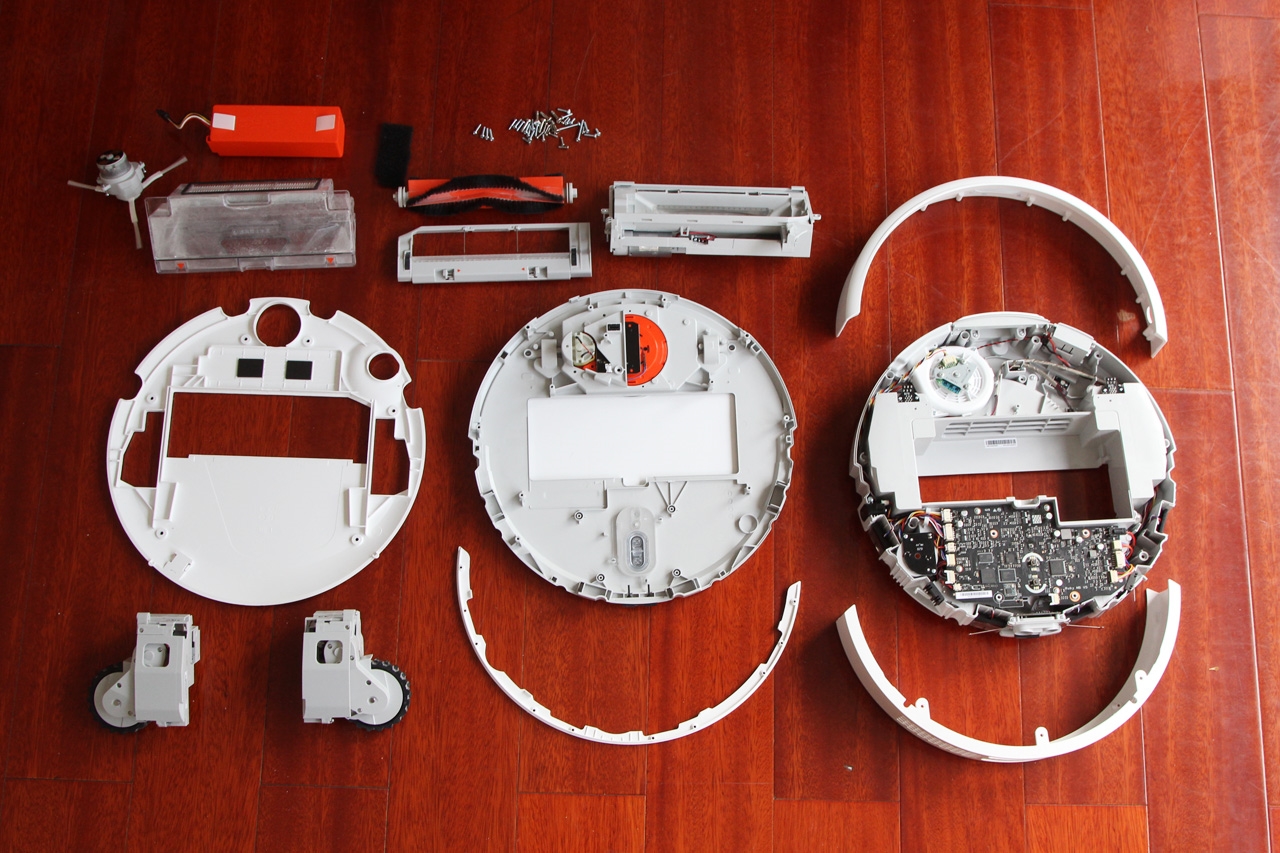How to connect a robot vacuum cleaner to Alice
The Smart Home system today is gaining particular popularity among people who value their time. Connecting household appliances to voice control and enjoying free moments with your family is the best that technology developers could come up with.
The content of the article
How to bind a robot vacuum cleaner to Alice?
Controlling the automated assistant through a smart speaker involves activating and switching off, as well as rearranging functions using voice commands. The user can select standard ones or write their own, defining the cleaning scenario.
Commands must be spoken loudly and clearly for the device to operate correctly.
Such management has a number of advantages:
- the ability to control cleaning without additional devices (remote control, smartphone);
- remote interaction with the robot at any time;
- saving time for more important things.
For the device to work correctly, you need to carefully study the possibilities and make a high-quality connection of the vacuum cleaner to the station.
Suppliers of devices with the function of connecting to Alice often increase the cost of goods completely unjustifiably. However, multitasking does not always meet the requirements. Please check the device specifications carefully before purchasing.
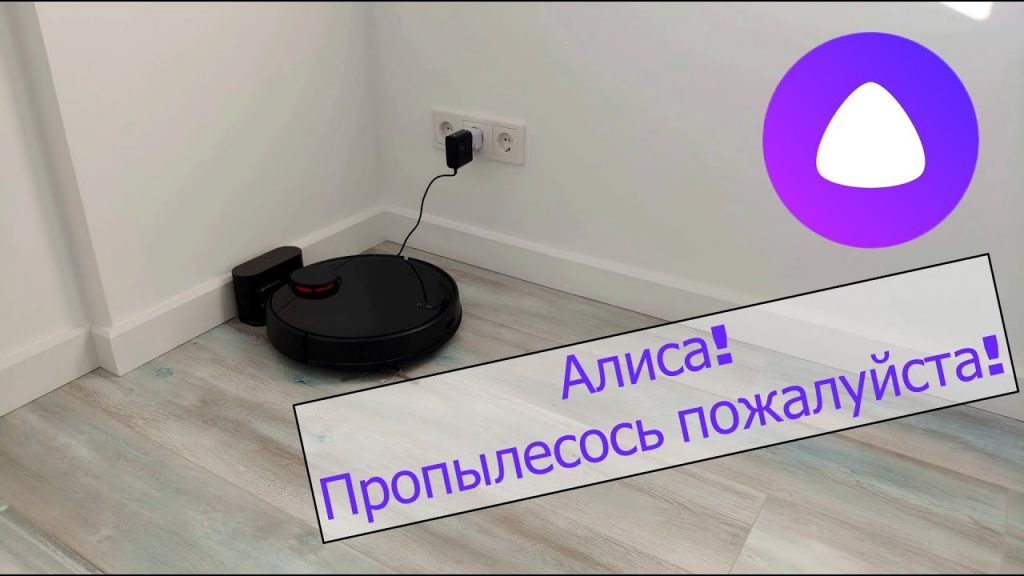
Robot vacuum cleaners compatible with Yandex.Alice
The list of models is constantly updated; before purchasing, be sure to study the manufacturer’s recommendations.
- Elari. This is a young Russian brand that produces vacuum cleaners with good technical characteristics. They have a capacious battery, a large dust collector and high-quality performance of the assigned tasks. SmartBot and SmartBot Turbo models connect to the smart speaker.
- Xiaomi. A common company that the buyer's eye most often turns to. Models compatible with Alice: Mi Robot Vacuum Cleaner, Mi Robot Vacuum Cleaner 1S, Mi Robot Vacuum.
- iClebo. The South Korean company also supplies Alice-compatible vacuum cleaners that communicate with the user in Russian. For example, the iClebo O5 WiFi model.
The constant expansion of the list of vacuum cleaners compatible with Alice is updated literally every month. Study the characteristics of the device you like.
Step-by-step guide to connecting
The instructions are almost identical for all manufacturers of automatic home assistants. However, users regularly wonder how to connect a vacuum cleaner to a smart speaker. Let's take a closer look at the procedure:
- Downloading the application. Install on your smartphone or tablet. Register or log in to an existing account. Set up access to all functions - you will find them in the menu. Set the connection region in accordance with the country of origin. Add the device and reset the network settings as indicated in the device instructions. And then contact home WiFi.
- Synchronization with Yandex. Install the application on your smartphone and go through the registration procedure. Then go to the “Devices” menu item and go to the “Smart Home” section. This is where all the devices connected to the ecosystem are contained.You need to connect a robot vacuum cleaner to them - to do this, press the “Add device” button, select the appropriate one in the pop-up list and click the “Merge accounts” button. Add the username and password for the vacuum cleaner manufacturer’s interface and click “Update devices.”
If everything is done correctly, the home assistant will appear in the list and can be controlled using voice commands.
Errors may occur due to congested networks or an incorrectly selected connection region. In the first case, reboot both devices and the router, and resynchronize later. In the second, check the connection region and change it.