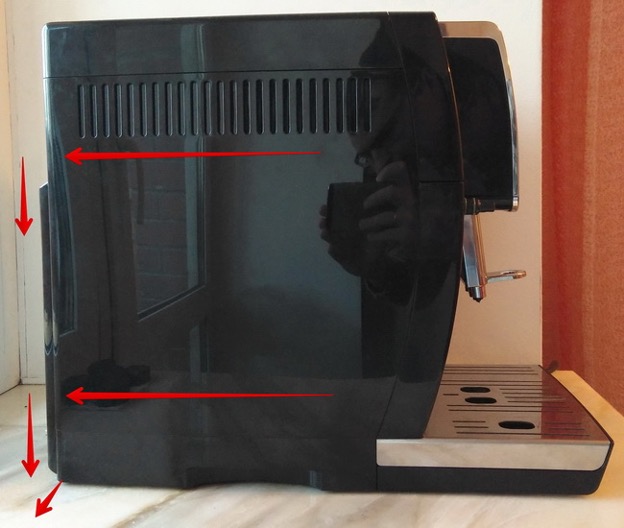Philips Saeco coffee machine: malfunctions, repair methods, warranty cases
Malfunctions of the Philips Saeco coffee machine are very often associated with the brewing group. It may become very clogged or may not be installed correctly. The article describes how to act in different situations and what reasons are most often observed.
The content of the article
Frequent breakdowns
Most often, the Saeco coffee machine does not pour coffee or only clean water flows out of the machine. These cases are covered under warranty unless the service period stated by the manufacturer has expired.
There is no grinding of grains
Externally, this malfunction will manifest itself in that only hot water flows out of the device. The reason is due to the large loading of the coffee funnel.
You just need to pull it out and remove the stuck grains with a teaspoon. You should make several movements in a circle, without putting too much pressure on the cake. You should also keep in mind that if the machine is equipped with a removable container, the grains may get stuck between its fragments. Then it is recommended to remove the container, disassemble it into parts and clean it manually.
Coffee won't pour
If the coffee machine does not pour coffee or it comes literally drop by drop, the reasons are related to clogging in various units:
- brewing unit;
- spout through which coffee is served;
- water filter (it may become very clogged or an error was made during installation).

The first thing to do is clean the spout with a needle, then rinse the brewing unit under the tap. When it dries, all contacting elements are lubricated. Then remove the filter and prepare coffee empty, that is, without it. If the drink flows normally, then the reason is related to the filter - it is better not to clean it, but simply replace it with a new one. It is also recommended to carry out 1-2 cleanings using special decalcification tablets.
Water under the device
In this case, the reason is obvious - there is too much water in the pan. It needs to be cleaned and drained periodically. Moreover, they do this after the corresponding indicator appears on the display - it is not necessary to specifically monitor the capacity.
No milk foam
This malfunction is due to a clogged tube from the cappuccino maker or improper installation of the milk tube. In rare cases, using the wrong, low quality milk may have an effect.
First you need to check the position of the spout - it must be completely open. Then, if the device still does not work correctly, disassemble the milk jug and rinse it thoroughly under hot running water. It is also recommended to replace milk - it should be whole cow's or soy.
Coffee is too watery
In this case, the reasons are related to the brewing unit or a clogged coffee funnel. It is necessary to remove and clean the relevant parts and install them back.

Can't remove the brew group
This clearly indicates that the element is not installed correctly. You need to disconnect the device from the network and wait a minute. Then turn it on again and after 30 seconds remove the grounds container, as well as the drip tray. Then try again to remove the cooking mechanism.But if this doesn’t help, it’s better not to risk it and call a specialist.
Common Error Codes
As a rule, if a Delonghi or Saeko coffee machine does not turn on or does not work correctly, it carries out diagnostics on its own and indicates the corresponding code on the display. The most common types of errors look like this.
E01
Indicates that the beverage inlet funnel is highly clogged. It needs to be removed and cleaned. And if there is no funnel, take a teaspoon and insert it into the tube with the handle, make several circular movements.
E03

This indicates problems with the brewing group - it may become clogged. Or the block parts are not lubricated enough. You need to disassemble it, clean it thoroughly and apply a food-grade lubricant.
E04
This code is also associated with the brewing unit. It may become clogged or not installed correctly. It is necessary to remove the device, clean and lubricate it. Then place it correctly when you hear a click.
E05 or E14
This code indicates that the machine is overheating or has other problems. It is necessary to disconnect the device from the network and let it stand for at least an hour. But if this does not help, you should not carry out repairs yourself - you should invite a specialist by calling the service center.
These and other errors are observed more often than others. Although other malfunctions may occur, the device itself does not always show a specific code. If you are not sure, it is better not to take risks so as not to break the device. In difficult cases, you need to study the warranty obligations and call the service center.