How to connect and select a video peephole for the front door
The video peephole allows you not only to get a good image of what is happening behind the door, but also to take pictures and automatically receive an MMS on your phone when a person appears at the door. A description of the main types of such devices, as well as instructions on how to connect a video peephole, can be found in this article.

The content of the article
Main types of devices
First of all, you need to understand how to choose a video peephole for your front door. There are a lot of types of models, among all the variety we can highlight several:
- The standard classic model is equipped with a regular camera on the outside and a monitor inside, through which you can see everything that happens behind the door. The video peephole itself is unremarkable. To visitors, it looks like a regular door peephole, but is actually equipped with a small camera.
- When learning how to choose a video peephole, you should pay attention to a device with the ability to record video or photos. It works automatically as soon as the guest presses the apartment bell button. Thanks to this, you can find out who came, even when the owners were not at home.
- A device with GSM function has advanced functionality. It can automatically send an MMS message to a pre-connected phone number with a photo of the visitor. This happens immediately after he pressed the doorbell. As a rule, such models are equipped with a special slot for a microSD memory card.
- When considering which video peephole to choose, you can also pay attention to models with a motion sensor. It records external events during any movement outside the door, and not just from the moment the visitor pressed the doorbell. It runs on a battery, which has to be charged quite often - 2-3 times a month.
- The device with a motion sensor and GSM combines the functionality of previous models. This peephole reacts to any movements outside the door and immediately sends an MMS to the owner’s phone. This allows you to find out who has arrived almost at the same moment.
- A model with a sensor and a large screen allows you to carefully see the picture on a large monitor installed in the apartment. Another plus is a fairly loud signal that replaces a doorbell.

You can choose a video peephole for the front door of different types. It is most convenient to use a device with the widest possible functionality, that is, with GSM and a motion sensor. In this case, you don’t have to worry - you can actually identify any visitor (including the one who did not press the bell, but simply knocked on the door or stood nearby). If there is no such need, you can install a standard model with a limited set of functions.
How to connect a device
When the choice of video eye is made, you need to connect the device correctly. If the broadcast is displayed on the built-in monitor, the specialist will perform the installation himself; no additional actions are required. But you can output the signal to a computer or TV. Then proceed as described below.
To the computer
To display an image on a PC monitor, proceed as follows:
- First buy a special video capture card.
- Place it in the corresponding slot on the video card (the input connectors are RCA or BNC connectors).
- Connect the video peephole using a cable (similar to the one used to connect to the Internet) or a router.
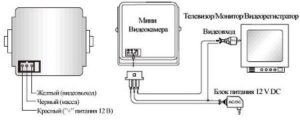
To TV
Often the device is connected to the TV using the following algorithm:
- Lay the wire to the place with the TV.
- Solder the “tulip” connector onto the cable and install it in the corresponding TV input.
- Connect the central core to the video output socket - this is the yellow wire.
- Integrate the braid with the black wire.
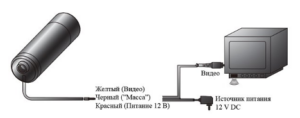
Thus, it is quite possible to install a peephole yourself. To do this, purchase the required cable and connect it to the appropriate connectors. If the distance to the PC or TV is too great, it is better to purchase a wireless model. It allows you to transmit a signal up to 50 m, which is very convenient, for example, for large apartments or private houses.





