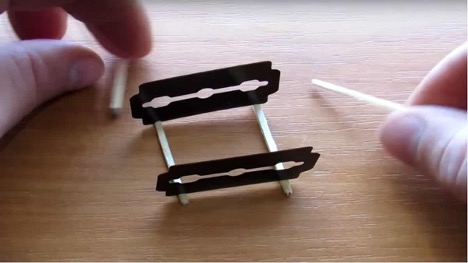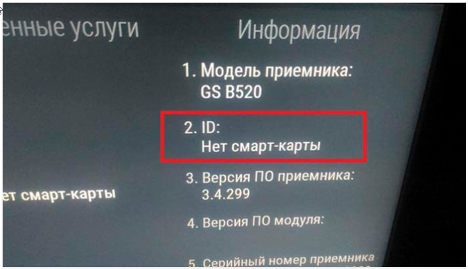What is error 9 Tricolor. What to do if there is no access
The main reason why Tricolor gives error 9 is incorrect registration of the receiver. It may be incomplete or carried out with an error. There are several ways to solve the problem, described in this article.
The content of the article
Main reasons
Error 9 Tricolor TV occurs due to incorrect registration. The main reasons may be:
- the receiver does not contain data about successful registration;
- the data was not transferred from the server;
- the subscription period has expired;
- the receiver is not registered in the system;
- installed programs are outdated or contain errors.
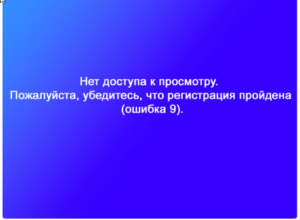
Instructions for registering equipment
The main way to fix error 9 Tricolor is to register the equipment correctly. When the client signs the contract, he is provided with a receiver - a device that receives the signal coming from the satellite.
In this case, you must register the equipment in the system yourself. This is done by entering a unique number that identifies the subscriber and his tariff plan. It is clear what Tricolor error 9 means. It indicates that the equipment is not registered or the procedure was completed with an error (not completed).
To correct the situation, you need to register in any convenient way:
- on the Tricolor website;
- with the help of an operator (call to the hotline);
- via the client control panel.
We can say about error 9 Tricolor that this is an inaccuracy that does not allow the equipment in the system to be correctly identified. To eliminate this, the easiest way is to register on the company’s website. You should go to it and fill out the form shown below.
Enter the receiver number in a special field - it can contain 12 or 14 digits. Then you need to click the “Continue” button, enter your phone number and wait for verification by the operator. This usually takes no more than 8 hours. During this time, the equipment should be left switched off. After successful registration, error 9 Tricolor TV on the new receiver disappears.
Other solutions
Error code 9 Tricolor may also appear due to insufficient balance or due to paid packages. If nothing helps, it is recommended to simply reboot the equipment. Additional solutions are described below.
Top up balance
It is also necessary to figure out how to fix Tricolor TV error 9 in case of insufficient balance. You can top up your account in different ways. For example, cash is deposited through:
- Postal office;
- bank;
- terminal.
Non-cash methods are also available, such as payment by card or e-wallet. To select a specific method, you need to follow the desired link and click on the blue button, as shown in the figure. Enrollment usually occurs within a few minutes. After this, the message “No access to view error 9 Tricolor” will disappear.
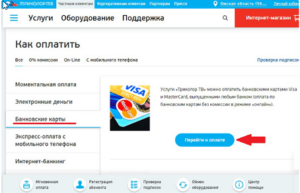
Connect packages
In other cases, when there is no access to view due to error 9, you need to view the list of paid packages. Each has its own original number by which it can be found. To select, just go to the website, tick the desired packages and make payment as described above.After the funds are credited, you can turn on the receiver again and make sure that there is no error.
Reboot
It is useful to understand what error 9 means on Tricolor TV. But even if the specific cause cannot be determined, you can simply reboot the equipment to reset the settings. To do this, go to the main menu under the “Start” button and select the appropriate function – “Reset settings”.
If nothing helps, and Tricolor again displays error number 9, you should contact the technician. This can be done through the call center (by phone) or on the website. To do this, go to the “Online Help” section and select the appropriate option.
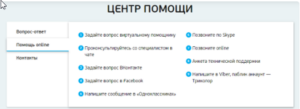
Thus, when Tricolor shows error 9, with a high probability this is due to incomplete registration of the receiver. The main way to solve this is to go to the site and follow a few steps. If you have questions, we recommend calling the toll-free hotline.